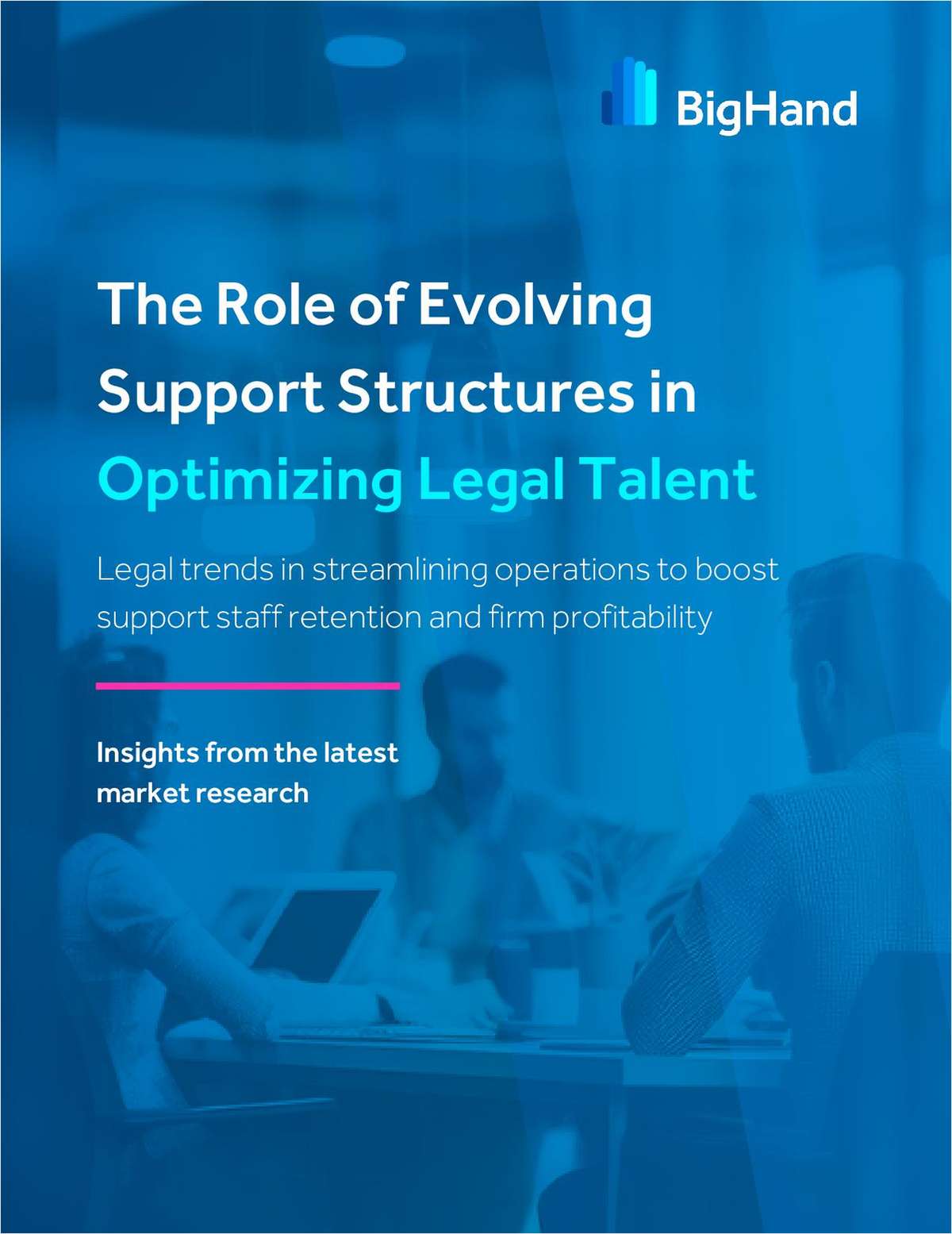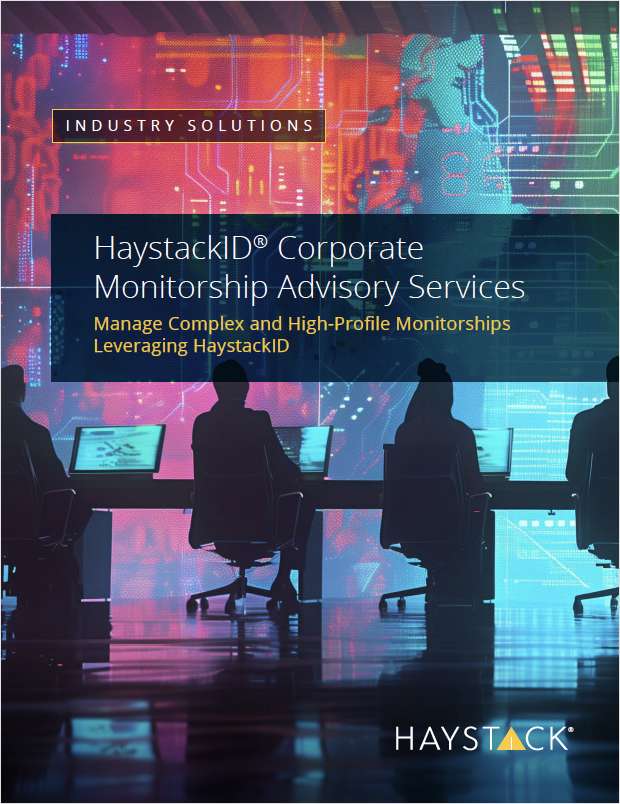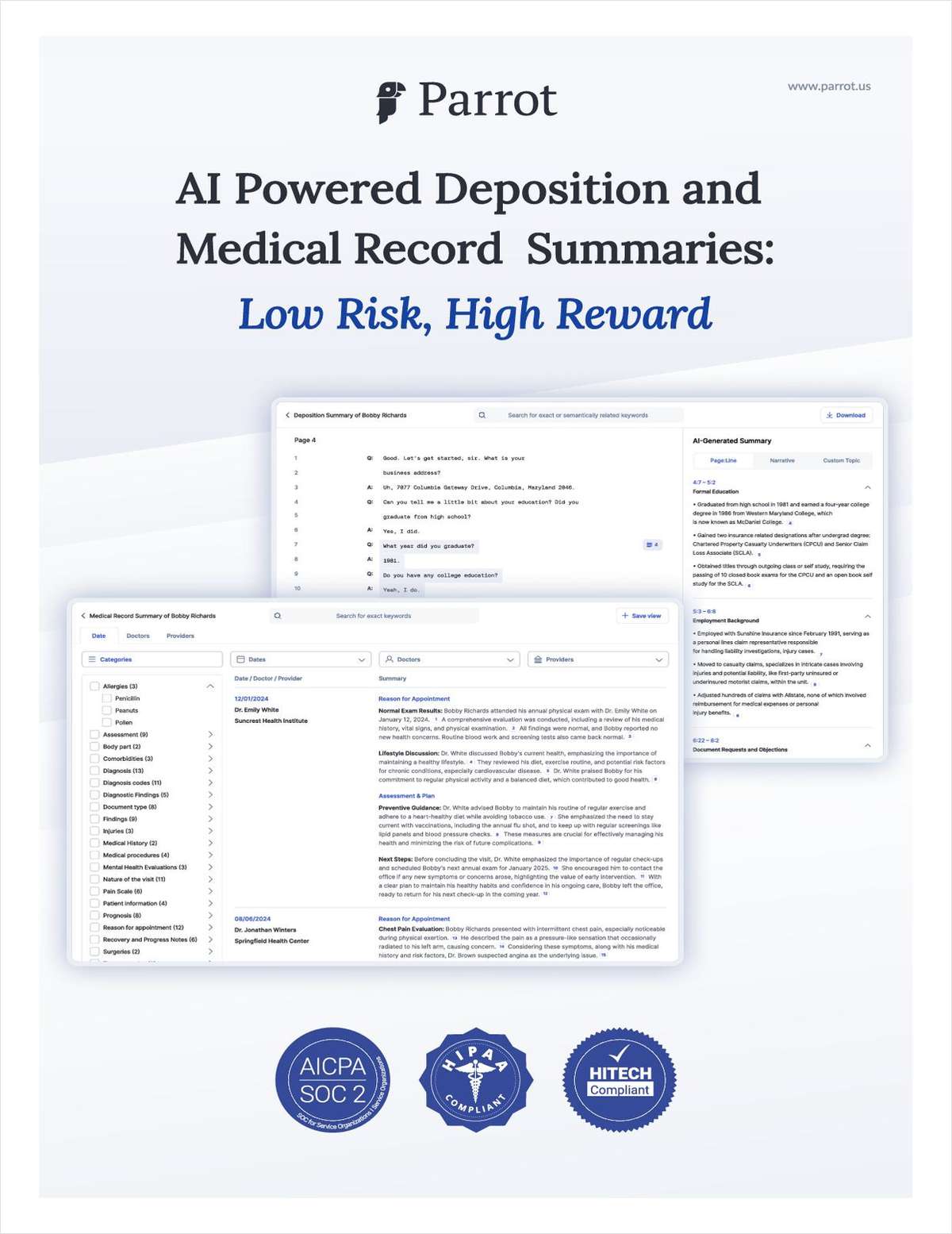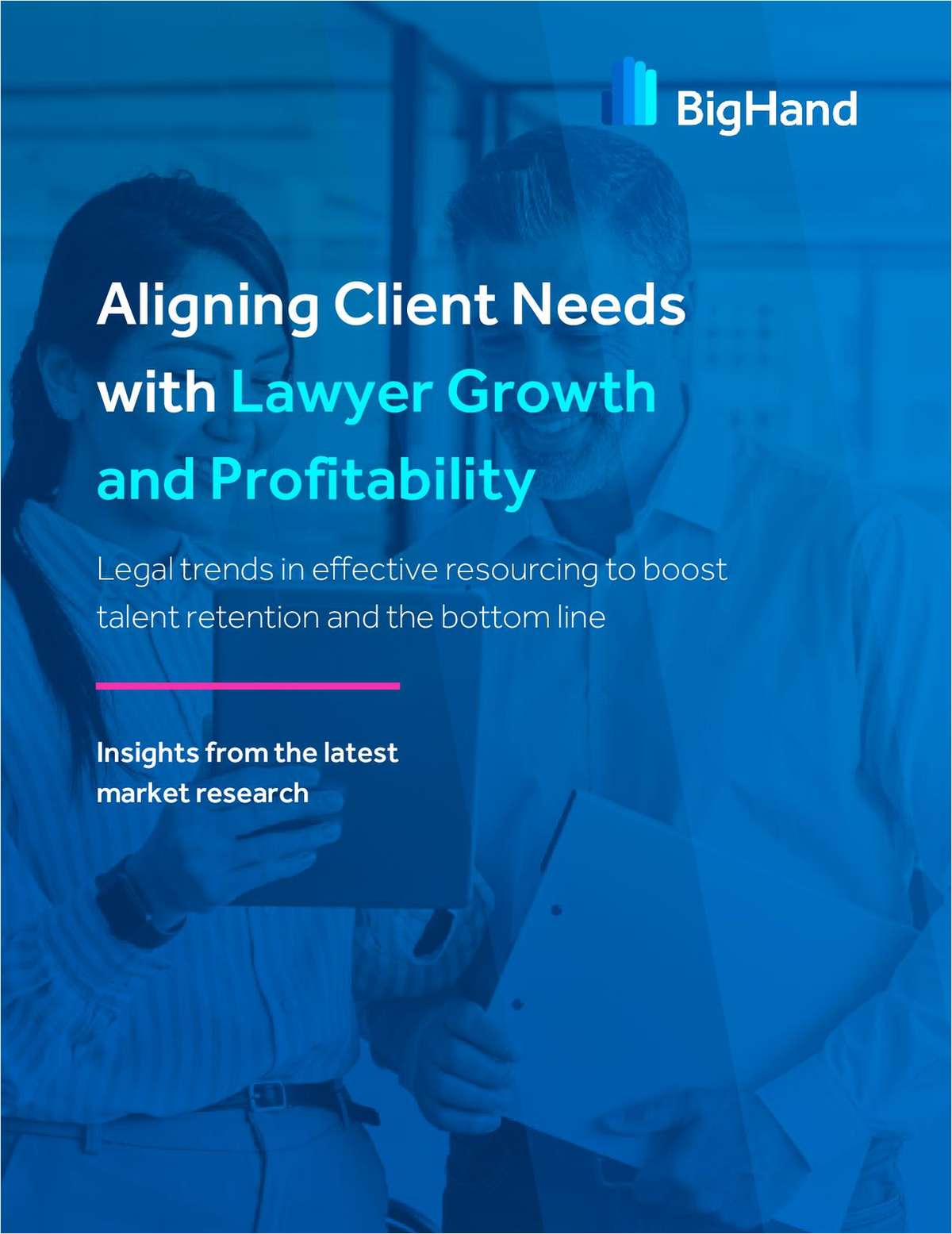The Law Firm Disrupted: Of Blood, Toil, Tears … and Legal Tech Software
What should software collaboration in the legal technology space look like? Chapman and Cutler might be on to something.
October 11, 2018 at 09:00 PM
10 minute read
In this week's Law Firm Disrupted, we go inside an internal meeting at Chapman and Cutler to see how they piped legal tech software directly into Microsoft Word. It's interesting and important, I promise!
I'm Roy Strom, the author of this weekly briefing on the changing legal market. Reach me with your interesting and important comments here: [email protected].
➤➤ Would you like to receive The Law Firm Disrupted as an email? Sign up here.
 Last week I wrote about a legal technology startup that wants to make it easier for legal tech tools to work together. The hypothetical example provided in the story about Reynen Court was to mesh a contract analysis tool like that provided by Kira Systems with a decision-tree analysis tool such as Neota Logic with a document drafting tool like Thomson Reuters' Contract Express.
Last week I wrote about a legal technology startup that wants to make it easier for legal tech tools to work together. The hypothetical example provided in the story about Reynen Court was to mesh a contract analysis tool like that provided by Kira Systems with a decision-tree analysis tool such as Neota Logic with a document drafting tool like Thomson Reuters' Contract Express.
Presumably, that would allow for an automated process something like this: A given clause is identified within a document; its replacement is decided upon; and a new document is written up. In other words, lawyering.
Getting disparate software products to work together today takes a lot of work, but it is not impossible. Accomplishing it is not necessarily exciting to watch—I've seen it happen in real life—but the efficiencies it captures can open up entirely new business offerings.
That is what happened when Chapman and Cutler, a Chicago-based shop focused on the finance industry, put three software products together—Microsoft Word, Kira and HighQ's Collaborate—to create a new product line for the Am Law 200 firm: Reviewing thousands of non-disclosure agreements for banks.
By integrating Kira's high-powered legal concept search abilities and HighQ's data storing into a virtual checklist inside Microsoft Word, Chapman and Cutler's analysts can review a typical nondisclosure agreement in under 30 minutes—about 30 percent more efficiently than before. The tool has helped the firm win projects reviewing NDAs. This year, they expect to review about 3,500, up from nearly 2,000 last year. The tool will soon be applicable to other types of documents.
The story of how the tool was developed starts with Paul Yoon, a 2017 graduate of Indiana University who started working at Chapman and Cutler as what they call a finance law development analyst. The program gives recent graduates who are interested in finance a chance to work at the firm for two years before they can decide if they want to attend law school as a Chapman Law Fellow, which comes with a scholarship. Before that, Yoon and analysts like him are a crucial low-cost labor pool for the firm's NDA review service.
When I met Yoon in March at an internal meeting to discuss the progress of the NDA+ tool, he wasn't sure if he'd go to law school, but he was excited by the work he was doing with the firm's practice innovations group. Yoon had developed a relationship with Chapman and Cutler practice innovations and technology partner Eric Wood and Michael Dov Nogroski, director of practice innovations at the firm. Yoon has since gone on to become a full-time employee of the innovation group.
When I met him, he was at work as a sort of test dummy—to the point that he was at one time placed in a room with glass walls so people could study how he worked.
The point of the glass room was to figure out how he reviewed NDAs—a task that plenty of major law firms do for big clients, often for free.
The work is endlessly repetitive. For any given NDA, Yoon is searching for a list of clauses and making changes to include new provisions. For big projects, Yoon and others would print the list (some firms call it a “playbook”) and tape it next to their monitors. Memorizing the playbook can make the work go by quicker.
“Read it. Sing it. Dream about it,” Yoon said. “And then make it happen.”
The actual point of the NDA reviews is to tell clients what all these pieces of paper actually say. That is done through a spreadsheet that catalogues all the clauses that appear in their NDAs. It is delivered through HighQ's Collaborate platform.
To update that catalogue, Yoon is constantly clicking back and forth between Microsoft Word and HighQ to record what he is (or isn't) finding in the NDA. It took Yoon, on average, 0.7 hours (42 minutes) to modify each NDA and complete the checklist in HighQ. He wants to be fast. But mistakes can happen when you think you've memorized the checklist.
“Two weeks ago I forgot to include a certain provision, and I was updating the [HighQ] list and thought, 'Oh shoot, I didn't put that in,'” Yoon said. “So I immediately made the change and emailed the separate version to the banker.”
To make the process more efficient and more accurate, Wood and Nogroski had two goals: Add the search capabilities of a contract analysis tool like Kira, and keep Yoon working within Microsoft Word as much as possible. That would get rid of the songs, the dreams and the memorization. It would get rid of clicking back and forth between applications. Hopefully, it would eliminate the “Oh, shoot” moments.
“There are now like 20 different contract analysis tools,” Wood said. “And we realized they require people to go to a whole separate environment; upload things to the web; and then when they revise the contract they have to go back to the document in Microsoft Word.”
Nogroski finished his thought: “But the reality is, lawyers and people doing this work are doing it in Word. So we said, 'Why don't we try to keep them in Word but leverage some of this technology.'”
Nogroski and Wood turned to Joe Kelly and Dan Hey, two software developers who work at Chapman and Cutler, to weave the capabilities of Kira and HighQ into Microsoft Word. That is done using the products' APIs—jargon for a set of instructions that allows one software application to interact with another.
Chapman and Cutler's NDA+ appears in the top bar of Microsoft Word the same way the Thesaurus button does. Clicking it basically brings the checklist Yoon used to tape to his cubicle into a Windows box. Yoon can click on any given clause in the checklist and it will appear highlighted in the document—that's Kira at work. Then he clicks “OK” or “Required Edits.”
That information about the contents of the NDA agreement is what gets sent to HighQ, which the client can access so they know in real-time what percentage of their NDAs feature what provisions. Some clauses have an extra feature: Automatically inserting language the client prefers with the click of a button.
Chapman and Cutler debuted NDA+ at CLOC in Las Vegas in April. Wood said many of the people who saw their presentation of the tool were service providers—mostly legal process outsourcers—who were interested in using the software. They already had the manpower. So far, Wood's team hasn't figured out how (or if) they will make the software available for others to use.
“We're still on the path to figure out how we can sell the software to the market, and we probably need to do so through a subsidiary entity,” Wood said. “But in the meantime, we're using it to expand our services offering.”
By chance, Chapman and Cutler's booth at CLOC was next to Kira's, which was manned by the company's CEO, Noah Waisberg, who once had experience reviewing NDAs as an associate at Weil, Gotshal & Manges. And even though Kira's product was central to what Chapman and Cutler was rolling out, Waisberg didn't know anything about it. Kira had released an API—the instructions to let other applications interact with its machine learning software—and Chapman and Cutler had just used that to link up with Microsoft Word.
“They surprised us, basically,” Waisberg said. “I showed up at CLOC and they were in the booth next to us and they'd built this by themselves. And that was just amazing. It's a great innovation.”
Yoon thinks so, too. Back in March, when Nogroski had shown him how the Microsoft Word-enabled checklist meant he didn't need to go into HighQ to update his progress, Yoon expressed his excitement.
“That would be lovely,” he said. “And, finally, will there be like fanfare or like a song that plays after each one?”
“Like a little jingle?” Nogroski asked.
“Yeah,” Yoon said. “Like a little jingle or a dancing paper clip.”
Roy's Reading Corner
On Automation: Replace “Wall Street” with “Big Law” in this Bloomberg Businessweek article about “automating rainmakers,” and it's a fascinating read.
From the story, and we could easily be talking about law firm partners here: “There's one job that few believe can be automated—that of the investment banker. Investment bankers weave together complicated mergers and acquisitions, pitch initial public offerings to investors and serve as confidants and counselors to chief executives. They're also rainmakers, cultivating relationships that bring in business. Yet it's inevitable that much of the job would become automated, says Lawrence Katz, an economics professor at Harvard. That's because deals require so much routine paperwork for legal and regulatory issues.”
I'm not saying Big Law partners are on the path to automation any time soon. The rest of the Bloomberg Businessweek story lays out various examples of how investment banks are building tools to do pieces of the work that bankers do. It's an interesting comparison to law firms, which obviously are not investing billions a year in automation, as the story reports Wall Street banks are.
On Legal Apps: “I wish I could sue you with the push of a button,” sounds like something someone, somewhere has said before. But “sue anyone with the push of a button” is actually the slogan of a new legal app called DoNotPay. The ABA Journal quoted the company's CEO, Joshua Browder, as saying, “I want people to be addicted to fighting for their rights.” Preach! Just don't sue me.
That's it for this week! Thanks again for reading, and please feel free to reach out to me at [email protected]. Sign up here to receive The Law Firm Disrupted as a weekly email.
This content has been archived. It is available through our partners, LexisNexis® and Bloomberg Law.
To view this content, please continue to their sites.
Not a Lexis Subscriber?
Subscribe Now
Not a Bloomberg Law Subscriber?
Subscribe Now
NOT FOR REPRINT
© 2025 ALM Global, LLC, All Rights Reserved. Request academic re-use from www.copyright.com. All other uses, submit a request to [email protected]. For more information visit Asset & Logo Licensing.
You Might Like
View All
The Law Firm Disrupted: Big Law Profits Vs. Political Values

The Law Firm Disrupted: Quality Partner Training—The Exception or the Rule?
Trending Stories
- 1Uber Files RICO Suit Against Plaintiff-Side Firms Alleging Fraudulent Injury Claims
- 2The Law Firm Disrupted: Scrutinizing the Elephant More Than the Mouse
- 3Inherent Diminished Value Damages Unavailable to 3rd-Party Claimants, Court Says
- 4Pa. Defense Firm Sued by Client Over Ex-Eagles Player's $43.5M Med Mal Win
- 5Losses Mount at Morris Manning, but Departing Ex-Chair Stays Bullish About His Old Firm's Future
Who Got The Work
J. Brugh Lower of Gibbons has entered an appearance for industrial equipment supplier Devco Corporation in a pending trademark infringement lawsuit. The suit, accusing the defendant of selling knock-off Graco products, was filed Dec. 18 in New Jersey District Court by Rivkin Radler on behalf of Graco Inc. and Graco Minnesota. The case, assigned to U.S. District Judge Zahid N. Quraishi, is 3:24-cv-11294, Graco Inc. et al v. Devco Corporation.
Who Got The Work
Rebecca Maller-Stein and Kent A. Yalowitz of Arnold & Porter Kaye Scholer have entered their appearances for Hanaco Venture Capital and its executives, Lior Prosor and David Frankel, in a pending securities lawsuit. The action, filed on Dec. 24 in New York Southern District Court by Zell, Aron & Co. on behalf of Goldeneye Advisors, accuses the defendants of negligently and fraudulently managing the plaintiff's $1 million investment. The case, assigned to U.S. District Judge Vernon S. Broderick, is 1:24-cv-09918, Goldeneye Advisors, LLC v. Hanaco Venture Capital, Ltd. et al.
Who Got The Work
Attorneys from A&O Shearman has stepped in as defense counsel for Toronto-Dominion Bank and other defendants in a pending securities class action. The suit, filed Dec. 11 in New York Southern District Court by Bleichmar Fonti & Auld, accuses the defendants of concealing the bank's 'pervasive' deficiencies in regards to its compliance with the Bank Secrecy Act and the quality of its anti-money laundering controls. The case, assigned to U.S. District Judge Arun Subramanian, is 1:24-cv-09445, Gonzalez v. The Toronto-Dominion Bank et al.
Who Got The Work
Crown Castle International, a Pennsylvania company providing shared communications infrastructure, has turned to Luke D. Wolf of Gordon Rees Scully Mansukhani to fend off a pending breach-of-contract lawsuit. The court action, filed Nov. 25 in Michigan Eastern District Court by Hooper Hathaway PC on behalf of The Town Residences LLC, accuses Crown Castle of failing to transfer approximately $30,000 in utility payments from T-Mobile in breach of a roof-top lease and assignment agreement. The case, assigned to U.S. District Judge Susan K. Declercq, is 2:24-cv-13131, The Town Residences LLC v. T-Mobile US, Inc. et al.
Who Got The Work
Wilfred P. Coronato and Daniel M. Schwartz of McCarter & English have stepped in as defense counsel to Electrolux Home Products Inc. in a pending product liability lawsuit. The court action, filed Nov. 26 in New York Eastern District Court by Poulos Lopiccolo PC and Nagel Rice LLP on behalf of David Stern, alleges that the defendant's refrigerators’ drawers and shelving repeatedly break and fall apart within months after purchase. The case, assigned to U.S. District Judge Joan M. Azrack, is 2:24-cv-08204, Stern v. Electrolux Home Products, Inc.
Featured Firms
Law Offices of Gary Martin Hays & Associates, P.C.
(470) 294-1674
Law Offices of Mark E. Salomone
(857) 444-6468
Smith & Hassler
(713) 739-1250