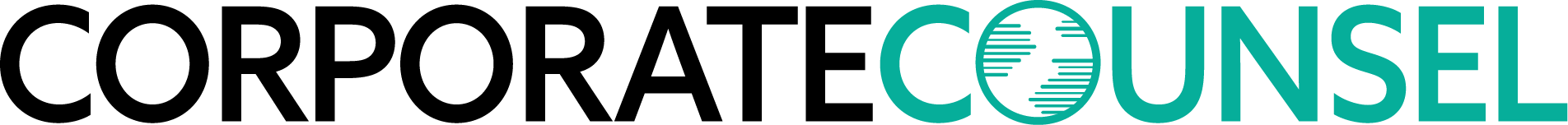Matter Management Matters
Part one of InsideCounsel's 2006 guide to selecting and implementing the technology solutions you need.
February 28, 2006 at 07:00 PM
26 minute read
For GCs seeking greater control over their legal spend, matter management systems can be a proverbial godsend. Experts agree that giving GCs a better way to track, manage, analyze and report on legal activities and costs can reduce a company's legal costs by a whopping 10 percent to 20 percent.
The problem is that selecting the right matter management system can be a daunting experience. Many systems cost hundreds of thousands of dollars to implement and tens of thousands more to maintain. And that doesn't include the countless man-hours a department will consume internally just to learn how to use it. A capital expenditure of this magnitude and complexity isn't something a CFO is likely to give you a second chance to perfect. If you chose the wrong system, it will be a costly mistake you'll have to live with for years to come.
“I know of a midsize U.S. company with a law department comprised of 25 people that went through a bunch of vendor demos, picked one and spent roughly $200,000,” says technology consultant Eric H. Steele, a principal of Chicago-based technology consultancy Steele Scharbach Associates. “When it came time to schedule the training, nobody wanted to go. Nobody ever got any input from the lawyers, who really just wanted a system to manage invoices.”
In the first of a three-part series on implementing and selecting law department technology, InsideCounsel looks at how to avoid such disasters and successfully navigate the sometimes-harrowing process of selecting a matter management system. As Steele and other consultants like to say, it really isn't rocket science–you just have to know how to avoid some common landmines.
Team Work
Perhaps the biggest landmine is trying to distinguish one vendor from the others. Experts advise that you forget about the vendors entirely–at least at the outset. Instead, focus on ascertaining what everyone–from the GC to the legal secretary to the folks down in accounting–will want and need from a matter management system. Only after you've assessed your needs can you properly evaluate vendors and choose a system that will work for your department.
The first step is to assemble a project team that's representative of everyone in the legal department. Doing so covers your two most important bases: First, it ensures that you identify all the ways people will use the system; and second, it promotes buy-in among all the affected parties right from the outset.
At most companies this team should include a project manager, the general counsel, in-house and outside counsel, paralegal, legal assistant and secretarial representatives, as well as someone from the IT and accounting departments. If the legal department is big enough, you also may want to include a legal-technology consultant.
The project manager typically assembles the team, helps it establish its overall purpose and scope and monitors its progress. On the other hand, a battle-tested consultant can lend additional support by organizing and facilitating meetings, explaining each step of the process and eventually providing guidance on assessing technology options.
Once the team is in place, it's also important to inform each participant that the selection process is going to take time–in fact, lots of time. The law department at San Ramon, Calif.-based Chevron Corp., which employs more than 300 attorneys worldwide, took
15 months to select and implement its matter management system.
“You would be amazed at the number of people who don't follow this methodology,” says Scott D. Rosenberg, a partner and technology consultant with Chicago-based Baker Robbins & Co. “But it's critical to the process. You need to speak with a variety of people in the law department, because everybody has a different perspective on how the system will be used.”
Needs Assessment
The next step involves establishing your system requirements. Again, the process needn't be complicated. Each team member should list and prioritize the goals and requirements for the group they represent. The attorney representative, for example, should simply ask other attorneys what they want to be able to do with a matter management system, while paralegals poll other paralegals, and so forth. Each representative then presents his or her findings to the team, which creates a master list of the requirements for the entire department.
“You've got to define your goals and needs first,” Rosenberg says. “Are you looking to improve the quality of service to inside clients? Or do you want the ability to access information and generate reports on a matter-by-matter basis? What's driving the need? Once you know that, it's much easier to evaluate vendors and find one that can support you.”
Keep in mind that many systems are modular, which will allow you, the buyer, to select only those components that you need. Depending on the vendor, some common modules include matter identification and tracking; outside counsel and vendor management; docket and calendaring; fee and invoice tracking; budgeting and timekeeping; and e-billing and payment.
When Chevron set out to identify what it wanted from a matter management system, it assembled a team comprising Ken Schaumburger, its manager of law function administration, a consultant and legal representatives from each of Chevron's four major divisions. Prior to implementing a new matter management system in 2003, the legal departments at each division basically operated as separate entities, each with its own case-tracking system. With 6,000 to 7,000 active cases pending at any given time, Chevron identified a department-wide need for a better reporting system that would improve its ability to track each matter, including budgeting, and provide a better means of tracking and managing outside counsel.
“Now, the GCs at each division can call up a case; identify the inside and outside counsel, where the trial is being held and the status of the hearings, depositions and discovery; and how much of the budget has been spent,” Schaumburger says. “If you're called in to discuss a major case with the chairman of the board, you have to be armed with that information.”
The project goals were somewhat similar at Eastman Chemical Co., a Kingsport, Tenn.-based company with a 28-attorney, 62-person law department. Led by Senior Attorney Etta Clark, the team Eastman assembled comprised attorneys, paralegals, accounting representatives and an IT specialist.
Key parameters for Eastman included budget reporting, invoice processing and the ability to reopen closed matters to examine case summaries, strategies, case law citations and costs.
“We had a system that was homespun and we needed something that was much more user friendly,” Clark says. “We also wanted a cost-tracking tool so we could analyze what we spend the majority of our dollars on.”
External Support
In addition to assessing the department's goals for the matter management system, the team also should consider early on whether it makes more sense for the company to license a vendor's software and operate it on the corporate server, or to go with an application service provider (ASP). With an ASP, you place your matter management data on a vendor's server and access it via the Web. Until recently, most law departments licensed their matter management software. But if there's one significant trend in this space, it's that legal departments are increasingly choosing the ASP model.
The reasons are many: the systems are often more generic, which lowers the cost and shortens the design and deployment time; the system is outside the corporate firewall, which minimizes the strain on the corporate IT department and makes it easier to provide access to outside counsel and other vendors; and ASPs typically bill a monthly subscription fee that law departments can charge internally as an operating expense, as opposed to a substantial one-time capital expenditure that's needed to license a software package and operate it in-house.
Fears concerning ASP security and privacy appear to be falling by the wayside as well. “We've seen clients perform ASP security audits and find that the vendor's data center is more secure than their own,” Rosenberg says. “Some clients think the IT department will never approve an ASP, but we have yet to see one that hasn't passed muster.”
Of course, it all comes down to the client. Chevron chose Tripoint Systems, an ASP that's now part of Hartford, Conn.-based TyMetrix, because it enabled the department to get the system up and running quickly. On the other hand, Eastman wanted the system on its own servers and ultimately chose CaseTrack, supplied by Washington, D.C.-based Economic Analysis Group.
“We're a large company with a remote data center,” Clark says. “Our IT department always prefers to keep applications in-house, if possible.”
Vendor Selection
With the department's needs clearly established and prioritized, the next step involves putting together a detailed request for proposal (RFP) to determine what vendor will best meet your department's needs at a reasonable cost.
“Once we developed our functional requirements, we were able to put out an RFP that told the vendors exactly what they needed to know,” Clark says. “Our first cut left us with eight vendors. We conducted conference calls and scheduled Web introductions. Then we narrowed it down to four candidates.”
While the cost of a system often depends on the level of customization, Rosenberg says annual pricing can range from several hundred dollars to several thousand dollars per user, depending on the system's capabilities. Back-end items such as design, deployment, training and support services can add from five to seven times the license fee to the system's final cost.
Because every application is unique, it's difficult, if not impossible, to get a handle on what a system will cost until the RFP process is complete. Neither Chevron nor Eastman had a budget in place when it began its search. Each relied on the RFP process to evaluate vendor capabilities, determine which system would best meet its needs and do so at a reasonable cost. The final cost of Eastman's CaseTrack system, for example, was in the low six-figure range for a user base of 65 licensees. The department also pays an annual user fee of 15 percent to 18 percent of the total software cost.
Once you have selected possible vendors, it's time to schedule hands-on, on-site demonstrations. Once again, it's up to the team to establish the parameters. For example, Chevron's “beauty contest” required each vendor to design a test system comprised of key fields that would let the team sort cases by division, category (litigation, IP, environmental and contracts) and budget. With vendors in separate rooms filled with a dozen or so PCs, team members put each system through pre-determined queries, and graded them accordingly.
The idea was to compare vendor options and determine which can meet the highest percentage of the team's requirements without customization. Indeed, Rosenberg says, every system will have shortcomings. Some can only track a certain number of people within a matter. Or one system may provide a predetermined number of fields, while another allows an unlimited number (and type) of fields to be added.
“There are a lot of wonderful programs out there, and they can all be customized to your department,” Clark says. “But if you can fulfill 80 percent of your requirements with an off-the-shelf system, it's probably more cost-effective to take that one and work with the vendor on the other 20 percent.”
Going Live
The final step, of course, involves introducing the system to the rest of the department. Considering the distaste most attorneys have for any kind of technical training, the training and implementation component requires the same degree of thought and coordination as the initial vendor review.
For example, Chevron negotiated a roll-out and training package with Tripoint that included a telephone help line and an e-mail-based help desk with response-time requirements. Tripoint also scheduled “Train the Trainer” classes for the more tech-savvy attorneys, paralegals and legal secretaries and trained them first. Those users then became the go-to contacts at each division.
Eastman initially moved a few existing matters and invoices to the CaseTrack system for testing and training. “We needed to test the system with real data before we went live,” explains Mike Jones, a corporate IT systems analyst that assisted the Eastman legal department. “Our initial training took about two weeks. We went over dozens of test scenarios because we needed to make sure it worked the way we wanted it to.”
Suffice to say, both companies are happy with the systems they chose, and both strongly recommend a careful, easy-does-it approach. For Jones, the selection process was similar to buying a car. Considering the expense and the fact that you'll have to rely on it for many years, you should take your time and carefully examine all your options.
“You can buy a Porsche or a Chevrolet,” he says. “The Porsche may be nice, but if the Chevrolet meets 80 percent of your needs, why not go with that?”
———
[Sidebar]
The Billing Equation
Back in the olden days–say five years ago–matter management and e-billing vendors were two distinct animals. Yes, each offered programs that would allow legal departments to integrate one function with the other, but for the most part each stayed within its own technological neighborhood.
But that's no longer the case. Today, vendors such as Serengeti Law and TyMetrix are offering both applications in one integrated package, whether the customer wants them or not.
“It all started with the introduction of matter management systems back in the 1990s, followed by e-billing packages,” says Jonathan P. Bellis, director and co-chair of the law department consulting practice at Somerset, N.J.-based Hildebrandt International.
“Eventually, customers started to combine the two. Then, a few years back, matter management vendors started adding an e-billing component. Then, e-billing vendors followed suit by adding matter management. So the trend is definitely toward integration.”
For GCs seeking greater control over their legal spend, matter management systems can be a proverbial godsend. Experts agree that giving GCs a better way to track, manage, analyze and report on legal activities and costs can reduce a company's legal costs by a whopping 10 percent to 20 percent.
The problem is that selecting the right matter management system can be a daunting experience. Many systems cost hundreds of thousands of dollars to implement and tens of thousands more to maintain. And that doesn't include the countless man-hours a department will consume internally just to learn how to use it. A capital expenditure of this magnitude and complexity isn't something a CFO is likely to give you a second chance to perfect. If you chose the wrong system, it will be a costly mistake you'll have to live with for years to come.
“I know of a midsize U.S. company with a law department comprised of 25 people that went through a bunch of vendor demos, picked one and spent roughly $200,000,” says technology consultant Eric H. Steele, a principal of Chicago-based technology consultancy Steele Scharbach Associates. “When it came time to schedule the training, nobody wanted to go. Nobody ever got any input from the lawyers, who really just wanted a system to manage invoices.”
In the first of a three-part series on implementing and selecting law department technology, InsideCounsel looks at how to avoid such disasters and successfully navigate the sometimes-harrowing process of selecting a matter management system. As Steele and other consultants like to say, it really isn't rocket science–you just have to know how to avoid some common landmines.
Team Work
Perhaps the biggest landmine is trying to distinguish one vendor from the others. Experts advise that you forget about the vendors entirely–at least at the outset. Instead, focus on ascertaining what everyone–from the GC to the legal secretary to the folks down in accounting–will want and need from a matter management system. Only after you've assessed your needs can you properly evaluate vendors and choose a system that will work for your department.
The first step is to assemble a project team that's representative of everyone in the legal department. Doing so covers your two most important bases: First, it ensures that you identify all the ways people will use the system; and second, it promotes buy-in among all the affected parties right from the outset.
At most companies this team should include a project manager, the general counsel, in-house and outside counsel, paralegal, legal assistant and secretarial representatives, as well as someone from the IT and accounting departments. If the legal department is big enough, you also may want to include a legal-technology consultant.
The project manager typically assembles the team, helps it establish its overall purpose and scope and monitors its progress. On the other hand, a battle-tested consultant can lend additional support by organizing and facilitating meetings, explaining each step of the process and eventually providing guidance on assessing technology options.
Once the team is in place, it's also important to inform each participant that the selection process is going to take time–in fact, lots of time. The law department at San Ramon, Calif.-based
15 months to select and implement its matter management system.
“You would be amazed at the number of people who don't follow this methodology,” says Scott D. Rosenberg, a partner and technology consultant with Chicago-based Baker Robbins & Co. “But it's critical to the process. You need to speak with a variety of people in the law department, because everybody has a different perspective on how the system will be used.”
Needs Assessment
The next step involves establishing your system requirements. Again, the process needn't be complicated. Each team member should list and prioritize the goals and requirements for the group they represent. The attorney representative, for example, should simply ask other attorneys what they want to be able to do with a matter management system, while paralegals poll other paralegals, and so forth. Each representative then presents his or her findings to the team, which creates a master list of the requirements for the entire department.
“You've got to define your goals and needs first,” Rosenberg says. “Are you looking to improve the quality of service to inside clients? Or do you want the ability to access information and generate reports on a matter-by-matter basis? What's driving the need? Once you know that, it's much easier to evaluate vendors and find one that can support you.”
Keep in mind that many systems are modular, which will allow you, the buyer, to select only those components that you need. Depending on the vendor, some common modules include matter identification and tracking; outside counsel and vendor management; docket and calendaring; fee and invoice tracking; budgeting and timekeeping; and e-billing and payment.
When
“Now, the GCs at each division can call up a case; identify the inside and outside counsel, where the trial is being held and the status of the hearings, depositions and discovery; and how much of the budget has been spent,” Schaumburger says. “If you're called in to discuss a major case with the chairman of the board, you have to be armed with that information.”
The project goals were somewhat similar at
Key parameters for Eastman included budget reporting, invoice processing and the ability to reopen closed matters to examine case summaries, strategies, case law citations and costs.
“We had a system that was homespun and we needed something that was much more user friendly,” Clark says. “We also wanted a cost-tracking tool so we could analyze what we spend the majority of our dollars on.”
External Support
In addition to assessing the department's goals for the matter management system, the team also should consider early on whether it makes more sense for the company to license a vendor's software and operate it on the corporate server, or to go with an application service provider (ASP). With an ASP, you place your matter management data on a vendor's server and access it via the Web. Until recently, most law departments licensed their matter management software. But if there's one significant trend in this space, it's that legal departments are increasingly choosing the ASP model.
The reasons are many: the systems are often more generic, which lowers the cost and shortens the design and deployment time; the system is outside the corporate firewall, which minimizes the strain on the corporate IT department and makes it easier to provide access to outside counsel and other vendors; and ASPs typically bill a monthly subscription fee that law departments can charge internally as an operating expense, as opposed to a substantial one-time capital expenditure that's needed to license a software package and operate it in-house.
Fears concerning ASP security and privacy appear to be falling by the wayside as well. “We've seen clients perform ASP security audits and find that the vendor's data center is more secure than their own,” Rosenberg says. “Some clients think the IT department will never approve an ASP, but we have yet to see one that hasn't passed muster.”
Of course, it all comes down to the client.
“We're a large company with a remote data center,” Clark says. “Our IT department always prefers to keep applications in-house, if possible.”
Vendor Selection
With the department's needs clearly established and prioritized, the next step involves putting together a detailed request for proposal (RFP) to determine what vendor will best meet your department's needs at a reasonable cost.
“Once we developed our functional requirements, we were able to put out an RFP that told the vendors exactly what they needed to know,” Clark says. “Our first cut left us with eight vendors. We conducted conference calls and scheduled Web introductions. Then we narrowed it down to four candidates.”
While the cost of a system often depends on the level of customization, Rosenberg says annual pricing can range from several hundred dollars to several thousand dollars per user, depending on the system's capabilities. Back-end items such as design, deployment, training and support services can add from five to seven times the license fee to the system's final cost.
Because every application is unique, it's difficult, if not impossible, to get a handle on what a system will cost until the RFP process is complete. Neither Chevron nor Eastman had a budget in place when it began its search. Each relied on the RFP process to evaluate vendor capabilities, determine which system would best meet its needs and do so at a reasonable cost. The final cost of Eastman's CaseTrack system, for example, was in the low six-figure range for a user base of 65 licensees. The department also pays an annual user fee of 15 percent to 18 percent of the total software cost.
Once you have selected possible vendors, it's time to schedule hands-on, on-site demonstrations. Once again, it's up to the team to establish the parameters. For example,
The idea was to compare vendor options and determine which can meet the highest percentage of the team's requirements without customization. Indeed, Rosenberg says, every system will have shortcomings. Some can only track a certain number of people within a matter. Or one system may provide a predetermined number of fields, while another allows an unlimited number (and type) of fields to be added.
“There are a lot of wonderful programs out there, and they can all be customized to your department,” Clark says. “But if you can fulfill 80 percent of your requirements with an off-the-shelf system, it's probably more cost-effective to take that one and work with the vendor on the other 20 percent.”
Going Live
The final step, of course, involves introducing the system to the rest of the department. Considering the distaste most attorneys have for any kind of technical training, the training and implementation component requires the same degree of thought and coordination as the initial vendor review.
For example,
Eastman initially moved a few existing matters and invoices to the CaseTrack system for testing and training. “We needed to test the system with real data before we went live,” explains Mike Jones, a corporate IT systems analyst that assisted the Eastman legal department. “Our initial training took about two weeks. We went over dozens of test scenarios because we needed to make sure it worked the way we wanted it to.”
Suffice to say, both companies are happy with the systems they chose, and both strongly recommend a careful, easy-does-it approach. For Jones, the selection process was similar to buying a car. Considering the expense and the fact that you'll have to rely on it for many years, you should take your time and carefully examine all your options.
“You can buy a Porsche or a Chevrolet,” he says. “The Porsche may be nice, but if the Chevrolet meets 80 percent of your needs, why not go with that?”
———
[Sidebar]
The Billing Equation
Back in the olden days–say five years ago–matter management and e-billing vendors were two distinct animals. Yes, each offered programs that would allow legal departments to integrate one function with the other, but for the most part each stayed within its own technological neighborhood.
But that's no longer the case. Today, vendors such as Serengeti Law and TyMetrix are offering both applications in one integrated package, whether the customer wants them or not.
“It all started with the introduction of matter management systems back in the 1990s, followed by e-billing packages,” says Jonathan P. Bellis, director and co-chair of the law department consulting practice at Somerset, N.J.-based Hildebrandt International.
“Eventually, customers started to combine the two. Then, a few years back, matter management vendors started adding an e-billing component. Then, e-billing vendors followed suit by adding matter management. So the trend is definitely toward integration.”
This content has been archived. It is available through our partners, LexisNexis® and Bloomberg Law.
To view this content, please continue to their sites.
Not a Lexis Subscriber?
Subscribe Now
Not a Bloomberg Law Subscriber?
Subscribe Now
NOT FOR REPRINT
© 2025 ALM Global, LLC, All Rights Reserved. Request academic re-use from www.copyright.com. All other uses, submit a request to [email protected]. For more information visit Asset & Logo Licensing.
You Might Like
View All

Trending Stories
- 1Haynes and Boone Expands in New York With 7-Lawyer Seward & Kissel Fund Finance, Securitization Team
- 2Upstart Insurer That's Wowing Industry Hires AIG Legal Exec to Help Guide Global Expansion
- 3Connecticut Lawyers in Spotlight for Repping FBI Agents
- 4SEC Sued for Failing to Reveal Records Involving Simpson Thacher Attorney
- 5Lawsuit Accuses University of California of Racial Discrimination in Admissions
Who Got The Work
J. Brugh Lower of Gibbons has entered an appearance for industrial equipment supplier Devco Corporation in a pending trademark infringement lawsuit. The suit, accusing the defendant of selling knock-off Graco products, was filed Dec. 18 in New Jersey District Court by Rivkin Radler on behalf of Graco Inc. and Graco Minnesota. The case, assigned to U.S. District Judge Zahid N. Quraishi, is 3:24-cv-11294, Graco Inc. et al v. Devco Corporation.
Who Got The Work
Rebecca Maller-Stein and Kent A. Yalowitz of Arnold & Porter Kaye Scholer have entered their appearances for Hanaco Venture Capital and its executives, Lior Prosor and David Frankel, in a pending securities lawsuit. The action, filed on Dec. 24 in New York Southern District Court by Zell, Aron & Co. on behalf of Goldeneye Advisors, accuses the defendants of negligently and fraudulently managing the plaintiff's $1 million investment. The case, assigned to U.S. District Judge Vernon S. Broderick, is 1:24-cv-09918, Goldeneye Advisors, LLC v. Hanaco Venture Capital, Ltd. et al.
Who Got The Work
Attorneys from A&O Shearman has stepped in as defense counsel for Toronto-Dominion Bank and other defendants in a pending securities class action. The suit, filed Dec. 11 in New York Southern District Court by Bleichmar Fonti & Auld, accuses the defendants of concealing the bank's 'pervasive' deficiencies in regards to its compliance with the Bank Secrecy Act and the quality of its anti-money laundering controls. The case, assigned to U.S. District Judge Arun Subramanian, is 1:24-cv-09445, Gonzalez v. The Toronto-Dominion Bank et al.
Who Got The Work
Crown Castle International, a Pennsylvania company providing shared communications infrastructure, has turned to Luke D. Wolf of Gordon Rees Scully Mansukhani to fend off a pending breach-of-contract lawsuit. The court action, filed Nov. 25 in Michigan Eastern District Court by Hooper Hathaway PC on behalf of The Town Residences LLC, accuses Crown Castle of failing to transfer approximately $30,000 in utility payments from T-Mobile in breach of a roof-top lease and assignment agreement. The case, assigned to U.S. District Judge Susan K. Declercq, is 2:24-cv-13131, The Town Residences LLC v. T-Mobile US, Inc. et al.
Who Got The Work
Wilfred P. Coronato and Daniel M. Schwartz of McCarter & English have stepped in as defense counsel to Electrolux Home Products Inc. in a pending product liability lawsuit. The court action, filed Nov. 26 in New York Eastern District Court by Poulos Lopiccolo PC and Nagel Rice LLP on behalf of David Stern, alleges that the defendant's refrigerators’ drawers and shelving repeatedly break and fall apart within months after purchase. The case, assigned to U.S. District Judge Joan M. Azrack, is 2:24-cv-08204, Stern v. Electrolux Home Products, Inc.
Featured Firms
Law Offices of Gary Martin Hays & Associates, P.C.
(470) 294-1674
Law Offices of Mark E. Salomone
(857) 444-6468
Smith & Hassler
(713) 739-1250