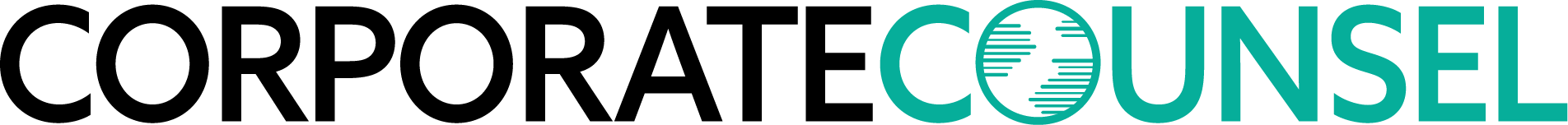Software Safety
Strategies for creating a high-quality software asset management program.
June 30, 2009 at 08:00 PM
4 minute read
If a company has unlicensed software running in its system, a software trade association may force it to undergo a software audit–a time-consuming and costly process (read “Program Pirates“). Robert Weiss, a partner at Neal, Gerber & Eisenberg who specializes in information technology law, has some tips for creating a coherent software asset management program, so companies can avoid the frustrating experience:
“It's easy to misunderstand the whole concept and think that you can achieve a good software asset management program just by installing some kind of tool that monitors software use in a company. But really, it's more of a process and procedure than just a tool. A good one should involve a number of departments in a company.
“You want to involve someone from your IT department because you want someone who's in charge of installing the software. You want someone from HR because people in HR implement employeewide policies, and part of software asset management is making sure employees don't inappropriately install software that's unlicensed. You want someone from your legal department to make sure they're staying on top of licenses and compliance within the company. And you'd probably want to involve somebody from your finance department to make sure they're keeping track of all your purchase records of software and carefully projecting future software needs.
“Having said that, it's not a bad idea to assign a single person in charge of software asset management to make sure the policy is being complied with.
“A good program has a number of different elements. The first one has to do with budgeting. A lot of times a company doesn't think about software as its own specific line item. It gets folded into other budget components. But it's good to have a separate expenditure line item for software. That helps you stay on top of what you're spending on software and anticipate future needs and avoid excess spending.
“Another important part of budgeting is to control upgrades. If you obtain a good understanding of how software is being used in your company, it helps you to only purchase upgrades to software where new features will be used. A lot of companies have a tendency to just upgrade and buy new versions without thought. But if you're checking with your employees as to what they're using or needing, it can help you avoid mindlessly buying new releases, which can get expensive and unnecessary.
“Keep communications going with your employees about what they're using and what they think they need to use. If you have a good handle on their software needs, they're less likely to go out on their own and try to install software.
“Another component is having a software purchasing policy. It's a good idea to maintain a good relationship with your software vendor. [If you get audited] you may find yourself needing to talk with your vendor to understand what their records say you have currently licensed. A lot of companies end up losing the paperwork. It's good to periodically try to verify your purchase records with the vendor.
“It's important to retain invoices showing you've paid for the original software product and any upgrades you've acquired over time. It's not sufficient to just have invoices for the upgrades.
“Try to centralize purchasing of software and make sure software purchases are approved by some layer of your company's management. What you want to avoid is having software be purchased in the name of different affiliates or subsidiaries. Company policy should prohibit direct purchasing and software downloads by any employee. It's also a good idea to implement some technical controls, because it's easy enough to limit administration rights on your company's network.”
This content has been archived. It is available through our partners, LexisNexis® and Bloomberg Law.
To view this content, please continue to their sites.
Not a Lexis Subscriber?
Subscribe Now
Not a Bloomberg Law Subscriber?
Subscribe Now
NOT FOR REPRINT
© 2024 ALM Global, LLC, All Rights Reserved. Request academic re-use from www.copyright.com. All other uses, submit a request to [email protected]. For more information visit Asset & Logo Licensing.
You Might Like
View All
Trump Likely to Keep Up Antitrust Enforcement, but Dial Back the Antagonism
5 minute read
A Blueprint for Targeted Enhancements to Corporate Compliance Programs
7 minute read
Trending Stories
- 1Infant Formula Judge Sanctions Kirkland's Jim Hurst: 'Overtly Crossed the Lines'
- 2Trump's Return to the White House: The Legal Industry Reacts
- 3Election 2024: Nationwide Judicial Races and Ballot Measures to Watch
- 4Climate Disputes, International Arbitration, and State Court Limitations for Global Issues
- 5Judicial Face-Off: Navigating the Ethical and Efficient Use of AI in Legal Practice [CLE Pending]
- 6How Much Does the Frequency of Retirement Withdrawals Matter?
Who Got The Work
Michael G. Bongiorno, Andrew Scott Dulberg and Elizabeth E. Driscoll from Wilmer Cutler Pickering Hale and Dorr have stepped in to represent Symbotic Inc., an A.I.-enabled technology platform that focuses on increasing supply chain efficiency, and other defendants in a pending shareholder derivative lawsuit. The case, filed Oct. 2 in Massachusetts District Court by the Brown Law Firm on behalf of Stephen Austen, accuses certain officers and directors of misleading investors in regard to Symbotic's potential for margin growth by failing to disclose that the company was not equipped to timely deploy its systems or manage expenses through project delays. The case, assigned to U.S. District Judge Nathaniel M. Gorton, is 1:24-cv-12522, Austen v. Cohen et al.
Who Got The Work
Edmund Polubinski and Marie Killmond of Davis Polk & Wardwell have entered appearances for data platform software development company MongoDB and other defendants in a pending shareholder derivative lawsuit. The action, filed Oct. 7 in New York Southern District Court by the Brown Law Firm, accuses the company's directors and/or officers of falsely expressing confidence in the company’s restructuring of its sales incentive plan and downplaying the severity of decreases in its upfront commitments. The case is 1:24-cv-07594, Roy v. Ittycheria et al.
Who Got The Work
Amy O. Bruchs and Kurt F. Ellison of Michael Best & Friedrich have entered appearances for Epic Systems Corp. in a pending employment discrimination lawsuit. The suit was filed Sept. 7 in Wisconsin Western District Court by Levine Eisberner LLC and Siri & Glimstad on behalf of a project manager who claims that he was wrongfully terminated after applying for a religious exemption to the defendant's COVID-19 vaccine mandate. The case, assigned to U.S. Magistrate Judge Anita Marie Boor, is 3:24-cv-00630, Secker, Nathan v. Epic Systems Corporation.
Who Got The Work
David X. Sullivan, Thomas J. Finn and Gregory A. Hall from McCarter & English have entered appearances for Sunrun Installation Services in a pending civil rights lawsuit. The complaint was filed Sept. 4 in Connecticut District Court by attorney Robert M. Berke on behalf of former employee George Edward Steins, who was arrested and charged with employing an unregistered home improvement salesperson. The complaint alleges that had Sunrun informed the Connecticut Department of Consumer Protection that the plaintiff's employment had ended in 2017 and that he no longer held Sunrun's home improvement contractor license, he would not have been hit with charges, which were dismissed in May 2024. The case, assigned to U.S. District Judge Jeffrey A. Meyer, is 3:24-cv-01423, Steins v. Sunrun, Inc. et al.
Who Got The Work
Greenberg Traurig shareholder Joshua L. Raskin has entered an appearance for boohoo.com UK Ltd. in a pending patent infringement lawsuit. The suit, filed Sept. 3 in Texas Eastern District Court by Rozier Hardt McDonough on behalf of Alto Dynamics, asserts five patents related to an online shopping platform. The case, assigned to U.S. District Judge Rodney Gilstrap, is 2:24-cv-00719, Alto Dynamics, LLC v. boohoo.com UK Limited.
Featured Firms
Law Offices of Gary Martin Hays & Associates, P.C.
(470) 294-1674
Law Offices of Mark E. Salomone
(857) 444-6468
Smith & Hassler
(713) 739-1250