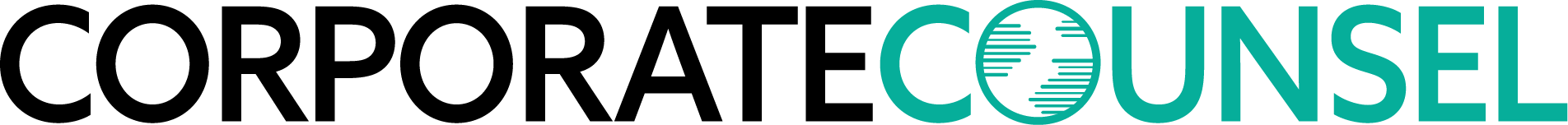Preventing Employees from Hoarding Electronic Documents
Archiving systems cut risk and litigation costs.
November 28, 2010 at 07:00 PM
4 minute read
The original version of this story was published on Law.com
 Many companies are being buried under piles of e-mails and other electronic documents that drive up the cost of litigation and create risk. Driven by employees who horde e-mails and files, many traditional approaches to combat hoarding typically don't work. Failed approaches include limiting e-mail box size (employees engage in “underground” archiving outside the e-mail server), 30-day e-mail deletion policies (more underground archiving), pleas to employees to delete older electronic documents (I'm sure employees will get right to it) and creating cumbersome processes for “allowing” employees to save electronic documents in official repositories (employees don't bother, and they continue to save in underground archives). Employees often save older e-mails in offline PST or NSF files, where e-mails are stored separately from the e-mail server, usually on their desktop, laptop or a central file server. Once e-mails are transferred into a PST file, users never go back and delete them–they are saved forever. Some companies have started to prohibit the creation of PST files, but we have found most users find other ways of saving e-mails.
Many companies are being buried under piles of e-mails and other electronic documents that drive up the cost of litigation and create risk. Driven by employees who horde e-mails and files, many traditional approaches to combat hoarding typically don't work. Failed approaches include limiting e-mail box size (employees engage in “underground” archiving outside the e-mail server), 30-day e-mail deletion policies (more underground archiving), pleas to employees to delete older electronic documents (I'm sure employees will get right to it) and creating cumbersome processes for “allowing” employees to save electronic documents in official repositories (employees don't bother, and they continue to save in underground archives). Employees often save older e-mails in offline PST or NSF files, where e-mails are stored separately from the e-mail server, usually on their desktop, laptop or a central file server. Once e-mails are transferred into a PST file, users never go back and delete them–they are saved forever. Some companies have started to prohibit the creation of PST files, but we have found most users find other ways of saving e-mails.
So what does work to stop the hording? We have seen companies drastically cut down on the number of e-mails and files saved through the combined use of an effective archiving system coupled with a smart approach.
As discussed in my last column, the prerequisites to an effective and defensible document deletion strategy include four elements: policies, legal hold processes, records archiving and clear guidance for employees. Be sure these are in place. The next piece is a functional archiving system (most organizations start with an e-mail archive). An e-mail archiving system can centrally capture all e-mails employees send and receive, and it can move older messages and their attachments from the e-mail server into a separate archive. E-mail stored in an archive looks to the employee the same as e-mail on the e-mail server, it's just in a different place.
Archiving systems have a number of features, but perhaps the most important is allowing centralized deletion through an automated policy. An archive can be configured to save a particular employee's e-mail for say, two years, and at two years and one day, the archive automatically deletes the older e-mail. Many archiving systems allow different retention policies to be applied to different groups of users. Automated deletion can be suspended for those messages under legal hold. There are equivalent archiving systems for “loose” files residing on desktops, laptops and shared file systems.
With an archiving system in place, e-mails or the files are moved out of the e-mail server into the archive. Additionally, organizations may “ingest” their offline e-mail PST files into the archive. As new e-mail comes in, it is moved to the archive. Some archiving systems provide the capability of providing subfolders with longer retention periods, and employees are encourage to move business records that need to be retained longer into these folders. An additional tactic is to give employees a “working folder” where they can save any type of message for up to a year or two. This helps discourage underground archiving.
This smart approach features three important tactics:
Employees can “see” their older e-mails in the archive and are given an option to retrieve older messages as needed. If users know where their messages are, they feel much less of a need to engage in underground archiving. What usually happens is when employees move e-mails into the archive, they think they will access them later, but then they forget about them.
- Deletion is centralized and controlled by the archive, not by the users. Switching approaches, we don't depend on the users to delete their own e-mails. The system does it automatically. An added benefit is centrally suspending deletion for more defensible legal holds.
- Our deletion strategy is based on employee inactivity. Older messages not classified as records or manually retrieved get automatically deleted. Yes, a small percentage of employees will retrieve more than they need, but this is now the exception.
We have measured the impact of e-mail archiving systems and found that, when properly deployed, initially the organization saves more e-mail, but once auto deletion kicks in, there is much less e-mail being saved. The trick here it to use employee psychology in our favor and not work against it.
This content has been archived. It is available through our partners, LexisNexis® and Bloomberg Law.
To view this content, please continue to their sites.
Not a Lexis Subscriber?
Subscribe Now
Not a Bloomberg Law Subscriber?
Subscribe Now
NOT FOR REPRINT
© 2025 ALM Global, LLC, All Rights Reserved. Request academic re-use from www.copyright.com. All other uses, submit a request to [email protected]. For more information visit Asset & Logo Licensing.
You Might Like
View All


SEC Puts Beat Down on Ex-Wrestling CEO Vince McMahon for Not Reporting Settlements
3 minute readTrending Stories
- 1'It's Not Going to Be Pretty': PayPal, Capital One Face Novel Class Actions Over 'Poaching' Commissions Owed Influencers
- 211th Circuit Rejects Trump's Emergency Request as DOJ Prepares to Release Special Counsel's Final Report
- 3Supreme Court Takes Up Challenge to ACA Task Force
- 4'Tragedy of Unspeakable Proportions:' Could Edison, DWP, Face Lawsuits Over LA Wildfires?
- 5Meta Pulls Plug on DEI Programs
Who Got The Work
Michael G. Bongiorno, Andrew Scott Dulberg and Elizabeth E. Driscoll from Wilmer Cutler Pickering Hale and Dorr have stepped in to represent Symbotic Inc., an A.I.-enabled technology platform that focuses on increasing supply chain efficiency, and other defendants in a pending shareholder derivative lawsuit. The case, filed Oct. 2 in Massachusetts District Court by the Brown Law Firm on behalf of Stephen Austen, accuses certain officers and directors of misleading investors in regard to Symbotic's potential for margin growth by failing to disclose that the company was not equipped to timely deploy its systems or manage expenses through project delays. The case, assigned to U.S. District Judge Nathaniel M. Gorton, is 1:24-cv-12522, Austen v. Cohen et al.
Who Got The Work
Edmund Polubinski and Marie Killmond of Davis Polk & Wardwell have entered appearances for data platform software development company MongoDB and other defendants in a pending shareholder derivative lawsuit. The action, filed Oct. 7 in New York Southern District Court by the Brown Law Firm, accuses the company's directors and/or officers of falsely expressing confidence in the company’s restructuring of its sales incentive plan and downplaying the severity of decreases in its upfront commitments. The case is 1:24-cv-07594, Roy v. Ittycheria et al.
Who Got The Work
Amy O. Bruchs and Kurt F. Ellison of Michael Best & Friedrich have entered appearances for Epic Systems Corp. in a pending employment discrimination lawsuit. The suit was filed Sept. 7 in Wisconsin Western District Court by Levine Eisberner LLC and Siri & Glimstad on behalf of a project manager who claims that he was wrongfully terminated after applying for a religious exemption to the defendant's COVID-19 vaccine mandate. The case, assigned to U.S. Magistrate Judge Anita Marie Boor, is 3:24-cv-00630, Secker, Nathan v. Epic Systems Corporation.
Who Got The Work
David X. Sullivan, Thomas J. Finn and Gregory A. Hall from McCarter & English have entered appearances for Sunrun Installation Services in a pending civil rights lawsuit. The complaint was filed Sept. 4 in Connecticut District Court by attorney Robert M. Berke on behalf of former employee George Edward Steins, who was arrested and charged with employing an unregistered home improvement salesperson. The complaint alleges that had Sunrun informed the Connecticut Department of Consumer Protection that the plaintiff's employment had ended in 2017 and that he no longer held Sunrun's home improvement contractor license, he would not have been hit with charges, which were dismissed in May 2024. The case, assigned to U.S. District Judge Jeffrey A. Meyer, is 3:24-cv-01423, Steins v. Sunrun, Inc. et al.
Who Got The Work
Greenberg Traurig shareholder Joshua L. Raskin has entered an appearance for boohoo.com UK Ltd. in a pending patent infringement lawsuit. The suit, filed Sept. 3 in Texas Eastern District Court by Rozier Hardt McDonough on behalf of Alto Dynamics, asserts five patents related to an online shopping platform. The case, assigned to U.S. District Judge Rodney Gilstrap, is 2:24-cv-00719, Alto Dynamics, LLC v. boohoo.com UK Limited.
Featured Firms
Law Offices of Gary Martin Hays & Associates, P.C.
(470) 294-1674
Law Offices of Mark E. Salomone
(857) 444-6468
Smith & Hassler
(713) 739-1250