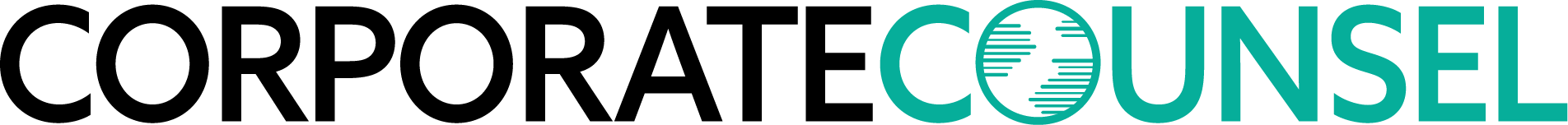Morrison on Metrics: Stay Trendy
It's important to understand trend lines and the formulae they calculate
January 16, 2011 at 07:00 PM
3 minute read
The original version of this story was published on Law.com
 As part of a consulting project, I once had data from well over 100 law firms on each of their average partner billing rates as well as their number of lawyers. Put into Excel, the data created a scatter-gram that showed a data point for each firm's rate (on one axis) matched to its corresponding size (on the other axis). Sometimes the eye readily spots clusters, open spaces or patterns. With the firms sorted by increasing numbers of lawyers, however, a trend line placed by Excel on the data points showed a quite apparent steady rise: more lawyers, higher rates.
As part of a consulting project, I once had data from well over 100 law firms on each of their average partner billing rates as well as their number of lawyers. Put into Excel, the data created a scatter-gram that showed a data point for each firm's rate (on one axis) matched to its corresponding size (on the other axis). Sometimes the eye readily spots clusters, open spaces or patterns. With the firms sorted by increasing numbers of lawyers, however, a trend line placed by Excel on the data points showed a quite apparent steady rise: more lawyers, higher rates.
The trend line alone helps you understand the correspondence of the data. More usefully, the software also produces a formula. That formula let you put in any size of a firm and find out its projected average partner rate. From the formula you could see that each additional 100 lawyers raised the average partner rate $13.
A trend line calculates what is known as a least-squares line, which is the straight line that passes as closely as possible to all the data points. It minimizes the sum of all the distances of the points from the line. The slope of that line is the formula that lets you do calculations for any data point.
When large numbers are involved, such as revenue, you can use logarithmic trend lines instead of linear trend lines. Relatively straight trend lines on log scales indicate smooth increases over larger scales.
Whenever you have a set consisting of two pieces of data that you can match, a scatter-gram helps you see relationships and a trend line both confirms it and quantifies it. That eyeball analysis works even better when you sort from high to low by one of the data elements.
Opportunities for law departments to understand data with scatter-plots and trend lines abound. Years out of law school could match up against base salary; elapsed months of law suits against total fees paid; patents filed in countries to annuities paid; and market cap of acquired firms compared to M&A costs are all candidates for graphs and formulas. It is a way to show and describe correlations.
Try it yourself. Collect pairs of data such as blended rates and firm size, put the paired data in Excel by rows, create a scatter-gram and super-impose a trend line. You will also spot outliers quickly, which may indicate a problem with the data or an unusual situation.
With Excel, all you have to do is click on the data points to create a trend line on sorted data that will confirm the pattern your eyes pick out or confirm the randomness of the data. For example, a scatter gram that shows the damages claimed by plaintiffs against your total defense costs should show a pattern and yield a formula.
This content has been archived. It is available through our partners, LexisNexis® and Bloomberg Law.
To view this content, please continue to their sites.
Not a Lexis Subscriber?
Subscribe Now
Not a Bloomberg Law Subscriber?
Subscribe Now
NOT FOR REPRINT
© 2025 ALM Global, LLC, All Rights Reserved. Request academic re-use from www.copyright.com. All other uses, submit a request to [email protected]. For more information visit Asset & Logo Licensing.
You Might Like
View All
Lawyers Drowning in Cases Are Embracing AI Fastest—and Say It's Yielding Better Outcomes for Clients

GC Conference Takeaways: Picking AI Vendors 'a Bit of a Crap Shoot,' Beware of Internal Investigation 'Scope Creep'
8 minute read
Why ACLU's New Legal Director Says It's a 'Good Time to Take the Reins'
Trending Stories
Who Got The Work
Michael G. Bongiorno, Andrew Scott Dulberg and Elizabeth E. Driscoll from Wilmer Cutler Pickering Hale and Dorr have stepped in to represent Symbotic Inc., an A.I.-enabled technology platform that focuses on increasing supply chain efficiency, and other defendants in a pending shareholder derivative lawsuit. The case, filed Oct. 2 in Massachusetts District Court by the Brown Law Firm on behalf of Stephen Austen, accuses certain officers and directors of misleading investors in regard to Symbotic's potential for margin growth by failing to disclose that the company was not equipped to timely deploy its systems or manage expenses through project delays. The case, assigned to U.S. District Judge Nathaniel M. Gorton, is 1:24-cv-12522, Austen v. Cohen et al.
Who Got The Work
Edmund Polubinski and Marie Killmond of Davis Polk & Wardwell have entered appearances for data platform software development company MongoDB and other defendants in a pending shareholder derivative lawsuit. The action, filed Oct. 7 in New York Southern District Court by the Brown Law Firm, accuses the company's directors and/or officers of falsely expressing confidence in the company’s restructuring of its sales incentive plan and downplaying the severity of decreases in its upfront commitments. The case is 1:24-cv-07594, Roy v. Ittycheria et al.
Who Got The Work
Amy O. Bruchs and Kurt F. Ellison of Michael Best & Friedrich have entered appearances for Epic Systems Corp. in a pending employment discrimination lawsuit. The suit was filed Sept. 7 in Wisconsin Western District Court by Levine Eisberner LLC and Siri & Glimstad on behalf of a project manager who claims that he was wrongfully terminated after applying for a religious exemption to the defendant's COVID-19 vaccine mandate. The case, assigned to U.S. Magistrate Judge Anita Marie Boor, is 3:24-cv-00630, Secker, Nathan v. Epic Systems Corporation.
Who Got The Work
David X. Sullivan, Thomas J. Finn and Gregory A. Hall from McCarter & English have entered appearances for Sunrun Installation Services in a pending civil rights lawsuit. The complaint was filed Sept. 4 in Connecticut District Court by attorney Robert M. Berke on behalf of former employee George Edward Steins, who was arrested and charged with employing an unregistered home improvement salesperson. The complaint alleges that had Sunrun informed the Connecticut Department of Consumer Protection that the plaintiff's employment had ended in 2017 and that he no longer held Sunrun's home improvement contractor license, he would not have been hit with charges, which were dismissed in May 2024. The case, assigned to U.S. District Judge Jeffrey A. Meyer, is 3:24-cv-01423, Steins v. Sunrun, Inc. et al.
Who Got The Work
Greenberg Traurig shareholder Joshua L. Raskin has entered an appearance for boohoo.com UK Ltd. in a pending patent infringement lawsuit. The suit, filed Sept. 3 in Texas Eastern District Court by Rozier Hardt McDonough on behalf of Alto Dynamics, asserts five patents related to an online shopping platform. The case, assigned to U.S. District Judge Rodney Gilstrap, is 2:24-cv-00719, Alto Dynamics, LLC v. boohoo.com UK Limited.
Featured Firms
Law Offices of Gary Martin Hays & Associates, P.C.
(470) 294-1674
Law Offices of Mark E. Salomone
(857) 444-6468
Smith & Hassler
(713) 739-1250