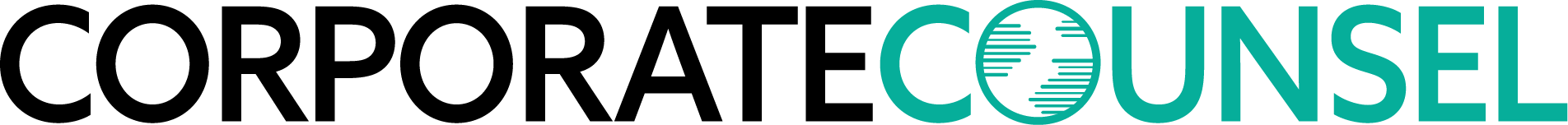Tools to increase your productivity
Lawyers discuss the advantages of laptops, tablets and apps
June 30, 2012 at 08:00 PM
7 minute read
The lives of in-house attorneys continue to evolve. Once thought that life in the legal department was a peach compared to life at a law firm, that mindset—or reality—seems to be withering on the branch. Now, likely running in leaner environments, often with reduced headcounts and an emphasis on keeping more work in-house, corporate attorneys are seeing their work-life balance swing more toward that of their outside counsel brethren.
While in-house lawyers aren't beholden to the almighty billable hour in the way their outside colleagues are, they typically feel pressure from the company to prove that they are working just as hard as attorneys in private practice. Companies don't want the legal department simply to be about managing outside counsel, and they're demanding that in-house lawyers demonstrate their value in a way that impacts the bottom line.
To that end, many legal departments are adopting more business-process-oriented management techniques that emphasize high productivity. These management styles also reinforce expectations that in-house lawyers should not expect to work from 9 a.m. to 5 p.m., and that taking work with them at the end of the day is part of the job.
“Traditionally, folks gravitated toward in-house roles because they thought the work-life balance would be so much better,” says Huron Consulting Group Managing Director Jon Resnick. “Unlike outside counsel, they could see their families in the evening or go to soccer practice. But now that the demands are so heavy and they're so short-staffed, that dynamic is changing.”
Therefore, longer hours at the grindstone and an increasing travel schedule are having a direct, negative impact on attorneys' time with the family or at the cottage. But there's good news: As rapidly as in-house legal roles are evolving, so too is the technology that can help alleviate some of the burden.
Tablet vs. Laptop
The first thing many attorneys point to these days as helping them in the courtroom, on the road or at home are tablets. With tablets, as is the trend with consumers, the iPad seems to reign supreme among lawyers. But despite their go-anywhere nature and easy form factor, concerns remain about whether tablets will ever truly evolve into a must-have tool for lawyers (see “The perks and pitfalls of tablet computers”).
“I see tablets as being an efficiency tool as opposed to an actual getting-your-work-done type of tool,” says Ralph Schroeder, managing director of Hyperion Research, an independent research and advisory service dedicated to the legal industry.
Loeb & Loeb Partner Christian Carbone says he sees plenty of lawyers who try to turn their iPads into a “shoddy laptop,” which he recommends against. “The iPad is a reading device for whatever media I need to look at,” he says. “I try not to do too much input work on it; for that, I use my laptop at home.”
Scott Waxman, a partner at Potter Anderson & Corroon, carries two iPads—one linked to Verizon, the other to AT&T—with him everywhere he goes (along with an iPhone, BlackBerry, BlackBerry PlayBook and a MacBook Air), but agrees that his tablets are no substitute for a laptop.
“There are things you can't effectively do on a tablet for which you need a real computer,” he says, adding that in a world that is conceptually moving toward a single, do-everything device, he advocates getting them all because they have strengths and weaknesses, and one device is better suited for a task than another.
Despite the tablet rage, laptops are still perhaps the most critical mobile tool for attorneys. Schroeder points to recent studies conducted by the International Legal Technology Association that indicate that during the past three to five years, nearly 100 percent of in-house counsel have received laptops instead of desktop computers.
As for the computers themselves, Microsoft still dominates in the legal market, much like in the corporate world, but Apple products have begun to gain traction. This is especially true at law firms, which tend to have more flexibility with their IT departments because they're devoted simply to serving the lawyers' needs. Most legal departments, however, tend to stick with the traditional, Microsoft-based corporate standard.
On a departmental scale, there also are a host of other technologies out there helping untether lawyers from the office. Video and mobile conferencing technology, which already is robust, may catch on more and allow lawyers to attend meetings or take depositions from anywhere. Cloud-based legal applications, including document management, e-billing and matter management systems, also allow attorneys to basically work from anywhere.
Apps for That
When using a tablet or smartphone, however, there are a number of applications available that lawyers say are greatly helping to improve their work-life balance.
Perhaps the most ubiquitous and well-known is Dropbox, which is a service that allows people to share all types of files (documents, images, videos, etc.) in a central repository that syncs with laptops, personal computers and smartphones, or is accessible online. There are myriad security concerns behind lawyers putting potentially privileged information in Dropbox's cloud, but many companies already are working to provide their own proprietary Dropbox-like services behind their firewalls.
Waxman swears by Mitek Systems Inc.'s Mobile Receipt app, which allows him to create expense reports by taking pictures of receipts with his smartphone. He also recommends Quickoffice by Quickoffice Inc., and Documents To Go by DataViz Inc., which both offer full suites of Microsoft Office-type applications and allow users to open, edit and save Word, Excel and PowerPoint files. iAnnotate PDF, from Aji LLC, allows Waxman to convert Word documents to PDFs and handwrite comments onto those documents with a stylus.
He also says Concur Technologies Inc.'s TripIt is advantageous for both business and personal travel. TripIt is a travel service to which he forwards his travel information, and the app automatically compiles an itinerary that syncs with his devices' calendars and monitors all of his flight details.
Carbone adds that the ability to stay organized in multiple locations is of the utmost importance, and he uses list-management tools to help stay productive. Things, from Cultured Code, is a program he uses between his iPad, iPhone and laptop that allows him to create task lists by subject matter.
Technology Overload
Although technology is available to help with the work-life balance, it also can be a double-edged sword. The proliferation of technological tools and their growing capabilities can have a detrimental effect on expectations of lawyers' productivity.
“What happens is the market expects everyone to capitalize on those technologies to the fullest extent,” Waxman says, “and people come to expect the additional efficiency that comes with technology.”
What's more, it's because of technology that work can so easily penetrate lawyers' personal lives these days. This really began in the '90s with the rise of BlackBerries making email accessible 24/7, and has continued to spread as the technology evolved.
“With the technology I have, I don't know if I even have a work-life balance anymore,” Carbone says. “The balance is now a minute-by-minute thing as opposed to a 9-to-7 thing. At any given time, I have to be a lawyer, a father, a husband and all of the other stuff, too. That's what the technology allows me to do.”
This content has been archived. It is available through our partners, LexisNexis® and Bloomberg Law.
To view this content, please continue to their sites.
Not a Lexis Subscriber?
Subscribe Now
Not a Bloomberg Law Subscriber?
Subscribe Now
NOT FOR REPRINT
© 2024 ALM Global, LLC, All Rights Reserved. Request academic re-use from www.copyright.com. All other uses, submit a request to [email protected]. For more information visit Asset & Logo Licensing.
You Might Like
View All
'The Show Must Go On': Solo-GC-of-Year Kevin Colby Pulls Off Perpetual Juggling Act

How Amy Harris Leverages Diversity to Give UMB Financial a Competitive Edge
5 minute read
How Marsh McLennan's Small But Mighty Legal Innovation Team Builds Solutions That Bring Joy

Immigration Under the Trump Administration: Five Things to Expect in the First 90 Days
8 minute readTrending Stories
- 1'Disease-Causing Bacteria': Colgate and Tom’s of Maine Face Toothpaste Class Action
- 2Trump's SEC Overhaul: What It Means for Big Law Capital Markets, Crypto Work
- 3Armstrong Teasdale's London Creditors Face Big Losses
- 4Texas Court Invalidates SEC’s Dealer Rule, Siding with Crypto Advocates
- 5Quinn Emanuel Has Thrived in China. Will Trump Help Boost Its Fortunes?
Who Got The Work
Michael G. Bongiorno, Andrew Scott Dulberg and Elizabeth E. Driscoll from Wilmer Cutler Pickering Hale and Dorr have stepped in to represent Symbotic Inc., an A.I.-enabled technology platform that focuses on increasing supply chain efficiency, and other defendants in a pending shareholder derivative lawsuit. The case, filed Oct. 2 in Massachusetts District Court by the Brown Law Firm on behalf of Stephen Austen, accuses certain officers and directors of misleading investors in regard to Symbotic's potential for margin growth by failing to disclose that the company was not equipped to timely deploy its systems or manage expenses through project delays. The case, assigned to U.S. District Judge Nathaniel M. Gorton, is 1:24-cv-12522, Austen v. Cohen et al.
Who Got The Work
Edmund Polubinski and Marie Killmond of Davis Polk & Wardwell have entered appearances for data platform software development company MongoDB and other defendants in a pending shareholder derivative lawsuit. The action, filed Oct. 7 in New York Southern District Court by the Brown Law Firm, accuses the company's directors and/or officers of falsely expressing confidence in the company’s restructuring of its sales incentive plan and downplaying the severity of decreases in its upfront commitments. The case is 1:24-cv-07594, Roy v. Ittycheria et al.
Who Got The Work
Amy O. Bruchs and Kurt F. Ellison of Michael Best & Friedrich have entered appearances for Epic Systems Corp. in a pending employment discrimination lawsuit. The suit was filed Sept. 7 in Wisconsin Western District Court by Levine Eisberner LLC and Siri & Glimstad on behalf of a project manager who claims that he was wrongfully terminated after applying for a religious exemption to the defendant's COVID-19 vaccine mandate. The case, assigned to U.S. Magistrate Judge Anita Marie Boor, is 3:24-cv-00630, Secker, Nathan v. Epic Systems Corporation.
Who Got The Work
David X. Sullivan, Thomas J. Finn and Gregory A. Hall from McCarter & English have entered appearances for Sunrun Installation Services in a pending civil rights lawsuit. The complaint was filed Sept. 4 in Connecticut District Court by attorney Robert M. Berke on behalf of former employee George Edward Steins, who was arrested and charged with employing an unregistered home improvement salesperson. The complaint alleges that had Sunrun informed the Connecticut Department of Consumer Protection that the plaintiff's employment had ended in 2017 and that he no longer held Sunrun's home improvement contractor license, he would not have been hit with charges, which were dismissed in May 2024. The case, assigned to U.S. District Judge Jeffrey A. Meyer, is 3:24-cv-01423, Steins v. Sunrun, Inc. et al.
Who Got The Work
Greenberg Traurig shareholder Joshua L. Raskin has entered an appearance for boohoo.com UK Ltd. in a pending patent infringement lawsuit. The suit, filed Sept. 3 in Texas Eastern District Court by Rozier Hardt McDonough on behalf of Alto Dynamics, asserts five patents related to an online shopping platform. The case, assigned to U.S. District Judge Rodney Gilstrap, is 2:24-cv-00719, Alto Dynamics, LLC v. boohoo.com UK Limited.
Featured Firms
Law Offices of Gary Martin Hays & Associates, P.C.
(470) 294-1674
Law Offices of Mark E. Salomone
(857) 444-6468
Smith & Hassler
(713) 739-1250