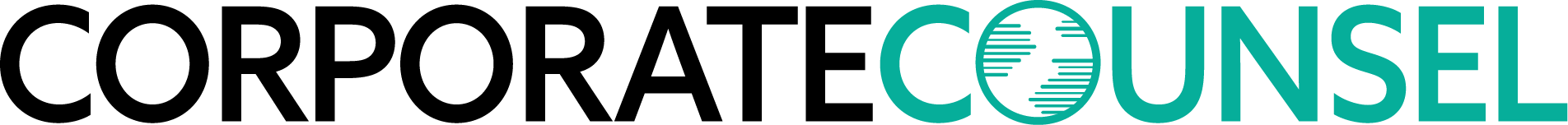Choosing between two data collection approaches in an IaaS environment
Data collection tools are the same as those in a standard IT environment, but the methodology used to retrieve the data differs from a more standard collection, in that the organization must choose between two basic approaches.
September 10, 2012 at 07:51 AM
6 minute read
The original version of this story was published on Law.com
In part one of this three-part series, we discussed some of the basic concepts and advantages that result when organizations abandon the traditional concept of data storage and move their IT infrastructure to Infrastructure-as-a-Service (IaaS) providers. Part two of the series dealt with the data's location once it has entered the cloud. Now, we come to the end of our e-discovery rollercoaster and discuss how to best collect this data.
It is almost anti-climactic to discuss data collection tools in an IaaS environment, simply because they are the same tools that companies use to collect data from a standard IT environment. That's right–the very same tools that organizations deploy to retrieve data from laptops, desktops, servers and the like can also collect data from an IaaS environment.
At this point, you're probably thinking “This is great! We'll do the same thing we do to collect the other data, no problem at all.” Of course, now it's time for the big reveal, because, although the data collection tools are the same as those in a standard IT environment, the methodology used to retrieve the data differs from a more standard collection, in that the organization must choose between two basic approaches.
In the first approach to data collection, personnel allow technicians access to their computers so they can grab the cloud data that has already been mapped to their device (remember, the “S” drive from part two). From the IT perspective, this is the simplest approach because the technician does not need any credentials to access the data, as the custodians are already logged in with their credentials. From a business operations perspective, however, it's a little trickier, as now you now have a member of staff unable to work while the technician copies the data from his computer.
The second approach essentially flips the script on the first, as the IT staff provides technicians with administrative credentials that allow them to map the cloud data to a computer of their choosing, from which they can collect the data. Now, from the business operations perspective, everything can continue running smoothly because the custodian will not be interrupted and removed from his computer. However, from an IT perspective, established risk management and network security policies may prevent giving a non-employee access to cloud data.
Either approach will end with the same result: The collection of data from the IaaS environment. The organization will need to decide which approach to follow based on factors such as:
- The time needed to conduct the collection
- The number of custodians involved
- The physical location of those custodians
So, there you have it. As I said, somewhat anti-climactic given that in this series we have discussed moving an organization's infrastructure completely to the cloud in an IaaS environment, the location of data in this environment and, finally, the collection of data from this type of environment. There are, of course, multiple variables that can come into play, all dependent on how an organization chooses to configure its IaaS environment, and any of which has the potential to pose unique challenges to data collection. When in doubt, it's always best to reach out to a trained specialist who can help navigate these challenges should they arise.
In part one of this three-part series, we discussed some of the basic concepts and advantages that result when organizations abandon the traditional concept of data storage and move their IT infrastructure to Infrastructure-as-a-Service (IaaS) providers. Part two of the series dealt with the data's location once it has entered the cloud. Now, we come to the end of our e-discovery rollercoaster and discuss how to best collect this data.
It is almost anti-climactic to discuss data collection tools in an IaaS environment, simply because they are the same tools that companies use to collect data from a standard IT environment. That's right–the very same tools that organizations deploy to retrieve data from laptops, desktops, servers and the like can also collect data from an IaaS environment.
At this point, you're probably thinking “This is great! We'll do the same thing we do to collect the other data, no problem at all.” Of course, now it's time for the big reveal, because, although the data collection tools are the same as those in a standard IT environment, the methodology used to retrieve the data differs from a more standard collection, in that the organization must choose between two basic approaches.
In the first approach to data collection, personnel allow technicians access to their computers so they can grab the cloud data that has already been mapped to their device (remember, the “S” drive from part two). From the IT perspective, this is the simplest approach because the technician does not need any credentials to access the data, as the custodians are already logged in with their credentials. From a business operations perspective, however, it's a little trickier, as now you now have a member of staff unable to work while the technician copies the data from his computer.
The second approach essentially flips the script on the first, as the IT staff provides technicians with administrative credentials that allow them to map the cloud data to a computer of their choosing, from which they can collect the data. Now, from the business operations perspective, everything can continue running smoothly because the custodian will not be interrupted and removed from his computer. However, from an IT perspective, established risk management and network security policies may prevent giving a non-employee access to cloud data.
Either approach will end with the same result: The collection of data from the IaaS environment. The organization will need to decide which approach to follow based on factors such as:
- The time needed to conduct the collection
- The number of custodians involved
- The physical location of those custodians
So, there you have it. As I said, somewhat anti-climactic given that in this series we have discussed moving an organization's infrastructure completely to the cloud in an IaaS environment, the location of data in this environment and, finally, the collection of data from this type of environment. There are, of course, multiple variables that can come into play, all dependent on how an organization chooses to configure its IaaS environment, and any of which has the potential to pose unique challenges to data collection. When in doubt, it's always best to reach out to a trained specialist who can help navigate these challenges should they arise.
This content has been archived. It is available through our partners, LexisNexis® and Bloomberg Law.
To view this content, please continue to their sites.
Not a Lexis Subscriber?
Subscribe Now
Not a Bloomberg Law Subscriber?
Subscribe Now
NOT FOR REPRINT
© 2024 ALM Global, LLC, All Rights Reserved. Request academic re-use from www.copyright.com. All other uses, submit a request to [email protected]. For more information visit Asset & Logo Licensing.
You Might Like
View All
Recent Layoff/Callback Litigation Underscores Perils Employers Face From Every Direction
5 minute read
Old Laws, New Tricks: Lawyers Using Patchwork of Creative Legal Theories to Target New Tech

In-House Gurus Say Inattention to Human Side of Tech Adoption Can Derail Best-Laid Plans
5 minute read
Nike Promotes Legal Chief to Marketing Chief as New CEO Launches Turnaround
Trending Stories
- 1Infant Formula Judge Sanctions Kirkland's Jim Hurst: 'Overtly Crossed the Lines'
- 2Preparing Your Law Firm for 2025: Smart Ways to Embrace AI & Other Technologies
- 3Mass. Judge Declares Mistrial in Talc Trial: 'Court Can't Accommodate This Case'
- 4It's Time Law Firms Were Upfront About Who Their Salaried Partners Are
- 5Greenberg Traurig Initiates String of Suits Following JPMorgan Chase's 'Infinite Money Glitch'
Who Got The Work
Michael G. Bongiorno, Andrew Scott Dulberg and Elizabeth E. Driscoll from Wilmer Cutler Pickering Hale and Dorr have stepped in to represent Symbotic Inc., an A.I.-enabled technology platform that focuses on increasing supply chain efficiency, and other defendants in a pending shareholder derivative lawsuit. The case, filed Oct. 2 in Massachusetts District Court by the Brown Law Firm on behalf of Stephen Austen, accuses certain officers and directors of misleading investors in regard to Symbotic's potential for margin growth by failing to disclose that the company was not equipped to timely deploy its systems or manage expenses through project delays. The case, assigned to U.S. District Judge Nathaniel M. Gorton, is 1:24-cv-12522, Austen v. Cohen et al.
Who Got The Work
Edmund Polubinski and Marie Killmond of Davis Polk & Wardwell have entered appearances for data platform software development company MongoDB and other defendants in a pending shareholder derivative lawsuit. The action, filed Oct. 7 in New York Southern District Court by the Brown Law Firm, accuses the company's directors and/or officers of falsely expressing confidence in the company’s restructuring of its sales incentive plan and downplaying the severity of decreases in its upfront commitments. The case is 1:24-cv-07594, Roy v. Ittycheria et al.
Who Got The Work
Amy O. Bruchs and Kurt F. Ellison of Michael Best & Friedrich have entered appearances for Epic Systems Corp. in a pending employment discrimination lawsuit. The suit was filed Sept. 7 in Wisconsin Western District Court by Levine Eisberner LLC and Siri & Glimstad on behalf of a project manager who claims that he was wrongfully terminated after applying for a religious exemption to the defendant's COVID-19 vaccine mandate. The case, assigned to U.S. Magistrate Judge Anita Marie Boor, is 3:24-cv-00630, Secker, Nathan v. Epic Systems Corporation.
Who Got The Work
David X. Sullivan, Thomas J. Finn and Gregory A. Hall from McCarter & English have entered appearances for Sunrun Installation Services in a pending civil rights lawsuit. The complaint was filed Sept. 4 in Connecticut District Court by attorney Robert M. Berke on behalf of former employee George Edward Steins, who was arrested and charged with employing an unregistered home improvement salesperson. The complaint alleges that had Sunrun informed the Connecticut Department of Consumer Protection that the plaintiff's employment had ended in 2017 and that he no longer held Sunrun's home improvement contractor license, he would not have been hit with charges, which were dismissed in May 2024. The case, assigned to U.S. District Judge Jeffrey A. Meyer, is 3:24-cv-01423, Steins v. Sunrun, Inc. et al.
Who Got The Work
Greenberg Traurig shareholder Joshua L. Raskin has entered an appearance for boohoo.com UK Ltd. in a pending patent infringement lawsuit. The suit, filed Sept. 3 in Texas Eastern District Court by Rozier Hardt McDonough on behalf of Alto Dynamics, asserts five patents related to an online shopping platform. The case, assigned to U.S. District Judge Rodney Gilstrap, is 2:24-cv-00719, Alto Dynamics, LLC v. boohoo.com UK Limited.
Featured Firms
Law Offices of Gary Martin Hays & Associates, P.C.
(470) 294-1674
Law Offices of Mark E. Salomone
(857) 444-6468
Smith & Hassler
(713) 739-1250