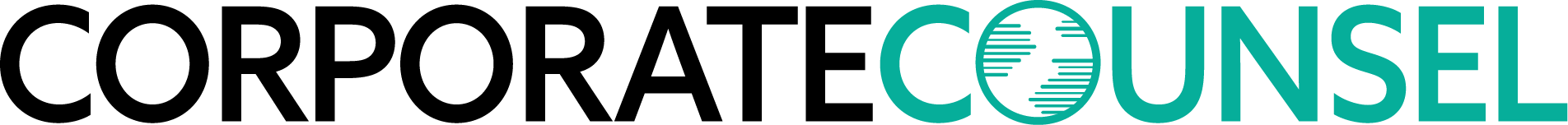For Legal Departments 'Swimming in Data,' Getting Behind the Dashboard Can Help
"The dashboards provide a very effective way to determine or create what people call actionable insights. You want to use the data to inform and drive decision-making," said Scott Fuller, director of legal operations at Applied Materials.
March 23, 2018 at 02:47 PM
5 minute read
 Credit: Khakimullin Aleksandr/Shutterstock.com
Credit: Khakimullin Aleksandr/Shutterstock.com
Now more than ever, legal departments are dealing with a plethora of data—around matters handled, rates paid, and much more. But not all legal departments have that data sorted in a clear, visual way that makes it usable for decision-making.
The use of dashboards is an increasingly popular way for legal operations teams to organize data. But every company trying to implement these tools does so a little bit differently.
“The reason everybody is chasing dashboards is we are swimming in data,” said Scott Fuller, director of legal operations for Santa Clara, California-based Applied Materials Inc. “The dashboards provide a very effective way to determine or create what people call actionable insights. You want to use the data to inform and drive decision-making. [Dashboards] are very visual, so it makes it easy to see relationships in the data.”
Applied Materials' legal department chose the DIY route to dashboards, an effort that started about a year ago. Before that, the department had plenty of data, but lacked ways to make sense of it. The company has been creating its own dashboards for about a year, Fuller said, with programs manager Archana Kiri leading the charge.
The creation of multiple dashboards using Tableau was a success, and it helped the department make more informed decisions. Both Fuller and Kiri will be speaking about their experiences at next month's Corporate Legal Operations Consortium conference in Las Vegas.
For those new to this area, Kiri gave a talk about “Dashboards 101,” offering tips to departments thinking of building their own.
“Start with the problem statement—what are you trying to measure, what do you want from the data? And from there on it becomes kind of clear,” Kiri said. She added it's necessary to have clean data and to reach out to others at the company, especially IT, which can help in the beginning of the process.
Creating the first dashboards can be the hardest part, she said, and after that the learning curve becomes easier. Since her first dashboard, which focused on fiscal data drawn from e-billing, Kiri's been asked to make many more.
The company's GC loved the first one, Fuller said, and soon even more legal department members wanted their own dashboards, with a focus on data that was relevant to them.
“It takes a long time to do the first one, but once you've done one, they start popping up like popcorn,” Fuller said.
The Applied Materials legal department has now created dashboards around a whole slew of metrics including legal expenses and in-house expenses as percentage of revenue, late billing by firm and investigation cycle times.
Applied Materials chose to create its own dashboards because the option provided through its e-billing system wasn't compatible with the company's unusual fiscal calendar, and it was hard to find an outside tool that aligned with their year. The company is large enough to have the resources and IT department often necessary to start and maintain successful dashboards.
But for smaller legal departments that don't have the time or resources to spend months (or even years) on dashboard development and maintenance, it can make more sense to use customized analytic software from a third party, said Kevin Clem, the managing director and leader of the law department consulting practice for HBR Consulting, which operates the dashboard Counsel Command.
Though small to medium-sized companies are more likely to go the outside vendor route, he's also worked with a number of large companies' legal departments that want organized, visual data but do not want employees using their time to create and maintain dashboards.
“It runs the gamut from those who have already tried dashboards and are looking for an advanced solution that is more sustainable, and those who realize they've got the data but they want insight, and haven't thought about how to use this data to create insights and report out through the rest of the company,” Clem said.
His team starts with a baseline set of metrics that can be individualized for each department, depending on what's most important to the company. Individual users may also see different data when logging on—the GC and the director of legal ops rely on different metrics to make daily decisions, and that's reflected in the dashboard.
“Focus on what decision or what insight that dashboard should provide or answer,” Clem said. “Don't expect senior attorneys to go into a tool everyday unless there's some specific action you're expecting them to take, or a question they're looking for an answer for. Think about if someone is looking to get on the phone with a law firm, what would you want them to know?”
This content has been archived. It is available through our partners, LexisNexis® and Bloomberg Law.
To view this content, please continue to their sites.
Not a Lexis Subscriber?
Subscribe Now
Not a Bloomberg Law Subscriber?
Subscribe Now
NOT FOR REPRINT
© 2025 ALM Global, LLC, All Rights Reserved. Request academic re-use from www.copyright.com. All other uses, submit a request to [email protected]. For more information visit Asset & Logo Licensing.
You Might Like
View All
Apple Disputes 'Efforts to Manufacture' Imaging Sensor Claims Against iPhone 15 Technology

Recent CEO Shooting Tragedy a Reminder for Corporate Risk Assessment and Incident Response Plans
7 minute read
Baker Botts' Biopharma Client Sues Former In-House Attorney, Others Alleging Extortion Scheme

Judge Sides With McDonald's In Attorney-Client Privilege Dispute With Former Executives
4 minute readTrending Stories
- 1Decision of the Day: Judge Dismisses Defamation Suit by New York Philharmonic Oboist Accused of Sexual Misconduct
- 2California Court Denies Apple's Motion to Strike Allegations in Gender Bias Class Action
- 3US DOJ Threatens to Prosecute Local Officials Who Don't Aid Immigration Enforcement
- 4Kirkland Is Entering a New Market. Will Its Rates Get a Warm Welcome?
- 5African Law Firm Investigated Over ‘AI-Generated’ Case References
Who Got The Work
J. Brugh Lower of Gibbons has entered an appearance for industrial equipment supplier Devco Corporation in a pending trademark infringement lawsuit. The suit, accusing the defendant of selling knock-off Graco products, was filed Dec. 18 in New Jersey District Court by Rivkin Radler on behalf of Graco Inc. and Graco Minnesota. The case, assigned to U.S. District Judge Zahid N. Quraishi, is 3:24-cv-11294, Graco Inc. et al v. Devco Corporation.
Who Got The Work
Rebecca Maller-Stein and Kent A. Yalowitz of Arnold & Porter Kaye Scholer have entered their appearances for Hanaco Venture Capital and its executives, Lior Prosor and David Frankel, in a pending securities lawsuit. The action, filed on Dec. 24 in New York Southern District Court by Zell, Aron & Co. on behalf of Goldeneye Advisors, accuses the defendants of negligently and fraudulently managing the plaintiff's $1 million investment. The case, assigned to U.S. District Judge Vernon S. Broderick, is 1:24-cv-09918, Goldeneye Advisors, LLC v. Hanaco Venture Capital, Ltd. et al.
Who Got The Work
Attorneys from A&O Shearman has stepped in as defense counsel for Toronto-Dominion Bank and other defendants in a pending securities class action. The suit, filed Dec. 11 in New York Southern District Court by Bleichmar Fonti & Auld, accuses the defendants of concealing the bank's 'pervasive' deficiencies in regards to its compliance with the Bank Secrecy Act and the quality of its anti-money laundering controls. The case, assigned to U.S. District Judge Arun Subramanian, is 1:24-cv-09445, Gonzalez v. The Toronto-Dominion Bank et al.
Who Got The Work
Crown Castle International, a Pennsylvania company providing shared communications infrastructure, has turned to Luke D. Wolf of Gordon Rees Scully Mansukhani to fend off a pending breach-of-contract lawsuit. The court action, filed Nov. 25 in Michigan Eastern District Court by Hooper Hathaway PC on behalf of The Town Residences LLC, accuses Crown Castle of failing to transfer approximately $30,000 in utility payments from T-Mobile in breach of a roof-top lease and assignment agreement. The case, assigned to U.S. District Judge Susan K. Declercq, is 2:24-cv-13131, The Town Residences LLC v. T-Mobile US, Inc. et al.
Who Got The Work
Wilfred P. Coronato and Daniel M. Schwartz of McCarter & English have stepped in as defense counsel to Electrolux Home Products Inc. in a pending product liability lawsuit. The court action, filed Nov. 26 in New York Eastern District Court by Poulos Lopiccolo PC and Nagel Rice LLP on behalf of David Stern, alleges that the defendant's refrigerators’ drawers and shelving repeatedly break and fall apart within months after purchase. The case, assigned to U.S. District Judge Joan M. Azrack, is 2:24-cv-08204, Stern v. Electrolux Home Products, Inc.
Featured Firms
Law Offices of Gary Martin Hays & Associates, P.C.
(470) 294-1674
Law Offices of Mark E. Salomone
(857) 444-6468
Smith & Hassler
(713) 739-1250