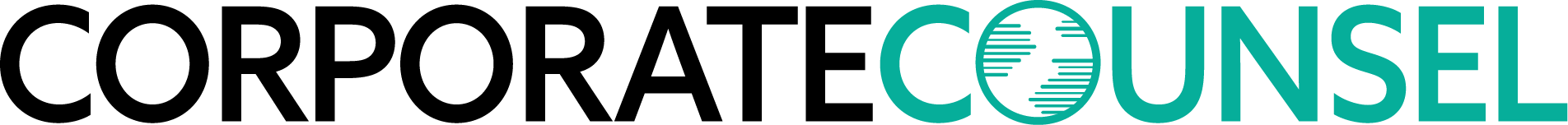E-discovery: 8 questions to ask when selecting a review tool
There are no definite breakpoints that clearly indicate which tool should be used for any particular review.
July 03, 2012 at 07:16 AM
11 minute read
The original version of this story was published on Law.com
Document review tools generally break down into three categories:
- In the first category are the most basic review tools, such as legacy versions of Summation and Concordance. Many law firms invested in licenses of these products and are able to host a document review in one of these tools in-house for little or no charge to the client.
- In the second category are more recent versions of Concordance and Summation with enhanced review capabilities, greater functionality and increased speed. Some law firms have acquired licenses to these new versions. However adopting these technologies requires a large investment in servers, infrastructure and personnel. Firms that have not invested in such tools must look to outside vendors, who charge per-gigabyte monthly fees.
- In the third category are more robust review platforms with many more features such as Relativity, RingTail, Axcelerate, Viewpoint and Ontrack. Each tool is unique in the features it offers and should be analyzed for the needs of each case. These platforms are hosted by a variety of vendors, but rarely by law firms. Fee structures vary; some vendors charge per-gigabyte hosting fees and additional license fees on a per user basis, others just charge per-gigabyte hosting fees, which are generally about double the cost of the traditional review tools.
There are no definite breakpoints that clearly indicate which tool should be used for any particular review. The needs of the case, the needs of the client and its lawyers, the volume of data and the costs all are factors that must be considered.
When deciding what tool to use for your case, you should ask yourself:
1. How much data is there to be reviewed?
Larger reviews tend to be easier to conduct in a robust, vendor-hosted platform, while smaller reviews can be accommodated in law firm-hosted tools. But size alone is not the determining factor. A review of 20,000 documents that must be done quickly and/or requires extensive searching and culling is more easily done in a robust tool. If a review of several hundred thousand documents will be done at a leisurely pace by a few lawyers, a firm-hosted tool can fit the bill.
2. What does the data look like?
Is it mostly scanned paper? Concordance or Summation can be good options for smaller scanned paper reviews. Is the data set mostly email, word processing documents, and spreadsheets? Are there databases or nonstandard file types, such as audio or video files? Many high-end review platforms have native viewers that work with email, word processing documents and spreadsheets, but do not handle databases or audio and video files well. These files have to be downloaded from the remote server each time they are accessed and may be easier to review outside of any platform.
3. How complex is the searching?
Some data sets require extensive searches and de-duplication to generate a manageable review set. New robust tools contain search engines that allow you to run Boolean and fuzzy searches, include metadata as an element of the searches and generate reports on the results of several hundred search terms. A legacy tool could suffice if you only plan to run a few search terms.
The newer review tools as well as updated versions of legacy tools also can provide automatic highlighting of privileged terms and search terms.
4. How complex is the review?
Some document reviews require several levels of relevance review, privilege review and confidentiality review. The more sophisticated tool will permit you establish work flows, batch documents for several hundred reviewers working in multiple offices, or even multiple countries. Concordance or Summation would require batches to be constructed manually by litigation support professionals, adding time and expense.
5. How complex is the coding?
Legacy tools, such as Concordance or Summation, allow basic coding for relevance, responsiveness, privilege and issue tagging. A more robust tool allows levels of tagging and rules about whether a reviewer must select a certain field before adding additional tags or moving on to the next document.
6. How long will the data need to be active?
If the data needs to be accessible, but not actively reviewed, for long periods of time, it will be significantly less expensive to use a law firm-hosted tool, even if the review is slower and more cumbersome.
Just because you have started a case in one platform, does not mean it should stay in that platform. The needs of the case change over time and you should not pay for more review tools than you need.
7. Do you need advanced analytic tools?
Increasingly, lawyers and courts are looking to predictive coding and concept-based searching in hopes of lowering review costs. But, bear in mind that ingesting and indexing the data for these services usually will incur additional costs (as much as hundreds of dollars per gigabyte). They can greatly decrease costs associated with attorney review, but only if they are used correctly. Also, consider that some tools are not equipped to make productions, and exporting the data to a separate production tool will take more time and money
8. How competent is the vendor?
Many vendors host the same web-based review tools. You can select the correct tool, but if the vendor does not have sufficient bandwidth and infrastructure, documents can take an agonizingly long time to download. And if the vendor does not have adequate staffing with appropriately trained people, your experience will be disastrous.
Final considerations
Reviews of terabytes of data and millions of documents are not unheard of today. If you are reviewing a million documents and your document review tool slows the reviewers down by one second per document, the tool has added over 277 hours to the length of the review. If a law firm is conducting the review, and associates at that firm bill out at $300 per hour, you have added $83,100 to the cost of the review. And $83,000 buys a lot of monthly hosting charges.
Document review tools generally break down into three categories:
- In the first category are the most basic review tools, such as legacy versions of Summation and Concordance. Many law firms invested in licenses of these products and are able to host a document review in one of these tools in-house for little or no charge to the client.
- In the second category are more recent versions of Concordance and Summation with enhanced review capabilities, greater functionality and increased speed. Some law firms have acquired licenses to these new versions. However adopting these technologies requires a large investment in servers, infrastructure and personnel. Firms that have not invested in such tools must look to outside vendors, who charge per-gigabyte monthly fees.
- In the third category are more robust review platforms with many more features such as Relativity, RingTail, Axcelerate, Viewpoint and Ontrack. Each tool is unique in the features it offers and should be analyzed for the needs of each case. These platforms are hosted by a variety of vendors, but rarely by law firms. Fee structures vary; some vendors charge per-gigabyte hosting fees and additional license fees on a per user basis, others just charge per-gigabyte hosting fees, which are generally about double the cost of the traditional review tools.
There are no definite breakpoints that clearly indicate which tool should be used for any particular review. The needs of the case, the needs of the client and its lawyers, the volume of data and the costs all are factors that must be considered.
When deciding what tool to use for your case, you should ask yourself:
1. How much data is there to be reviewed?
Larger reviews tend to be easier to conduct in a robust, vendor-hosted platform, while smaller reviews can be accommodated in law firm-hosted tools. But size alone is not the determining factor. A review of 20,000 documents that must be done quickly and/or requires extensive searching and culling is more easily done in a robust tool. If a review of several hundred thousand documents will be done at a leisurely pace by a few lawyers, a firm-hosted tool can fit the bill.
2. What does the data look like?
Is it mostly scanned paper? Concordance or Summation can be good options for smaller scanned paper reviews. Is the data set mostly email, word processing documents, and spreadsheets? Are there databases or nonstandard file types, such as audio or video files? Many high-end review platforms have native viewers that work with email, word processing documents and spreadsheets, but do not handle databases or audio and video files well. These files have to be downloaded from the remote server each time they are accessed and may be easier to review outside of any platform.
3. How complex is the searching?
Some data sets require extensive searches and de-duplication to generate a manageable review set. New robust tools contain search engines that allow you to run Boolean and fuzzy searches, include metadata as an element of the searches and generate reports on the results of several hundred search terms. A legacy tool could suffice if you only plan to run a few search terms.
The newer review tools as well as updated versions of legacy tools also can provide automatic highlighting of privileged terms and search terms.
4. How complex is the review?
Some document reviews require several levels of relevance review, privilege review and confidentiality review. The more sophisticated tool will permit you establish work flows, batch documents for several hundred reviewers working in multiple offices, or even multiple countries. Concordance or Summation would require batches to be constructed manually by litigation support professionals, adding time and expense.
5. How complex is the coding?
Legacy tools, such as Concordance or Summation, allow basic coding for relevance, responsiveness, privilege and issue tagging. A more robust tool allows levels of tagging and rules about whether a reviewer must select a certain field before adding additional tags or moving on to the next document.
6. How long will the data need to be active?
If the data needs to be accessible, but not actively reviewed, for long periods of time, it will be significantly less expensive to use a law firm-hosted tool, even if the review is slower and more cumbersome.
Just because you have started a case in one platform, does not mean it should stay in that platform. The needs of the case change over time and you should not pay for more review tools than you need.
7. Do you need advanced analytic tools?
Increasingly, lawyers and courts are looking to predictive coding and concept-based searching in hopes of lowering review costs. But, bear in mind that ingesting and indexing the data for these services usually will incur additional costs (as much as hundreds of dollars per gigabyte). They can greatly decrease costs associated with attorney review, but only if they are used correctly. Also, consider that some tools are not equipped to make productions, and exporting the data to a separate production tool will take more time and money
8. How competent is the vendor?
Many vendors host the same web-based review tools. You can select the correct tool, but if the vendor does not have sufficient bandwidth and infrastructure, documents can take an agonizingly long time to download. And if the vendor does not have adequate staffing with appropriately trained people, your experience will be disastrous.
Final considerations
Reviews of terabytes of data and millions of documents are not unheard of today. If you are reviewing a million documents and your document review tool slows the reviewers down by one second per document, the tool has added over 277 hours to the length of the review. If a law firm is conducting the review, and associates at that firm bill out at $300 per hour, you have added $83,100 to the cost of the review. And $83,000 buys a lot of monthly hosting charges.
This content has been archived. It is available through our partners, LexisNexis® and Bloomberg Law.
To view this content, please continue to their sites.
Not a Lexis Subscriber?
Subscribe Now
Not a Bloomberg Law Subscriber?
Subscribe Now
NOT FOR REPRINT
© 2025 ALM Global, LLC, All Rights Reserved. Request academic re-use from www.copyright.com. All other uses, submit a request to [email protected]. For more information visit Asset & Logo Licensing.
You Might Like
View All

Advance Auto Parts Hires GC Who Climbed From Bottom to Top of Lowe's Legal Department
2 minute read

Compliance With EU AI Act Lags Behind as First Provisions Take Effect
Trending Stories
- 1How Alzheimer’s and Other Cognitive Diseases Affect Guardianship, POAs and Estate Planning
- 2How Lower Courts Are Interpreting Justices' Decision in 'Muldrow v. City of St. Louis'
- 3Phantom Income/Retained Earnings and the Potential for Inflated Support
- 4Should a Financially Dependent Child Who Rejects One Parent Still Be Emancipated?
- 5Advising Clients on Special Needs Trusts
Who Got The Work
J. Brugh Lower of Gibbons has entered an appearance for industrial equipment supplier Devco Corporation in a pending trademark infringement lawsuit. The suit, accusing the defendant of selling knock-off Graco products, was filed Dec. 18 in New Jersey District Court by Rivkin Radler on behalf of Graco Inc. and Graco Minnesota. The case, assigned to U.S. District Judge Zahid N. Quraishi, is 3:24-cv-11294, Graco Inc. et al v. Devco Corporation.
Who Got The Work
Rebecca Maller-Stein and Kent A. Yalowitz of Arnold & Porter Kaye Scholer have entered their appearances for Hanaco Venture Capital and its executives, Lior Prosor and David Frankel, in a pending securities lawsuit. The action, filed on Dec. 24 in New York Southern District Court by Zell, Aron & Co. on behalf of Goldeneye Advisors, accuses the defendants of negligently and fraudulently managing the plaintiff's $1 million investment. The case, assigned to U.S. District Judge Vernon S. Broderick, is 1:24-cv-09918, Goldeneye Advisors, LLC v. Hanaco Venture Capital, Ltd. et al.
Who Got The Work
Attorneys from A&O Shearman has stepped in as defense counsel for Toronto-Dominion Bank and other defendants in a pending securities class action. The suit, filed Dec. 11 in New York Southern District Court by Bleichmar Fonti & Auld, accuses the defendants of concealing the bank's 'pervasive' deficiencies in regards to its compliance with the Bank Secrecy Act and the quality of its anti-money laundering controls. The case, assigned to U.S. District Judge Arun Subramanian, is 1:24-cv-09445, Gonzalez v. The Toronto-Dominion Bank et al.
Who Got The Work
Crown Castle International, a Pennsylvania company providing shared communications infrastructure, has turned to Luke D. Wolf of Gordon Rees Scully Mansukhani to fend off a pending breach-of-contract lawsuit. The court action, filed Nov. 25 in Michigan Eastern District Court by Hooper Hathaway PC on behalf of The Town Residences LLC, accuses Crown Castle of failing to transfer approximately $30,000 in utility payments from T-Mobile in breach of a roof-top lease and assignment agreement. The case, assigned to U.S. District Judge Susan K. Declercq, is 2:24-cv-13131, The Town Residences LLC v. T-Mobile US, Inc. et al.
Who Got The Work
Wilfred P. Coronato and Daniel M. Schwartz of McCarter & English have stepped in as defense counsel to Electrolux Home Products Inc. in a pending product liability lawsuit. The court action, filed Nov. 26 in New York Eastern District Court by Poulos Lopiccolo PC and Nagel Rice LLP on behalf of David Stern, alleges that the defendant's refrigerators’ drawers and shelving repeatedly break and fall apart within months after purchase. The case, assigned to U.S. District Judge Joan M. Azrack, is 2:24-cv-08204, Stern v. Electrolux Home Products, Inc.
Featured Firms
Law Offices of Gary Martin Hays & Associates, P.C.
(470) 294-1674
Law Offices of Mark E. Salomone
(857) 444-6468
Smith & Hassler
(713) 739-1250