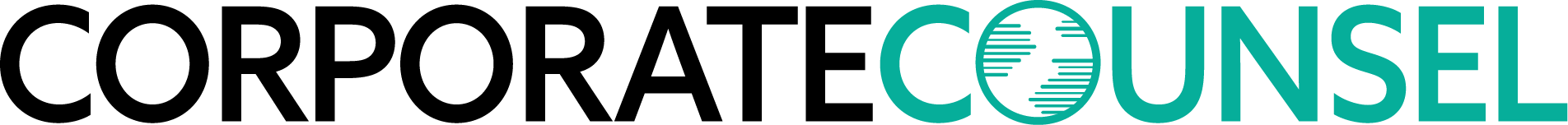Technology: Click here to accept
Courts continue to provide guidelines on how to create enforceable online agreements, and, perhaps more importantly, what does not create binding terms.
May 10, 2013 at 03:40 AM
6 minute read
The original version of this story was published on Law.com
Courts continue to provide guidelines on how to create enforceable online agreements, and, perhaps more importantly, what does not create binding terms. Several recent cases have discussed the enforceability of “clickwrap” and “browsewrap” agreements.
We are all familiar with clickwrap agreements—the terms and conditions contained in the little pop-up boxes you encounter on a website which require you to click a button indicating you accept the terms. On the other hand, as a district court noted in Nguyen v. Barnes & Noble, Inc., “Browsewrap agreements, as opposed to clickwrap agreements, are defined as 'terms and conditions, posted on a Website or accessible on the screen to the user of a CD-ROM, that do not require the user to expressly manifest assent, such as by clicking 'yes' or 'I agree.'”
As the 10th Circuit said in Hancock v. AT&T, Courts have held that “clickwrap agreements are increasingly common and 'have routinely been upheld.'” As long as the consumer is given a sufficient opportunity to read the website's terms and assents to them after being provided with an unambiguous method of accepting or declining the terms, and, unless the terms are unconscionable, the clickwrap agreement should be enforceable.
In Hancock, purchasers of AT&T's U-verse service sued AT&T and challenged the forum selection and arbitration clauses in AT&T's terms of service. Among other things, the customers could not access the U-verse online service without going through a registration process on the customer's computer that gives the customer an opportunity to review the terms in a scrolling text box. The customer must click an “I Agree” button to agree to the terms and to activation of U-verse service. The 10th Circuit held that the customers had manifest their consent to AT&T's terms and, accordingly, the terms were binding.
Another recent case, however, found that although an agreement was created by an online service's clickwrap agreement, additional terms provided to the consumer he manifested his assent to the clickwrap agreement were not enforceable. In Schnabel v. Trilegiant Corp., consumers filled out an enrollment screen and were required to click on a “Yes” button in order to demonstrate their agreement to the terms of service and to transmit their credit card information. The online service later emailed additional contract terms to the consumers. The 2nd Circuit held that a contract was formed at the moment the consumer clicked “Yes” and submitted his credit card information. However, the court did not uphold the additional terms because the consumer had no opportunity to review the terms and could not agree with or decline them.
As for browsewrap agreements, some courts have upheld them. However, two recent decisions did not find the terms of a browsewrap agreement enforceable, and these decisions provide some guidelines as to how to create a binding browsewrap agreement.
In Van Tassell v. United Mktg. Grp., consumers brought a class action against an online retailer, and the retailer tried to enforce an arbitration provision in its browsewrap agreement. The retailer's terms did not appear on either the retailer's homepage or the checkout page. To find the retailer's terms, consumers had to scroll down to the bottom of the homepage and click the “Customer Service” link, then scroll to the bottom the Customer Service page, or click on the “Conditions of Use, Notices & Disclaimers” link located near the end of a list of links on the page. The court held that “because no affirmative action is required by the website user to agree to the terms of a contract other than his or her use of the website, the determination of the validity of a browsewrap contract depends on whether the user has actual or constructive knowledge of a website's terms and conditions.” The court further stated that “absent a showing of actual knowledge of the terms by the webpage user, the validity of a browsewrap contract hinges on whether the website provided reasonable notice of the terms of the contract.” Given the multiple steps that consumers had to go through to find the retailer's terms and the fact that the link to the terms was “sandwiched between” other links, the court found that the consumers did not have reasonable notice of the retailer's terms and, therefore, the arbitration provision was not binding.
Similarly, in Nguyen v. Barnes & Noble, a consumer sued Barnes & Noble over an online transaction, and Barnes & Noble moved to compel arbitration based upon an arbitration clause in its website's terms of use. Barnes & Noble's terms of use were located at the bottom of the webpage from which a consumer makes a purchase, and there was a hyperlink to the terms on the bottom left corner of each webpage. The court held that Barnes & Noble “did not position any notice even of the existence of its 'Terms of Use' in a location where website users would necessarily see it, and certainly did not give notice that those Terms of Use applied, except within the Terms of Use.” Accordingly, the court ruled that Barnes & Noble's arbitration clause was not enforceable.
These recent cases provide some guidelines as to how to create an enforceable online contract:
- If you use a browsewrap agreement, be sure that website users are put on notice of the terms.
- You can have a hyperlink to the terms, but put the link at the top of your homepage, not at the bottom of the page. Do not make the website user scroll down to view the link.
- Make sure that the hyperlink to the terms is prominent and not buried among other links. If the link to your terms is placed among other links, make sure the link to the terms is more prominent than the other links (for instance, use a larger font and/or different color for the link to the terms).
- Do not require the website user to click through more than one page to find the terms or a hyperlink to them.
- Present hyperlinks to the terms in more than one location, such as on the homepage and any checkout page.
- If you use a clickwrap agreement, it is preferable to require the website user to scroll through the terms before clicking to accept the terms, rather than presenting a pop-up window showing only first few lines of the terms which the user can accept.
- Whether you use a clickwrap agreement or a browsewrap agreement, any additional terms sent to the consumer by email or by paper mail after the consumer has agreed to the terms of the clickwrap or browsewrap agreement will not be binding unless the user can decline the terms.
- If you want to greatly increase the enforceability of your terms, use a clickwrap agreement rather than a browsewrap agreement, which requires website users to manifest their consent to the terms, such as by clicking to accept the terms or entering consumer data, before the user can proceed with the website or conclude a transaction.
This content has been archived. It is available through our partners, LexisNexis® and Bloomberg Law.
To view this content, please continue to their sites.
Not a Lexis Subscriber?
Subscribe Now
Not a Bloomberg Law Subscriber?
Subscribe Now
NOT FOR REPRINT
© 2025 ALM Global, LLC, All Rights Reserved. Request academic re-use from www.copyright.com. All other uses, submit a request to [email protected]. For more information visit Asset & Logo Licensing.
You Might Like
View All
Ex-Starbucks GC Exiting Latest Role, Will Get Severance


Advance Auto Parts Hires GC Who Climbed From Bottom to Top of Lowe's Legal Department
2 minute read
Trending Stories
- 1Eliminating Judicial Exceptions: The Promise of the Patent Eligibility Restoration Act
- 2AI in Legal: Disruptive Potential and Practical Realities
- 3One Court’s Opinion on Successfully Bankruptcy Proofing a Borrower
- 4Making the Case for Workflow Automation
- 5Copyright Infringement by Generative AI Tools Under US and UK Law: Common Threads and Contrasting Approaches
Who Got The Work
J. Brugh Lower of Gibbons has entered an appearance for industrial equipment supplier Devco Corporation in a pending trademark infringement lawsuit. The suit, accusing the defendant of selling knock-off Graco products, was filed Dec. 18 in New Jersey District Court by Rivkin Radler on behalf of Graco Inc. and Graco Minnesota. The case, assigned to U.S. District Judge Zahid N. Quraishi, is 3:24-cv-11294, Graco Inc. et al v. Devco Corporation.
Who Got The Work
Rebecca Maller-Stein and Kent A. Yalowitz of Arnold & Porter Kaye Scholer have entered their appearances for Hanaco Venture Capital and its executives, Lior Prosor and David Frankel, in a pending securities lawsuit. The action, filed on Dec. 24 in New York Southern District Court by Zell, Aron & Co. on behalf of Goldeneye Advisors, accuses the defendants of negligently and fraudulently managing the plaintiff's $1 million investment. The case, assigned to U.S. District Judge Vernon S. Broderick, is 1:24-cv-09918, Goldeneye Advisors, LLC v. Hanaco Venture Capital, Ltd. et al.
Who Got The Work
Attorneys from A&O Shearman has stepped in as defense counsel for Toronto-Dominion Bank and other defendants in a pending securities class action. The suit, filed Dec. 11 in New York Southern District Court by Bleichmar Fonti & Auld, accuses the defendants of concealing the bank's 'pervasive' deficiencies in regards to its compliance with the Bank Secrecy Act and the quality of its anti-money laundering controls. The case, assigned to U.S. District Judge Arun Subramanian, is 1:24-cv-09445, Gonzalez v. The Toronto-Dominion Bank et al.
Who Got The Work
Crown Castle International, a Pennsylvania company providing shared communications infrastructure, has turned to Luke D. Wolf of Gordon Rees Scully Mansukhani to fend off a pending breach-of-contract lawsuit. The court action, filed Nov. 25 in Michigan Eastern District Court by Hooper Hathaway PC on behalf of The Town Residences LLC, accuses Crown Castle of failing to transfer approximately $30,000 in utility payments from T-Mobile in breach of a roof-top lease and assignment agreement. The case, assigned to U.S. District Judge Susan K. Declercq, is 2:24-cv-13131, The Town Residences LLC v. T-Mobile US, Inc. et al.
Who Got The Work
Wilfred P. Coronato and Daniel M. Schwartz of McCarter & English have stepped in as defense counsel to Electrolux Home Products Inc. in a pending product liability lawsuit. The court action, filed Nov. 26 in New York Eastern District Court by Poulos Lopiccolo PC and Nagel Rice LLP on behalf of David Stern, alleges that the defendant's refrigerators’ drawers and shelving repeatedly break and fall apart within months after purchase. The case, assigned to U.S. District Judge Joan M. Azrack, is 2:24-cv-08204, Stern v. Electrolux Home Products, Inc.
Featured Firms
Law Offices of Gary Martin Hays & Associates, P.C.
(470) 294-1674
Law Offices of Mark E. Salomone
(857) 444-6468
Smith & Hassler
(713) 739-1250