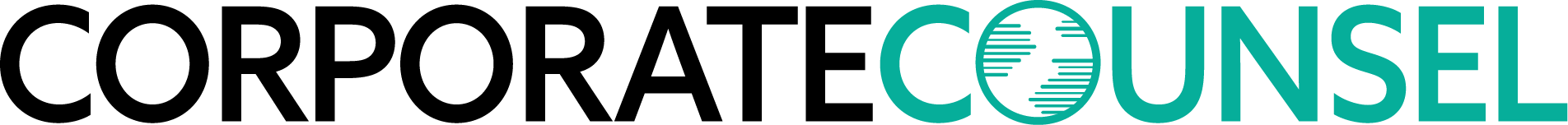How leading litigators harness the power of trial presentation technology
Increase effectiveness with one of the three principal categories of trial presentation: visual aids, exhibits and video depositions.
December 19, 2013 at 03:00 AM
5 minute read
The original version of this story was published on Law.com
It's been my privilege to work with a number of remarkable trial lawyers. Three in particular have impressed me with their philosophies of trial advocacy. Each strategy has a special affinity with one of the three principal categories of trial presentation: visual aids, exhibits and video depositions.
Lesson 1: Tell your story
Presentation tool: Visual aids
I learned that every case has a story from a patent litigator who was also my first mentor as a new lawyer. While the subject matter of his cases was patent claims, it was his client's invention and development of the technology that was the story. He taught me the importance of framing the factual and legal issues, however complicated or straightforward, in a compelling narrative.
Demonstrative exhibits and other visuals are invaluable in telling the story. They're particularly well suited for emphasizing key points in opening and closing argument. Visuals can also be used as a teaching aid during expert testimony on complex technical and financial subjects.
The four main categories of trial visuals are:
- Timelines: Nearly every fact pattern becomes clearer when it's presented as a timeline;
- Charts and graphics: Especially useful for financial information and in making comparisons;
- Drawings: Use drawings to illustrate and label (for example, the parts of a medical device or the layout of an accident site);
- Animations: Time and the budget permitting, anything from a PowerPoint slide to a custom-made accident reconstruction video.
There are intangible as well as practical benefits to the strategic use of visual aids. For one, some of the jurors will be primarily visual learners; this is increasingly true in our media-saturated culture. For other jurors, a visual aid reinforces what they hear. Everyone appreciates the variety and sensory stimulation visuals provide during a long day in court.
The mainstay technology tool for visual aids in the courtroom is Microsoft PowerPoint. In addition to slide deck organization and presentation, PowerPoint can be used to add simple animation to other visuals (timelines, charts, etc.). Advanced animations can be burned to a DVD or run using Windows Media Player or a comparable program. Finally, old technology, such as the trial board on an easel, still has its case-specific place in the courtroom.
Lesson 2: Own your facts
Presentation tool: Electronic exhibit presentation
Own your facts — not run from them — was the lesson taught to me by a white collar criminal defense lawyer. Demonstrate command of the facts of the case through practical command of the exhibits. The hallmarks of effective exhibit presentation are clarity, focus and efficiency.
The best tool for the job is electronic evidence presentation software run by an experienced courtroom specialist. (In my shop we use InData's TrialDirector.) That said, it's not necessarily essential or wise to completely eliminate paper. For instance, a judge may request an exhibit binder or a witness may need a paper copy of a difficult-to-read or voluminous exhibit like a financial spreadsheet. However, both judge and jury will appreciate the greater speed and efficiency that results when hard copy exhibits are used as little as possible.
Good organization and preparation are essential, and in their turn are based on good communication between the attorney and the courtroom specialist. The attorney's witness outline is an important part of the equation. The courtroom specialist uses the outline to create an electronic exhibit workbook for each witness and to anticipate callouts and annotations during the witness examination.
The basic approach to displaying exhibits is to start with the full-page view and then progressively narrow the focus to direct the jury's attention to the significant portions of the document. For example, an email might be presented in these steps: a) full page view; b) first callout of header block (date, from/to, subject); c) second callout of pertinent paragraph in the body of the e-mail; and d) highlighting a key sentence as it's read by the witness. Other tools in the presentation toolbox are side-by-side display of two pages, multiple callouts simultaneously and annotation tools like arrows, circles and underlining in different colors.
Lesson 3: Relate your case to the jury's life experience
Presentation tool: Video deposition clips
An employment defense attorney taught me to always consider the human angle: How will the jury react to the personalities of the parties and witnesses? Technology enters the picture through the presentation of testimony by video deposition. Video can be an especially powerful tool with adverse witnesses or for impeachment.
Video clips corresponding to page and line designations are the building blocks of video deposition testimony. However, both the substance of the testimony and its delivery must be considered in making the final call on what clips to play in court. The witness' mannerisms, expression, and moments of hesitation aren't apparent in reading the transcript but can radically change the effect the testimony has on the jurors.
From a practical standpoint, making video clips is typically the most time-intensive part of preparing for electronic evidence presentation in a civil case. Cutting clips requires extensive quality control; this includes segmenting out objections and checking start and stop points. Depending on the court reporter the deposition transcript and video may need to be synchronized first. For testimony about exhibits, the presentation can optionally be marked in advance to automatically bring up and remove the exhibit in side-by-side display with the video. Some clips will have to be edited to conform to pre-trial rulings on objections, while others will be edited one final time during trial to reduce total running time per video deposition.
Finally, there's the choice of whether or not to display rolling text below the video. It's wise to confirm in advance if the judge has an opinion on the subject.
This content has been archived. It is available through our partners, LexisNexis® and Bloomberg Law.
To view this content, please continue to their sites.
Not a Lexis Subscriber?
Subscribe Now
Not a Bloomberg Law Subscriber?
Subscribe Now
NOT FOR REPRINT
© 2025 ALM Global, LLC, All Rights Reserved. Request academic re-use from www.copyright.com. All other uses, submit a request to [email protected]. For more information visit Asset & Logo Licensing.
You Might Like
View All

Coinbase Hit With Antitrust Suit That Seeks to Change How Crypto Exchanges Operate
3 minute read
Baker Botts' Biopharma Client Sues Former In-House Attorney, Others Alleging Extortion Scheme
Trending Stories
- 1Alston & Bird, Baker Hostetler, Holland & Knight Promote Partners in Southeast
- 2Blank Rome Formalizes Luxury Brand Practice With New Hire
- 3Phila. Court System Pushed to Adapt as Justices Greenlight Changes to Pa.'s Civil Jury Selection Rules
- 4NASDAQ Beats Back Investor Claims of Bias Against Minority-Owned Businesses
- 5Former Google Legal Exec Joins Ad Tech Unicorn as GC
Who Got The Work
Michael G. Bongiorno, Andrew Scott Dulberg and Elizabeth E. Driscoll from Wilmer Cutler Pickering Hale and Dorr have stepped in to represent Symbotic Inc., an A.I.-enabled technology platform that focuses on increasing supply chain efficiency, and other defendants in a pending shareholder derivative lawsuit. The case, filed Oct. 2 in Massachusetts District Court by the Brown Law Firm on behalf of Stephen Austen, accuses certain officers and directors of misleading investors in regard to Symbotic's potential for margin growth by failing to disclose that the company was not equipped to timely deploy its systems or manage expenses through project delays. The case, assigned to U.S. District Judge Nathaniel M. Gorton, is 1:24-cv-12522, Austen v. Cohen et al.
Who Got The Work
Edmund Polubinski and Marie Killmond of Davis Polk & Wardwell have entered appearances for data platform software development company MongoDB and other defendants in a pending shareholder derivative lawsuit. The action, filed Oct. 7 in New York Southern District Court by the Brown Law Firm, accuses the company's directors and/or officers of falsely expressing confidence in the company’s restructuring of its sales incentive plan and downplaying the severity of decreases in its upfront commitments. The case is 1:24-cv-07594, Roy v. Ittycheria et al.
Who Got The Work
Amy O. Bruchs and Kurt F. Ellison of Michael Best & Friedrich have entered appearances for Epic Systems Corp. in a pending employment discrimination lawsuit. The suit was filed Sept. 7 in Wisconsin Western District Court by Levine Eisberner LLC and Siri & Glimstad on behalf of a project manager who claims that he was wrongfully terminated after applying for a religious exemption to the defendant's COVID-19 vaccine mandate. The case, assigned to U.S. Magistrate Judge Anita Marie Boor, is 3:24-cv-00630, Secker, Nathan v. Epic Systems Corporation.
Who Got The Work
David X. Sullivan, Thomas J. Finn and Gregory A. Hall from McCarter & English have entered appearances for Sunrun Installation Services in a pending civil rights lawsuit. The complaint was filed Sept. 4 in Connecticut District Court by attorney Robert M. Berke on behalf of former employee George Edward Steins, who was arrested and charged with employing an unregistered home improvement salesperson. The complaint alleges that had Sunrun informed the Connecticut Department of Consumer Protection that the plaintiff's employment had ended in 2017 and that he no longer held Sunrun's home improvement contractor license, he would not have been hit with charges, which were dismissed in May 2024. The case, assigned to U.S. District Judge Jeffrey A. Meyer, is 3:24-cv-01423, Steins v. Sunrun, Inc. et al.
Who Got The Work
Greenberg Traurig shareholder Joshua L. Raskin has entered an appearance for boohoo.com UK Ltd. in a pending patent infringement lawsuit. The suit, filed Sept. 3 in Texas Eastern District Court by Rozier Hardt McDonough on behalf of Alto Dynamics, asserts five patents related to an online shopping platform. The case, assigned to U.S. District Judge Rodney Gilstrap, is 2:24-cv-00719, Alto Dynamics, LLC v. boohoo.com UK Limited.
Featured Firms
Law Offices of Gary Martin Hays & Associates, P.C.
(470) 294-1674
Law Offices of Mark E. Salomone
(857) 444-6468
Smith & Hassler
(713) 739-1250