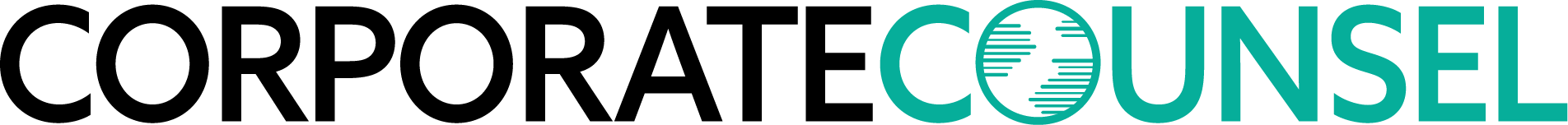The 5 steps of courtroom technology preparation
Understanding what equipment you need and the associated costs and logistics is important for both pre-trial preparation and budgeting.
January 16, 2014 at 03:00 AM
5 minute read
The original version of this story was published on Law.com
Electronic presentation of exhibits, visual aids and video depositions can play an important role in the outcome of your case. Having the right equipment in the courtroom is a necessary part of an effective and problem-free presentation. Understanding what equipment you need — and the associated costs and logistics — is important for both pre-trial preparation and budgeting. These are the five steps of courtroom technology preparation.
1) Reconnaissance
Gathering comprehensive and accurate information about the courtroom is foundational.
Reconnaissance starts with a visit to the court's website. Federal court websites in particular often provide basic information about courthouse technology. Next is a phone call to the courtroom deputy or other designated staff person who can answer questions about technology and arrange for access to the courtroom.
Third and most crucial is a site visit. I've always found court staff to be friendly and cooperative, but they aren't always knowledgeable about what technology is available — and even less often about how it works.
The courtroom inspection is the time to:
- Introduce yourself to the courtroom deputy, IT person and court reporter;
- Make a full inventory of permanently installed equipment such as jury box and witness stand monitors, drop down screen and wall-mounted TVs;
- Identify equipment that is available for use in your courtroom but stored elsewhere, such as a projector, ELMO (a high-tech overhead projector) or TV with DVD player on a wheeled cart;
- Note the number and location of the power outlets (having access to only one or two outlets is a common issue in older courtrooms);
- Draw a diagram of the courtroom layout, measuring the distances between bench, jury box, counsel tables, podium, gallery and any installed equipment and taking pictures from each vantage point; and,
- Ask about reserving the court's equipment, leaving your equipment in the courtroom during trial (including over weekends), and when you can come in for equipment set-up and tear-down.
Finally, it's important to find out about local practices. Two issues that come up with some frequency are judges' rules on non-attorneys sitting before the bar and restrictions on who can bring in computers, phones and other electronics in the age of heightened security.
2) Evaluation
The next step is evaluating the technology needs of the case and the trial team's technology preferences.
The minimum technology requirements are:
- A presentation system that can be viewed by the judge, jury, witness and counsel and which may consist of monitors, projector and screen, a large-screen TV or some combination of these;
- Speakers in cases with video depositions or audio exhibits;
- Various cables, e.g., VGA cables, power strips, extension cords;
- Desktop equipment set-up used by the courtroom technology specialist (and typically provided by the specialist); and,
- If the parties are sharing equipment, a feed splitter to toggle between plaintiff's and defendant's presentations.
Optional technology is an ELMO, touchscreen monitors at the witness stand and podium, large-screen TV for use specifically in opening and closing arguments and — because low-tech still has its place in the courtroom — easels for trial boards or whiteboards.
3) Decision
The third step is deciding what courtroom technology to use.
The technology budget should cover equipment rental for the expected duration of the trial and estimated labor charges for equipment set-up and tear-down, plus shipping charges, where applicable. Those costs depend to a large degree on what equipment is available on-site for free vs. what has to be rented. Thus, the starting point in putting together a budget is to compile the information gathered in step one and compare it against the technology needs and wants identified in step two.
The final decision should take into account what equipment is required for evidence presentation; what is desirable for advocacy but not essential; and what the client can afford.
The good news is equipment is eminently affordable. The rental cost for basic technology like projectors and monitors is modest even for lengthy trials. (Advanced technology like touchscreen monitors and non-local rental will drive costs up.) The news is even better in federal court cases. Most federal courtrooms offer sufficient technology that only minimal supplementation will be required, and many come fully equipped for electronic evidence presentation.
4) Implementation
The decision is implemented the week before trial with equipment set-up and testing in the courtroom.
It is absolutely essential to bring the laptop you'll be using at trial for set-up and testing. It's obviously important to confirm that the presentation system (monitors, projector, etc.) is functioning properly. However, it's equally critical that the laptop display settings, accessed through the Windows control panel, are configured for the presentation system. The test should also include volume levels for video deposition clips and/or audio exhibits. The laptop and speakers have independent volume controls.
It's optimal to build in time for the lawyers who will be examining witnesses to see the presentation system in action before trial starts. An evidence presentation dry run gives the trial team an opportunity to approve the seating arrangements and check sightlines; learn to use the ELMO and touchscreen monitors, where those are available; and generally become comfortable with the technology in the courtroom.
5) Contingency planning
The fifth and final step is making a contingency plan for equipment failure.
At a minimum, have a backup laptop that is synchronized with the primary laptop each evening (remember to configure the display settings on the backup laptop also during step four). If you are supplying the presentation system, it may be appropriate to have backup monitors or other equipment in the courtroom or nearby at local counsel's office or the hotel. And last but not least, always arrive early for a technology test before court starts for the day.
This content has been archived. It is available through our partners, LexisNexis® and Bloomberg Law.
To view this content, please continue to their sites.
Not a Lexis Subscriber?
Subscribe Now
Not a Bloomberg Law Subscriber?
Subscribe Now
NOT FOR REPRINT
© 2024 ALM Global, LLC, All Rights Reserved. Request academic re-use from www.copyright.com. All other uses, submit a request to [email protected]. For more information visit Asset & Logo Licensing.
You Might Like
View All
Coinbase Hit With Antitrust Suit That Seeks to Change How Crypto Exchanges Operate
3 minute read
Baker Botts' Biopharma Client Sues Former In-House Attorney, Others Alleging Extortion Scheme

Trending Stories
- 1Call for Nominations: Elite Trial Lawyers 2025
- 2Senate Judiciary Dems Release Report on Supreme Court Ethics
- 3Senate Confirms Last 2 of Biden's California Judicial Nominees
- 4Morrison & Foerster Doles Out Year-End and Special Bonuses, Raises Base Compensation for Associates
- 5Tom Girardi to Surrender to Federal Authorities on Jan. 7
Who Got The Work
Michael G. Bongiorno, Andrew Scott Dulberg and Elizabeth E. Driscoll from Wilmer Cutler Pickering Hale and Dorr have stepped in to represent Symbotic Inc., an A.I.-enabled technology platform that focuses on increasing supply chain efficiency, and other defendants in a pending shareholder derivative lawsuit. The case, filed Oct. 2 in Massachusetts District Court by the Brown Law Firm on behalf of Stephen Austen, accuses certain officers and directors of misleading investors in regard to Symbotic's potential for margin growth by failing to disclose that the company was not equipped to timely deploy its systems or manage expenses through project delays. The case, assigned to U.S. District Judge Nathaniel M. Gorton, is 1:24-cv-12522, Austen v. Cohen et al.
Who Got The Work
Edmund Polubinski and Marie Killmond of Davis Polk & Wardwell have entered appearances for data platform software development company MongoDB and other defendants in a pending shareholder derivative lawsuit. The action, filed Oct. 7 in New York Southern District Court by the Brown Law Firm, accuses the company's directors and/or officers of falsely expressing confidence in the company’s restructuring of its sales incentive plan and downplaying the severity of decreases in its upfront commitments. The case is 1:24-cv-07594, Roy v. Ittycheria et al.
Who Got The Work
Amy O. Bruchs and Kurt F. Ellison of Michael Best & Friedrich have entered appearances for Epic Systems Corp. in a pending employment discrimination lawsuit. The suit was filed Sept. 7 in Wisconsin Western District Court by Levine Eisberner LLC and Siri & Glimstad on behalf of a project manager who claims that he was wrongfully terminated after applying for a religious exemption to the defendant's COVID-19 vaccine mandate. The case, assigned to U.S. Magistrate Judge Anita Marie Boor, is 3:24-cv-00630, Secker, Nathan v. Epic Systems Corporation.
Who Got The Work
David X. Sullivan, Thomas J. Finn and Gregory A. Hall from McCarter & English have entered appearances for Sunrun Installation Services in a pending civil rights lawsuit. The complaint was filed Sept. 4 in Connecticut District Court by attorney Robert M. Berke on behalf of former employee George Edward Steins, who was arrested and charged with employing an unregistered home improvement salesperson. The complaint alleges that had Sunrun informed the Connecticut Department of Consumer Protection that the plaintiff's employment had ended in 2017 and that he no longer held Sunrun's home improvement contractor license, he would not have been hit with charges, which were dismissed in May 2024. The case, assigned to U.S. District Judge Jeffrey A. Meyer, is 3:24-cv-01423, Steins v. Sunrun, Inc. et al.
Who Got The Work
Greenberg Traurig shareholder Joshua L. Raskin has entered an appearance for boohoo.com UK Ltd. in a pending patent infringement lawsuit. The suit, filed Sept. 3 in Texas Eastern District Court by Rozier Hardt McDonough on behalf of Alto Dynamics, asserts five patents related to an online shopping platform. The case, assigned to U.S. District Judge Rodney Gilstrap, is 2:24-cv-00719, Alto Dynamics, LLC v. boohoo.com UK Limited.
Featured Firms
Law Offices of Gary Martin Hays & Associates, P.C.
(470) 294-1674
Law Offices of Mark E. Salomone
(857) 444-6468
Smith & Hassler
(713) 739-1250