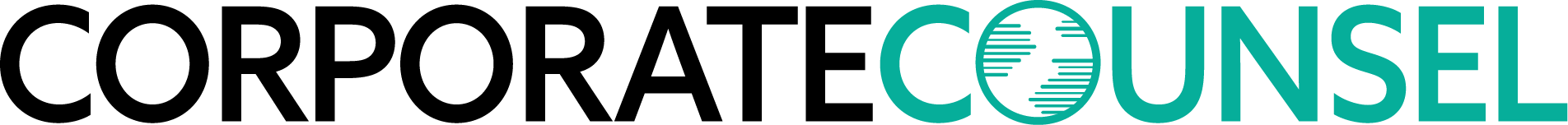A Tale of Two Courtrooms: Two trial technology case studies
Knowing your technology options, combined with comprehensive planning and courtroom experience, can ensure effective use of technology at trial.
February 20, 2014 at 03:00 AM
6 minute read
The original version of this story was published on Law.com
Technology in the courtroom is necessarily an abstraction until you've seen it firsthand. While not a perfect substitute for personal experience, case studies can make the practicalities and possibilities more concrete. The following two case studies illustrate the challenges and successes of using technology in the courtroom. The first exemplifies equipping an old courtroom for electronic evidence presentation. The second compares and contrasts two options for annotating exhibits during witness examination.
Case study 1: Bringing trial technology to an old courtroom
The problem
The day before a trial, my company was hired to provide full courtroom support for a state court civil case that was being tried in one of Indiana's historic county courthouses. In common with most old courthouses, the only courtroom technology was a TV and DVD player, and electrical outlets were scarce. An added, and unusual, challenge in this case was that the judge was borrowing another courtroom for the first day of trial for scheduling reasons related to her docket.
The solution
Since I was busy meeting with the client and preparing the electronic evidence database, one of my colleagues made the necessary site visit. Court was in session that morning, but he was able to inspect the courtrooms during breaks and speak with the court staff about set-up and equipment use. We used the afternoon to draw up an equipment plan for each courtroom and gather the necessary equipment: monitors, monitor stands, and VGA cables; a feed splitter to connect the trial laptop to multiple monitors; power strips and extension cords; and a projector.
The first trial day we had less than an hour in the courtroom between the time the courthouse opened and when the jury was brought in. Having a plan in place made all the difference in being able to complete the equipment set up and test that everything was working. The judge's regular courtroom opened up mid-afternoon of the first day, so my colleague had a comparatively relaxed two hours to ready it for the next day's session.
The two courtrooms had different floor plans, the pertinent difference being that the jury box faced the witness stand in the first courtroom but was at right angles to it in the second. The best option for the first courtroom was to use a projector and project onto the wall above the witness stand to be viewed by the jury and counsel. In the second courtroom, we were able to take advantage of a large, wall-mounted TV next to the witness stand. Because it had been installed to play jury orientation videos, the sightlines from the jury box were excellent; counsel was also able to see the TV clearly. In both courtrooms, we placed supplemental monitors at the bench and witness stand.
Case study 2: Using electronic annotation tools for more effective expert witness testimony
The problem
In a federal criminal trial, one of our trial witnesses was an engineer who was testifying as an expert on the operation of a wastewater treatment facility. He used diagrams and photographs of the facility as visual aids. The challenge was to take advantage of the available electronic annotation tools to make the most effective use of the demonstrative exhibits.
The solution
This case was tried in a modern federal courthouse that was the polar opposite of the historic county courthouse of the first case study. Our courtroom had been purpose-built for electronic evidence presentation, including touch screen monitors at the podium and witness stand. This was the typical touch screen monitor system found in federal courtrooms; you draw on the screen with your finger and tap on the screen to bring up the menu (there are several color choices) and clear the markups.
TrialDirector — the software being used for the electronic evidence presentation — has multiple annotation tools that can be drawn in a range of colors: highlighting, arrows, circles, and lines. Both tools and colors are activated from the presentation toolbar. TrialDirector's split screen presentation functionality allows the toolbar to be dragged over to the primary laptop screen. The result is the jury only sees the annotation as it is being drawn on the presentation screen and not the behind-the-scenes selection of the exhibit, tool, and annotation color.
The main advantage of the touch screen monitors is that it gives the witness control of the presentation. In this case, the expert witness used the touch screen monitor to annotate a master site plan diagram. As he described the movement of wastewater through the treatment facility he traced its course on the diagram, also circling key locations. The touch screen monitor system also allows the attorney to interact with the witness by making and clearing annotations from the podium.
The TrialDirector annotation tools allow for far greater precision in marking an exhibit than freehand drawing on the monitor. That became important in annotating an aerial photograph of the facility as several of the relevant features were very close together. As the expert described the treatment step that occurred at each location, I marked it on the exhibit with a different colored arrow. Another significant advantage of using TrialDirector for markups is the software's built-in screen capture feature that captures the presentation screen, including annotations, and saves it as a .JPG file. The screen capture can then be marked as an exhibit for use with other witnesses or made into a slide for closing.
There are relative advantages to both a touch screen monitor system and TrialDirector's annotation tools. In this case, the touch screen annotations worked particularly well with the diagram, while TrialDirector was the superior choice for the photographs. Both annotation tools helped the witness to more effectively explain the complicated operations of the treatment facility to the jury.
These two case studies illustrate the logistical challenges and advocacy opportunities of courtroom technology. Knowing your technology options, combined with comprehensive planning and courtroom experience, can ensure effective use of technology at trial.
This content has been archived. It is available through our partners, LexisNexis® and Bloomberg Law.
To view this content, please continue to their sites.
Not a Lexis Subscriber?
Subscribe Now
Not a Bloomberg Law Subscriber?
Subscribe Now
NOT FOR REPRINT
© 2024 ALM Global, LLC, All Rights Reserved. Request academic re-use from www.copyright.com. All other uses, submit a request to [email protected]. For more information visit Asset & Logo Licensing.
You Might Like
View All
Coinbase Hit With Antitrust Suit That Seeks to Change How Crypto Exchanges Operate
3 minute read
Baker Botts' Biopharma Client Sues Former In-House Attorney, Others Alleging Extortion Scheme

Trending Stories
- 1Call for Nominations: Elite Trial Lawyers 2025
- 2Senate Judiciary Dems Release Report on Supreme Court Ethics
- 3Senate Confirms Last 2 of Biden's California Judicial Nominees
- 4Morrison & Foerster Doles Out Year-End and Special Bonuses, Raises Base Compensation for Associates
- 5Tom Girardi to Surrender to Federal Authorities on Jan. 7
Who Got The Work
Michael G. Bongiorno, Andrew Scott Dulberg and Elizabeth E. Driscoll from Wilmer Cutler Pickering Hale and Dorr have stepped in to represent Symbotic Inc., an A.I.-enabled technology platform that focuses on increasing supply chain efficiency, and other defendants in a pending shareholder derivative lawsuit. The case, filed Oct. 2 in Massachusetts District Court by the Brown Law Firm on behalf of Stephen Austen, accuses certain officers and directors of misleading investors in regard to Symbotic's potential for margin growth by failing to disclose that the company was not equipped to timely deploy its systems or manage expenses through project delays. The case, assigned to U.S. District Judge Nathaniel M. Gorton, is 1:24-cv-12522, Austen v. Cohen et al.
Who Got The Work
Edmund Polubinski and Marie Killmond of Davis Polk & Wardwell have entered appearances for data platform software development company MongoDB and other defendants in a pending shareholder derivative lawsuit. The action, filed Oct. 7 in New York Southern District Court by the Brown Law Firm, accuses the company's directors and/or officers of falsely expressing confidence in the company’s restructuring of its sales incentive plan and downplaying the severity of decreases in its upfront commitments. The case is 1:24-cv-07594, Roy v. Ittycheria et al.
Who Got The Work
Amy O. Bruchs and Kurt F. Ellison of Michael Best & Friedrich have entered appearances for Epic Systems Corp. in a pending employment discrimination lawsuit. The suit was filed Sept. 7 in Wisconsin Western District Court by Levine Eisberner LLC and Siri & Glimstad on behalf of a project manager who claims that he was wrongfully terminated after applying for a religious exemption to the defendant's COVID-19 vaccine mandate. The case, assigned to U.S. Magistrate Judge Anita Marie Boor, is 3:24-cv-00630, Secker, Nathan v. Epic Systems Corporation.
Who Got The Work
David X. Sullivan, Thomas J. Finn and Gregory A. Hall from McCarter & English have entered appearances for Sunrun Installation Services in a pending civil rights lawsuit. The complaint was filed Sept. 4 in Connecticut District Court by attorney Robert M. Berke on behalf of former employee George Edward Steins, who was arrested and charged with employing an unregistered home improvement salesperson. The complaint alleges that had Sunrun informed the Connecticut Department of Consumer Protection that the plaintiff's employment had ended in 2017 and that he no longer held Sunrun's home improvement contractor license, he would not have been hit with charges, which were dismissed in May 2024. The case, assigned to U.S. District Judge Jeffrey A. Meyer, is 3:24-cv-01423, Steins v. Sunrun, Inc. et al.
Who Got The Work
Greenberg Traurig shareholder Joshua L. Raskin has entered an appearance for boohoo.com UK Ltd. in a pending patent infringement lawsuit. The suit, filed Sept. 3 in Texas Eastern District Court by Rozier Hardt McDonough on behalf of Alto Dynamics, asserts five patents related to an online shopping platform. The case, assigned to U.S. District Judge Rodney Gilstrap, is 2:24-cv-00719, Alto Dynamics, LLC v. boohoo.com UK Limited.
Featured Firms
Law Offices of Gary Martin Hays & Associates, P.C.
(470) 294-1674
Law Offices of Mark E. Salomone
(857) 444-6468
Smith & Hassler
(713) 739-1250