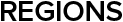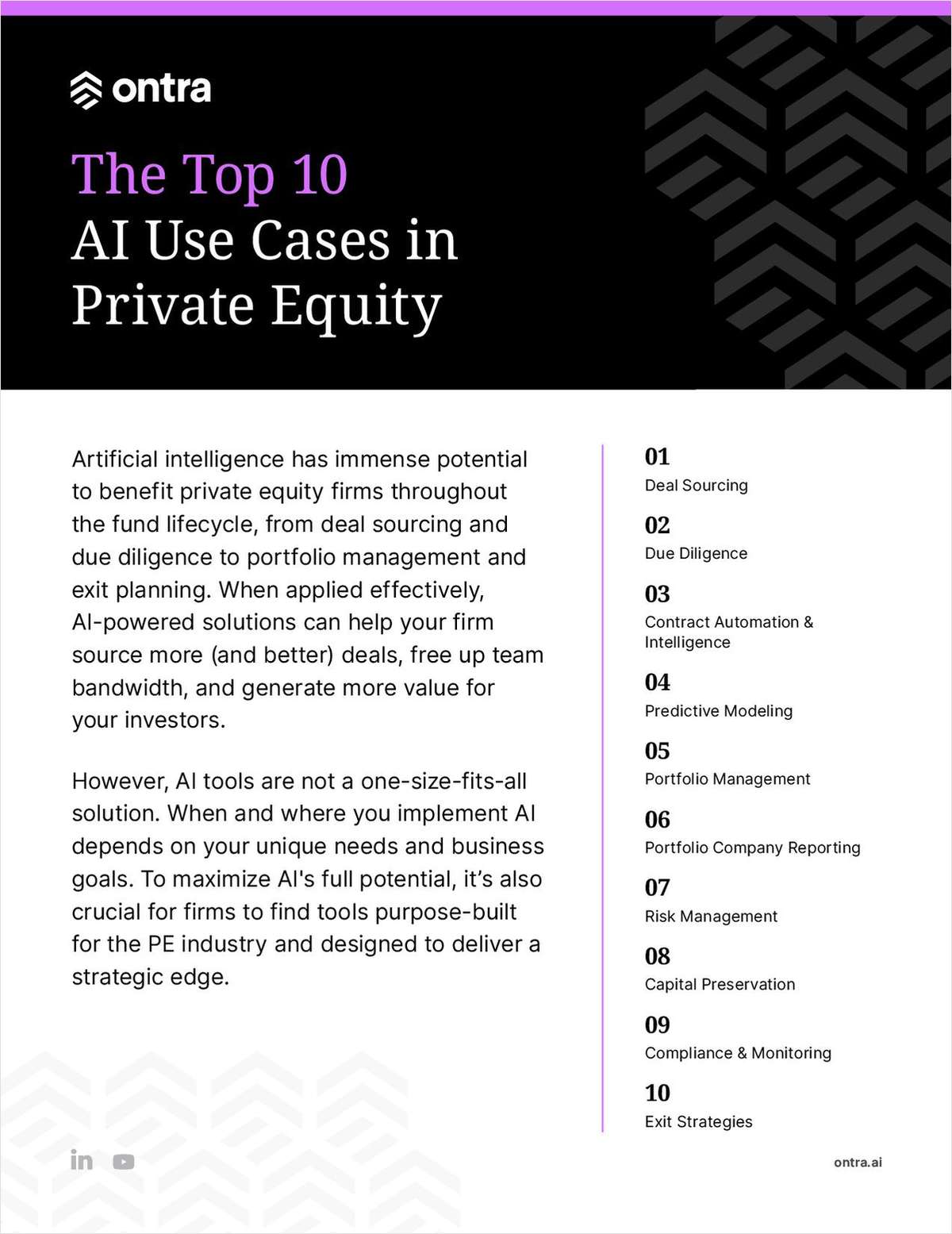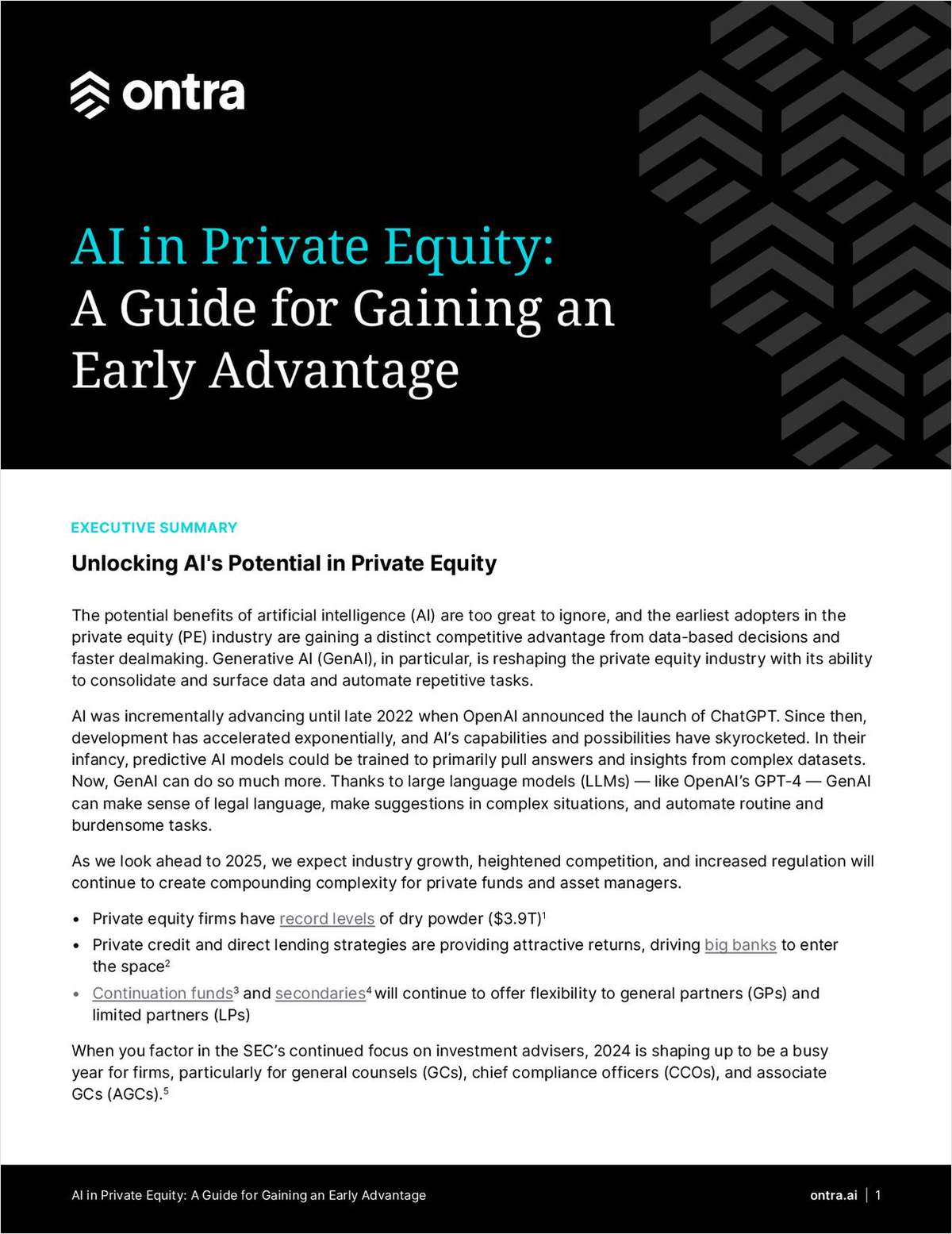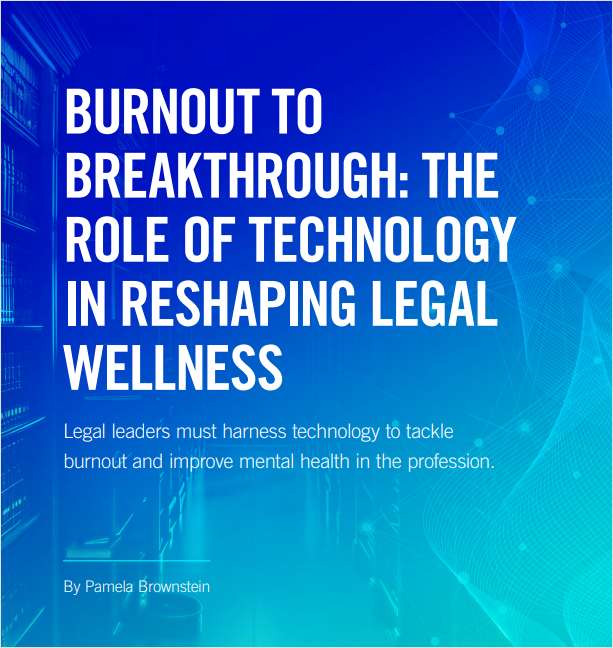From the quill pen to the Pentium laptop
Courtroom technology is finally catching up with the 21st century. Hugh Burrell gives a breakdown of some of the technology being used in the courts today
June 14, 2000 at 08:03 PM
6 minute read
The progress of IT in the courtroom during the last five years has been dramatic, with 'quill pen technology' being replaced by 21st century IT and communication systems and facilities.
As legislation governing the use of technology has been relaxed, the introduction of these facilities into the courtroom has been accelerated. Many of the legal world's more complex trials now resemble a modern hi-tech office, full of monitors, computers and all the associated gadgetry.
These days, most court applications require a combination of different image sources and many include video and video-conferencing inputs, as well as digitised evidence. All of this is now being co-ordinated to include rolling on-screen display of the real-time transcription of verbatim proceedings, superseding the old-fashioned stenographed report.
Some of the facilities typically used in courtrooms today are detailed below.
Pre-trial preparation and scanning
At the early stages of any case involving the pulling together of a mass of potential evidence, the technology to be used is a major consideration. With the use of CD-roms, hundreds of documents can be scanned onto disk, duly scheduled and logged for ease of identification/retrieval at a later stage, and then stored until needed. Subsequent legal reviews enable the trial bundles to be produced and then transferred onto a series of disks for use at the hearing.
Data retrieval and display
With relevant information cut on to CD-rom, it is easy to retrieve specific pieces of evidence at any time and then to display it throughout the courtroom. Each piece of evidence is identified from its log record and is accessed using a cursor or light pen and then displayed onto monitor screens from a central computer through a buffered distribution system. This ensures a clear image is available on every screen.
Typically, a court will have up to 20 screens allocated to the judge, six for the jury (one between every two jurors), prosecution counsel, defence counsel (allowing one screen for each team, depending on the number of defendants), the public gallery and dock.
Not every piece of evidence will have been included in the scanning process and sometimes during a case, additional evidence can be required. This can be provided by a free-standing scanner or high resolution document camera – operated by the exhibits officer from the control desk – and is connected to the distribution system exhibiting a live display of the image around the court monitors.
If the ability to zoom in on a specific part of a document (for a signature or particular paragraph) is required, the computer software can provide this, as well as the option of comparing sections of documents side-by-side to illustrate any significant changes or amendments.
Video and audio-recorded evidence
Where evidence has been captured on videotape or audio cassette, provision must be made within the system to replay from the relevant source machine.
Video evidence can be replayed with or without sound, for instance where CCTV camera footage is used. It is preferable for video images to be shown on the same monitors as those used for the digitised evidence. The court configuration will incorporate a switching system that enables the signals to be changed from data to video and for all the assembled court participants to view the different media without disruption.
For audio evidence and video with sound, it is necessary to install loud speakers and an audio amplifier for the material to be replayed.
Video conferencing
Video conferencing allows live sound and video images to be transmitted from remote locations to a given point (the courtroom), using ISDN lines. ISDN digitally transmits sound and image, which is encoded at the transmission end and decoded at the receiving end.
There is an increasing demand to include video-conferencing facilities in the courtroom, for reasons that include:
* reduction in court costs by avoiding having to bring key witnesses from abroad;
* refusal of some key witnesses to return to the UK for personal reasons;
* age or infirmity of witnesses and their inability to travel, especially from overseas; and reducing the time taken on any one case.
The system allows for two-way communication of sound and pictures so that each party can see and hear the other. There is often either a two-screen system or picture-in-picture facility so that the 'home' end can see the picture that is being transmitted of them to the remote location.
In the UK and in most overseas countries, commercial video conferencing facilities are available and witnesses can go to a studio at a pre-arranged time agreed in accordance with the court's timing. The court has found this to be efficient and cost-effective in the presentation of witness evidence and in witness cross-examination.
Real-time transcription of the verbal proceedings
In the past, the only means of reviewing the verbatim proceedings in court has been through the use of a stenographer producing a hard-copy report at the end of each day's proceedings.
Technology now provides an alternative through the use of IT techniques with a range of software packages designed to enable the stenographer to produce a real-time verbatim report on screen as the proceedings take place. This means that if other IT facilities have been installed in the court, the real-time transcription can be transmitted to all relevant and interested parties involved in the case, enabling them to scroll through on their monitor screens and read as well as hear what is being said.
At the close of proceedings, the full transcript can be stored on the hard disk of the laptops of each counsel and their teams, and taken back to their offices or worked on at home overnight in preparation for the following day's proceedings.
The cautious but consistent application and introduction of digital technology and procedures into the courtroom has brought significant benefits to both prosecuting authorities and defendants.
After the landmark Barlow & Others case in Southwark in 1998, the Court Service and the Inland Revenue initiated a study into how technology saved court time and expense which revealed a saving of 20% – equivalent to one working day in five.
Hugh Burrell is managing director of Mar-Com Presentations.
This content has been archived. It is available through our partners, LexisNexis® and Bloomberg Law.
To view this content, please continue to their sites.
Not a Lexis Subscriber?
Subscribe Now
Not a Bloomberg Law Subscriber?
Subscribe Now
NOT FOR REPRINT
© 2024 ALM Global, LLC, All Rights Reserved. Request academic re-use from www.copyright.com. All other uses, submit a request to [email protected]. For more information visit Asset & Logo Licensing.
You Might Like
View All
Skadden to Close in Shanghai and Make Cuts to China Corporate Practice


DWF Group's Canadian Firm Set to Add Fourth Office With 16-Lawyer Montreal Team

UK Law Firms Face £75M Money Laundering Investigations Alongside Russia Scrutiny
3 minute readTrending Stories
- 1The Law Firm Disrupted: Playing the Talent Game to Win
- 2A&O Shearman Adopts 3-Level Lockstep Pay Model Amid Shift to All-Equity Partnership
- 3Preparing Your Law Firm for 2025: Smart Ways to Embrace AI & Other Technologies
- 4BD Settles Thousands of Bard Hernia Mesh Lawsuits
- 5A RICO Surge Is Underway: Here's How the Allstate Push Might Play Out
Featured Firms
Law Offices of Gary Martin Hays & Associates, P.C.
(470) 294-1674
Law Offices of Mark E. Salomone
(857) 444-6468
Smith & Hassler
(713) 739-1250