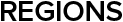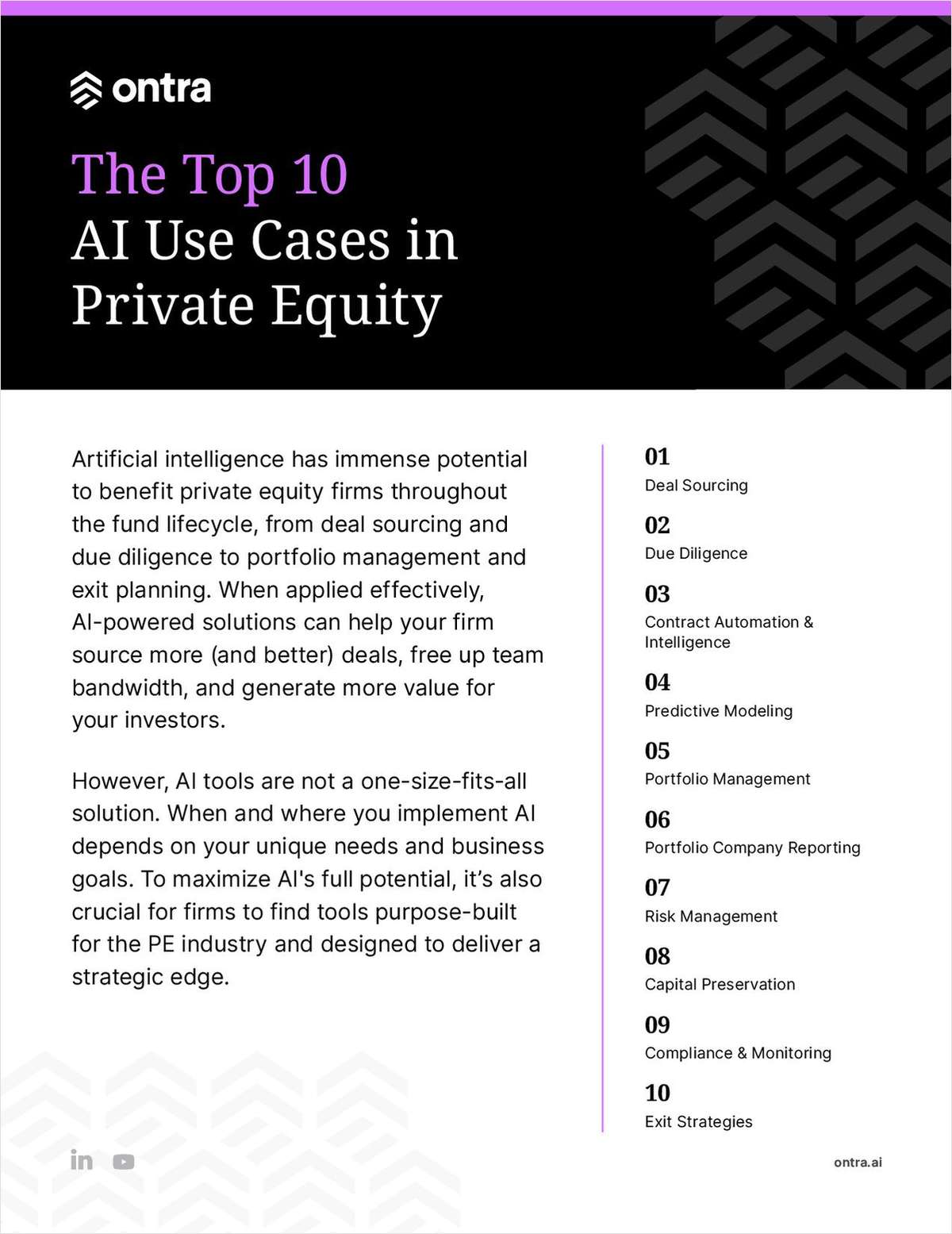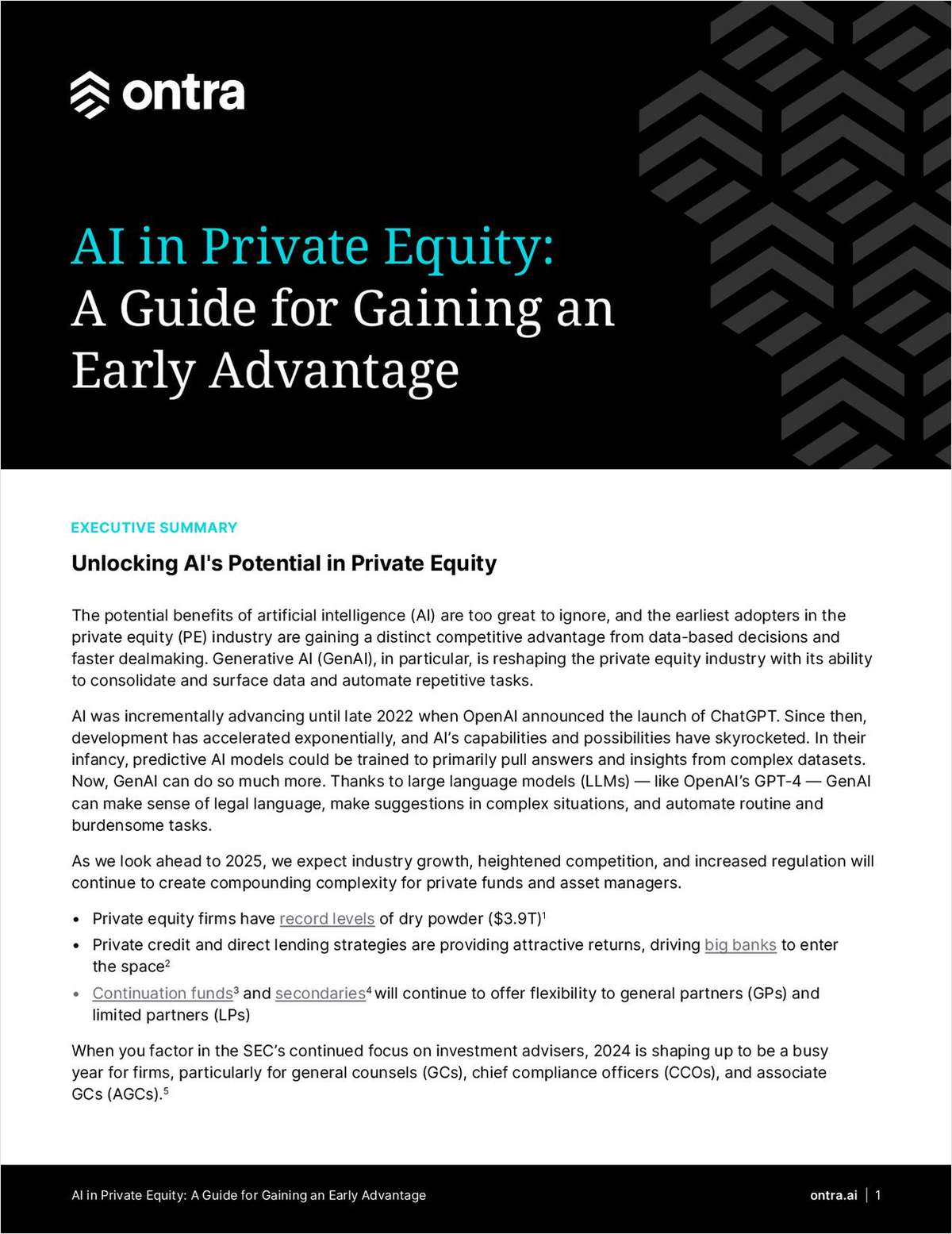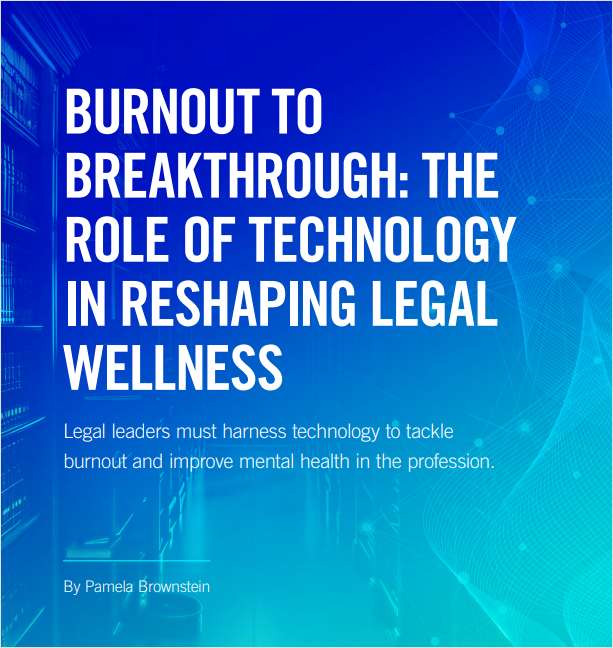The iPad - toy or tool?
With apologies to the missus, my three weeks with Apple's iPad have reminded me of my old dating days. There would be that instant attraction, some really good things in the mix, but all the while I'd be wondering - just where is this relationship going? The iPad is a terrific device - for certain tasks. It does a stellar job of playing video, with a crisp, vivid display that puts plenty of laptops to shame. It gets great battery life; ten hours or more on a charge. It provides surprisingly fast web browsing. And who can complain about a device that starts up at the press of a button? With the right apps - those specialised add-on programmes that have helped make Apple's iPhone the tech world's biggest recent phenomenon - the iPad will probably do a lot of things very well.
June 09, 2010 at 05:18 AM
11 minute read
The year's most talked about gadget, the iPad, can have a place in lawyers' professional lives, says Alan Cohen
With apologies to the missus, my three weeks with Apple's iPad have reminded me of my old dating days. There would be that instant attraction, some really good things in the mix, but all the while I'd be wondering – just where is this relationship going?
The iPad is a terrific device – for certain tasks. It does a stellar job of playing video, with a crisp, vivid display that puts plenty of laptops to shame. It gets great battery life; ten hours or more on a charge. It provides surprisingly fast web browsing. And who can complain about a device that starts up at the press of a button? With the right apps – those specialised add-on programmes that have helped make Apple's iPhone the tech world's biggest recent phenomenon – the iPad will probably do a lot of things very well.
But is that enough to make it a compelling purchase? After all, I already have a phone that does on-the-go email and web surfing (and, because it is an iPhone, can already run more than 200,000 apps). My laptop, not exactly heavy lifting at three pounds, can do almost everything else. Apple's CEO, Steve Jobs, calls the iPad a revolutionary device. But does it really bring so much new functionality or convenience to the table that I should add yet another product to my inventory?
That's the question I've wrestled with the past few weeks – and it's an issue that plenty of lawyers are struggling with too. One iPhone evangelist I know at a large firm says he's already getting calls from his partners, asking whether they should buy one. He's telling them that it depends on what they hope to do with it (although he did buy one himself). I think that's right. The iPad is great for consuming content – watching things, reading things, finding things. But at the moment, it's less successful at creating content. Those who want a quick, convenient way to review documents are likely to be delighted, and may even find themselves leaving their laptops behind now and then. Those hoping to write and edit long briefs will almost surely be disappointed and will want to keep their computers within easy reach.
Deciding whether an iPad makes sense really means understanding what the device can (and can't) do well, and how that fits with your needs. I've been using the £429 16-gigabyte WiFi version. (There are 32-gigabyte and 64-gigabyte versions available, too, at £499 and £599, respectively.) I've used it every day since it arrived, sometimes for hours at a time. And I've taken it outside exactly once. My main use has been watching episodes of Lost and reading The New York Times while I'm sitting in my kids' room, waiting for them to fall asleep. For that, it's the best electronic device I've ever used. But that's just me. More than any product I know, the iPad lives or dies on how you personally work and play.
To get a sense of how lawyers might use it, I rang up half a dozen iPhone-toting lawyers, assuming they'd be the most likely early adopters. Four of them already had iPads, one had his on order, and the last, Jeffrey Richardson of New Orleans law firm Adams and Reese, says he is "waiting for it to mature" but is likely to get one. (Richardson's blog, iPhone JD, is a terrific resource for the iPhone lawyer crowd.) All of the iPad lawyers are using the device mainly to read PDFs on the go without needing to take their laptop. All use a 59p app called GoodReader to do this. (I've used it, too – it has no problems with large, complex PDFs, and I recommended it highly.) And every one of them describes the iPad as a device they don't necessarily need, but that has nonetheless proven valuable.
"I always felt weird popping out a laptop when I'm only going to be in court for a few minutes," says Daniel Friedlander, a lawyer at Jackson DeMarco Tidus Peckenpaugh in Westlake Village, California, who also runs the LawOnMyPhone blog. "With the iPad, I have my calendar in front of me when the court is giving dates, I can take notes – and no one is looking at me like I'm setting up a workstation." Friedlander says he could do all these things on his phone, too, but then people think he's using his phone in court, which doesn't always go down well.
There's also a sense that a lot of apps that work okay on the iPhone will prove to be a lot more effective with the bigger screen and greater processing power of the iPad. Shane McGee, a partner at Sonnenschein Nath & Rosenthal and co-chair of the firm's internet and data protection group, uses an app from Citrix Systems to access Microsoft Office applications running on Sonnenschein's servers. (Your firm needs to be using Citrix's enterprise software for you to be able to do this.) "It's not as good as having the [software] right on the device," he says, "but it means I can log in and use PowerPoint, Word, Outlook – anything I can do on my desktop." Right now, that means doing everything with the small 3.5-inch iPhone screen. With the iPad's 9.7-inch display, he says, "it will be better."
All that said, how does the device itself stack up? The first thing to note about the iPad is that, in the flesh, it is far more substantial than it appears in pictures. It weighs just one and a half pounds, but it seems heavier. The chassis is all aluminium and glass, which has its pros (it doesn't scream "plasticky") and cons (it does scream "breakable"). You're not going to want to carry this everywhere, and you are going to want to get a case.
The next thing you'll notice is the display, which takes up nearly the entire face of the device. It's fantastic – bright, vivid, and sharp, and capable of displaying high-definition (720p) files. As with any iPhone or iPod Touch, you can download movies and television programmes via iTunes, but via iPad-only apps, you can also stream Netflix videos and recent ABC programmes (both apps are free, but you'll need a Netflix subscription to stream that company's content). Streaming – which can choke on a netbook or lower-end laptop – worked beautifully.
The iPad is also a superior mobile Internet device. Surfing, via an iPad version of Apple's Safari browser, is very fast. Apple's iPhone OS (used by the iPad, too) doesn't support Adobe's Flash technology, so on some sites you'll see blank 'holes' instead of embedded video, but I didn't find that to be a big deal. Web pages generally looked great, and the multi-touch interface makes scrolling quick and responsive.
Reworkings of the iPhone's built-in apps, including mail, photos, calendar, notes, YouTube, maps and contacts, all made good use of the expanded screen real estate, giving me more content without overwhelming me (or making the apps any less intuitive). I liked the new mail app in particular, which let me view the full text of any message alongside a scrollable list of all the mail in my inbox. It was far more useful than the iPhone version.
As an e-book reader, the iPad fares a bit less well. I've used Amazon's Kindle, Barnes & Noble's Nook, and various iterations of the Sony Reader. All of those devices use a technology called E Ink, which does an uncanny job of replicating the printed page. Given the choice, I'd opt to read a book on one of those instead of the iPad. They're easier on the eyes (in fact, the iPad's super-bright screen is a bit of a disadvantage here; you really need to turn down the brightness to make reading comfortable). And while Apple's iBooks app looks great, it is pretty bare bones, allowing you to create bookmarks but not annotations. On the plus side, the iPad's fast processor makes it easier and faster to flip between chapters than on the Kindle, and with a backlit screen you can now read in bed without needing to clip on a light.
Apple's iBookstore gets mixed marks, too. Purchasing books is point-and-click simple, but the selection pales in comparison to Amazon's, and if you're looking for something other than a bestselling or featured title, browsing is a bit cumbersome. In short – think of e-books as a bonus feature of the iPad, not the reason to buy one.
Another iPad shortcoming – although not a wholly unexpected one – is the on-screen keyboard. Yes, it's much larger than the iPhone version, but at the end of the day you're still tapping on a picture. It works for some people, but it doesn't work for me. Without the tactile feedback that real keys provide, my touch typing is reduced to two-finger pecks. That's okay for short emails but not for longer-form writing. While Apple does offer an alternative – the ability to link the iPad with a true keyboard via Bluetooth or plug it into a £55 keyboard dock (basically, a regular Apple keyboard with a weighted base that holds the iPad in place) – you've now got one more item to carry around.
A bigger problem is that right now there is only one word processing programme designed for iPad – and it's not Microsoft Word. I found Apple's pages app (£5.99) perfectly usable for first drafts, but its ability to convert to and from Word can be sketchy, particularly if you like fancy formatting.
Note too, that like the iPhone, the iPad has no centralised file management system, and no USB port, so you can't just plug in a flash drive and move files onto the device. Apple offers a convoluted system to get files from your computer onto your iPad (and vice versa), using iTunes. I found it far easier just to email myself whatever documents and PDFs I needed (GoodReader users will discover that this app provides many of the file management tools Apple doesn't).
Battery life, on the other hand, was a pleasant surprise. Manufacturers can be a bit – how shall I say this? – 'optimistic' when it comes to their estimates. And as anyone who has ever used a MacBook knows, Apple can be optimistic with the best of them. But when the company claimed ten hours of power on a charge, that wasn't wishful thinking. My iPad repeatedly got ten hours – and a bit more – even when I was playing videos, typically a power-draining task.
Finally, a word about apps. While it's true that just about every iPhone app, including many designed expressly for lawyers, will work on the iPad, there is a caveat. Without special tweaking for the iPad, apps will run in a small, iPhone-size window in the centre of the screen. I've been using Facebook like this, and it's clunky. Your other option is to hit a 2x button to enlarge the app to fill the entire screen. That takes advantage of the iPad's larger display but not its better resolution. Text-based apps, in particular, looked fuzzy.
The key apps for the iPad will be those designed expressly for the device. And while there aren't a lot of those available right now, there soon will be. By the start of January, Apple had sold more than 3 billion iPhone apps. You can bet that developers will try to replicate that success on the iPad. And a new operating system, expected in the autumn for iPad (sooner for iPhone), will add more functionality to the device, including (finally!) multi-tasking.
If you can leverage the iPad's strengths and live with its weaknesses, you probably won't go wrong buying one now. But you certainly won't go wrong waiting awhile either. After three weeks with my iPad, I'm cautiously optimistic about our relationship. But as I like to tell my single friends – there's no need to rush.
A version of this article appeared in The American Lawyer, Legal Week's US sister title.
For more, see iHelp – the best new gadgets for lawyers
This content has been archived. It is available through our partners, LexisNexis® and Bloomberg Law.
To view this content, please continue to their sites.
Not a Lexis Subscriber?
Subscribe Now
Not a Bloomberg Law Subscriber?
Subscribe Now
NOT FOR REPRINT
© 2024 ALM Global, LLC, All Rights Reserved. Request academic re-use from www.copyright.com. All other uses, submit a request to [email protected]. For more information visit Asset & Logo Licensing.
You Might Like
View All
Trump and Latin America: Lawyers Brace for Hard-Line Approach to Region

BCLP Mulls Merger Prospects as Profitability Lags, Partnership Shrinks

Trending Stories
Who Got The Work
Michael G. Bongiorno, Andrew Scott Dulberg and Elizabeth E. Driscoll from Wilmer Cutler Pickering Hale and Dorr have stepped in to represent Symbotic Inc., an A.I.-enabled technology platform that focuses on increasing supply chain efficiency, and other defendants in a pending shareholder derivative lawsuit. The case, filed Oct. 2 in Massachusetts District Court by the Brown Law Firm on behalf of Stephen Austen, accuses certain officers and directors of misleading investors in regard to Symbotic's potential for margin growth by failing to disclose that the company was not equipped to timely deploy its systems or manage expenses through project delays. The case, assigned to U.S. District Judge Nathaniel M. Gorton, is 1:24-cv-12522, Austen v. Cohen et al.
Who Got The Work
Edmund Polubinski and Marie Killmond of Davis Polk & Wardwell have entered appearances for data platform software development company MongoDB and other defendants in a pending shareholder derivative lawsuit. The action, filed Oct. 7 in New York Southern District Court by the Brown Law Firm, accuses the company's directors and/or officers of falsely expressing confidence in the company’s restructuring of its sales incentive plan and downplaying the severity of decreases in its upfront commitments. The case is 1:24-cv-07594, Roy v. Ittycheria et al.
Who Got The Work
Amy O. Bruchs and Kurt F. Ellison of Michael Best & Friedrich have entered appearances for Epic Systems Corp. in a pending employment discrimination lawsuit. The suit was filed Sept. 7 in Wisconsin Western District Court by Levine Eisberner LLC and Siri & Glimstad on behalf of a project manager who claims that he was wrongfully terminated after applying for a religious exemption to the defendant's COVID-19 vaccine mandate. The case, assigned to U.S. Magistrate Judge Anita Marie Boor, is 3:24-cv-00630, Secker, Nathan v. Epic Systems Corporation.
Who Got The Work
David X. Sullivan, Thomas J. Finn and Gregory A. Hall from McCarter & English have entered appearances for Sunrun Installation Services in a pending civil rights lawsuit. The complaint was filed Sept. 4 in Connecticut District Court by attorney Robert M. Berke on behalf of former employee George Edward Steins, who was arrested and charged with employing an unregistered home improvement salesperson. The complaint alleges that had Sunrun informed the Connecticut Department of Consumer Protection that the plaintiff's employment had ended in 2017 and that he no longer held Sunrun's home improvement contractor license, he would not have been hit with charges, which were dismissed in May 2024. The case, assigned to U.S. District Judge Jeffrey A. Meyer, is 3:24-cv-01423, Steins v. Sunrun, Inc. et al.
Who Got The Work
Greenberg Traurig shareholder Joshua L. Raskin has entered an appearance for boohoo.com UK Ltd. in a pending patent infringement lawsuit. The suit, filed Sept. 3 in Texas Eastern District Court by Rozier Hardt McDonough on behalf of Alto Dynamics, asserts five patents related to an online shopping platform. The case, assigned to U.S. District Judge Rodney Gilstrap, is 2:24-cv-00719, Alto Dynamics, LLC v. boohoo.com UK Limited.
Featured Firms
Law Offices of Gary Martin Hays & Associates, P.C.
(470) 294-1674
Law Offices of Mark E. Salomone
(857) 444-6468
Smith & Hassler
(713) 739-1250