Review: A Deep Look at NetDocuments ndMail Plus Its Upcoming Version 1.2
Primarily known for its cloud-based document management, NetDocuments is tackling email through predictive email search, message filing to Outlook folders mapped to NetDocuments filing locations, and more.
October 16, 2018 at 09:30 AM
10 minute read

Many large law firms and corporate legal departments keep their feet on the ground when it comes to moving applications and storage to the cloud. Security concerns and limited cloud-based application functionality can ground legal organizations to on-premises computing. But NetDocuments, maker of the namesake, cloud-first document, email and content services platform, is making a strong case for legal professionals to move to the cloud.
Since 1999, the Lehi, Utah-based company has focused on the legal market, servicing law firms and corporate legal departments. The company manages more than 10 billion documents for more than 2,500 global customers. So far in 2018, the company on-boarded more than 230 customer firms and law departments to NetDocuments. More than 100 customer firms have adopted ndMail, a cloud-based email management application that was announced at Legaltech New York in January, released in March, and updated to version 1.1 in July.
NetDocuments ndMail facilitates filing emails to matters using predictive, machine-learning technology. The app also supports drag-and-drop message filing to Outlook folders mapped to NetDocuments filing locations. As an add-on to NetDocuments' core document management offering, ndMail version 1.1 lives in the cloud and has a local presence on the desktop as an Outlook add-in. The product is installed and upgraded by an MSI or EXE distributed file via NetDocuments' support pages.
A NetDocuments account is required along with ndOffice version 2.2 (NetDocuments' Microsoft Office integration) and an on-premises or hosted Exchange Server with an Internet connection to NetDocuments. When a user files an email message from Outlook to NetDocuments, Outlook sends NetDocuments minimal properties of the email. NetDocuments takes the information and stores the messages into NetDocuments via a secure Exchange connection.
Predictive Email Filing
The predictive filing capabilities of ndMail work on all email messages, whether sent, forwarded, received or replied to. The predictive filing engine looks at the properties of the email, such as the from, to, carbon-copy, and subject fields and a portion of the content and attachment names, if any. The feature inspects NetDocuments, finds where similar messages are filed and offers predicted locations to store the selected email(s).
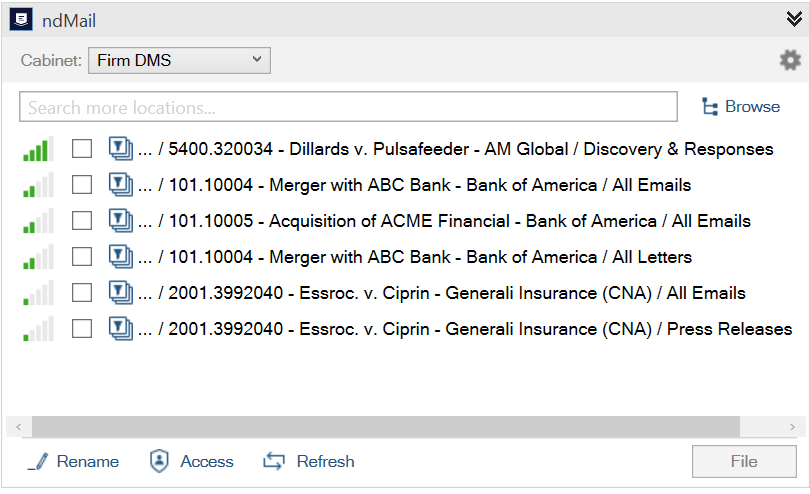 Figure 1: ndMail Predictive Filing Panel. Each prediction has a predictive strength indicator increasing in intensity from left to right, like the bars on a smartphone indicating cellular signal strength. The highest predictions appear at the top left of the display; more predictions are available when you scroll the view to the right. The search window supports type-ahead prediction to find and select a location not in sight. File emails by checking one or more boxes.
Figure 1: ndMail Predictive Filing Panel. Each prediction has a predictive strength indicator increasing in intensity from left to right, like the bars on a smartphone indicating cellular signal strength. The highest predictions appear at the top left of the display; more predictions are available when you scroll the view to the right. The search window supports type-ahead prediction to find and select a location not in sight. File emails by checking one or more boxes.When customers upload or import content into NetDocuments, the cloud-based repository analyzes the content and firm-wide filing behavior. This collective intelligence is available to ndMail the moment a NetDocuments customer enables the add-on—no re-indexing is required. ndMail predicts email filing locations using find-similar results from the SOLR search engine, and applying statistical analysis, weighing schemes from recently filed documents, name matching from email subject lines, and other techniques to present filing options to users.
After one or more filing locations are selected, ndMail files the message in the background. Users can continue their work in Outlook or another program without waiting for the filing process to complete. When emails are stored in NetDocuments, a checkmark appears next to the email in Outlook. The checkmark is the global filing indicator for the message. Anyone in the organization who has the email listed in Outlook will see the indicator. Only one person needs to file the email.
While NetDocuments generally stores only one copy of each email, if emails are filed to multiple locations, messages are copied to those additional locations. NetDocuments is not a single-object repository by design. Copies may proliferate to different file locations based on a firm's audit, compliance and security requirements. Users have the option to keep the original email message in Outlook. Permissions to edit or rename filed email content remain with the original filer.
NetDocuments' first offered predictive filing with the on-premises Explorer Desktop, which supports connectors to NetDocuments. This on-prem predictive filing application used predictive filing technology from Decisiv Email, which NetDocuments acquired from Recommind (now OpenText) in 2015. Decisiv code is not used in ndMail, which is written from the ground up and leverages the acquired knowledge of the predictive filing user experience. When clients migrate content to NetDocuments, ndMail uses the documents and their filing locations to generate predictions.
Mapping Outlook Folders to NetDocuments
Users map an Outlook folder to NetDocuments by right-clicking the Outlook folder. An ndMail dialog box opens to map the Outlook folder to an exact location in NetDocuments.
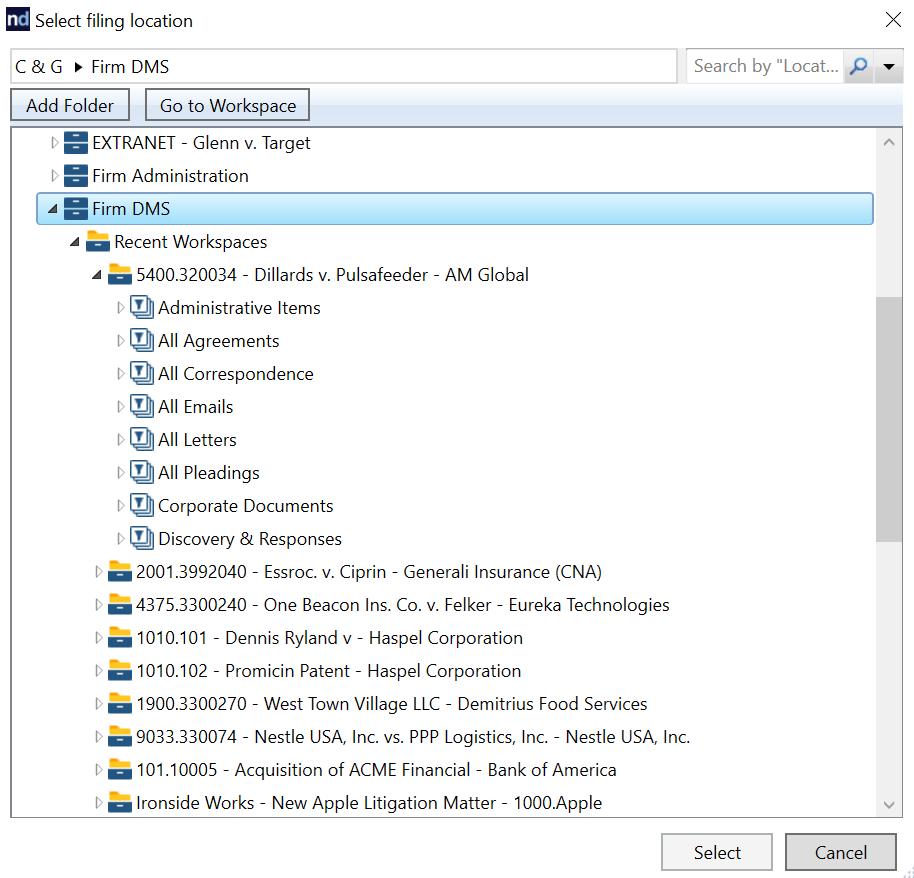 Figure 2: ndMail view of NetDocuments folders from within Outlook to set folder mapping.
Figure 2: ndMail view of NetDocuments folders from within Outlook to set folder mapping.Users can fill out a folder template that populates metadata fields when new messages are added to the folder. Preexisting email in the newly mapped Outlook folder can optionally be copied over with another option to create them as private emails in NetDocuments. The ndMail feature does not currently map subfolders with the parent folders although plans are currently underway to support mapping and creation of the full Outlook folder tree.
When a folder is mapped to NetDocuments, the folder turns blue in the Outlook interface. Users can drag-and-drop emails to blue folders to copy the messages to NetDocuments.
Messages copied to NetDocuments via a mapped folder are automatically assigned a category (purple) indicating they are filed in NetDocuments. The global filing indicator also shows that mapped messages are copied to NetDocuments.
Outlook mapped folders, and their NetDocuments locations are visible in the ndMail tab in the Outlook ribbon. The tabbed functions allow users to link subfolders to a mapped folder and unlink Outlook folders from NetDocuments sites. Users can also view and clear queues that list current and failed filing processes.
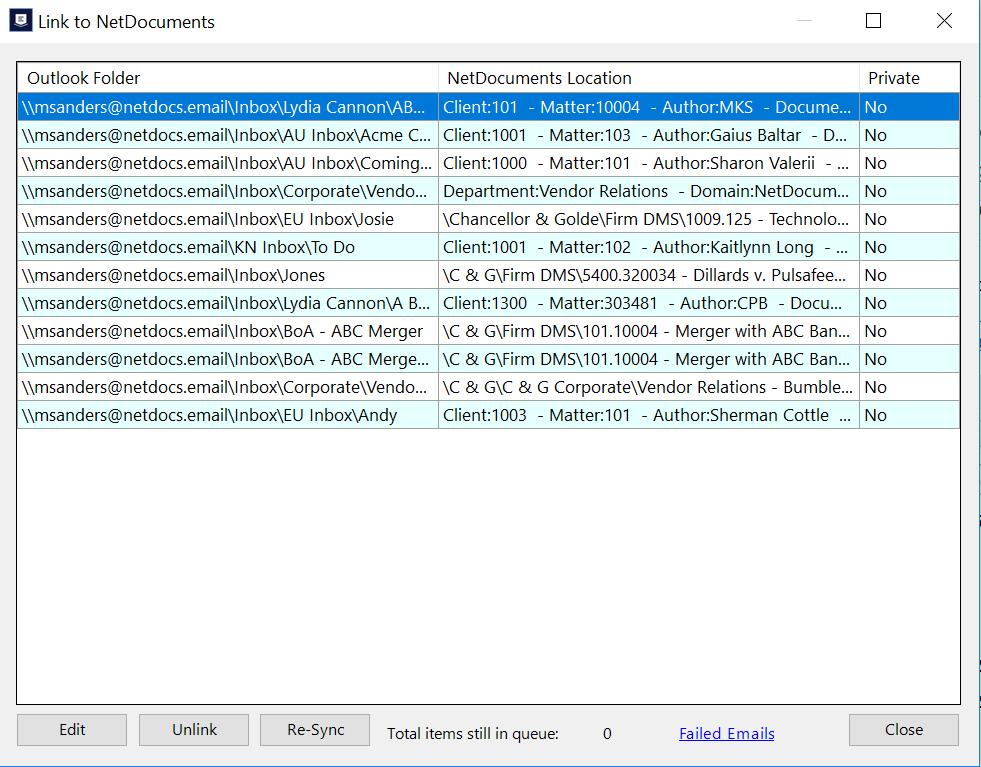 Figure 3: ndMail tab in the Outlook ribbon showing Outlook folders mapped to NetDocuments locations.
Figure 3: ndMail tab in the Outlook ribbon showing Outlook folders mapped to NetDocuments locations.Options for ndMail are turned on and off in the settings dialog box, available from the button in the upper-right corner of the ndMail predictions panel (see Figure 1, above). Options include the capabilities to automatically move filed items to a selected Outlook folder, prompt to file an outgoing email message, and enable one-click filing. After selecting a filing location in one click, the message is automatically filed when the next message is selected. By default, ndMail does not show relevancy ranks for predictive filing, only the histogram. Turn the relevancy ranking on in the settings box. All settings can be deployed via registry settings for easier management of larger implementations.
Other features in ndMail version 1.1 include cached predictions and a new installer that combines folder mapping and predictive filing features. With ndOffice version 2.2, customers can file email attachments separate from messages and search content in NetDocuments. Currently, there are no searching capabilities in Outlook for email filed in NetDocuments. The search function is on the roadmap with predictive filing support for Outlook Web Access and Outlook for Mobile and cached email filing capabilities when users disconnect from the internet. Email filing continues when users reconnect to the net.
Beta Version 1.2
NetDocuments is on the cusp of releasing Beta version 1.2 of ndMail. Version 1.2 sports a redesigned Predictive Filing Panel that has less size but more features. The panel supports multiple NetDocuments cabinet views. Users who work across multiple cabinets can access email filing predictions in tabbed locations in one click, instead of the pull-down view in version 1.1, which required two clicks.
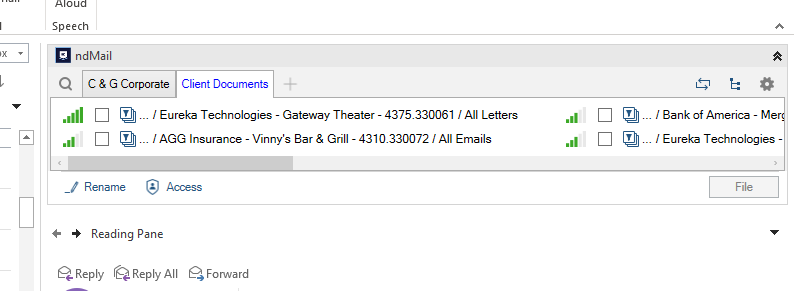 Figure 4: In ndMail version 1.2, the Predictive Filing Panel fits snugly in Outlook by reducing the size of the browse and refresh buttons and embedding the search window in the magnifying glass. But the search function is still one click on the magnifying glass to find a filing location not viewed from tabbed cabinets atop the panel and get immediate access to favorite and recent filing sites with expanded viewing capabilities.
Figure 4: In ndMail version 1.2, the Predictive Filing Panel fits snugly in Outlook by reducing the size of the browse and refresh buttons and embedding the search window in the magnifying glass. But the search function is still one click on the magnifying glass to find a filing location not viewed from tabbed cabinets atop the panel and get immediate access to favorite and recent filing sites with expanded viewing capabilities.To view NetDocuments content in version 1.1, users right-clicked a message, opening a web browser to view and manage the message in NetDocuments. In the next version, the ndOffice navigation tree embeds in the Outlook navigation pane via a registry setting. With ndOffice navigation, users can browse, preview and search NetDocuments content from within Outlook. The full-text search function, powered by SOLR, can search select NetDocuments locations, cabinets or the entire repository and provide access to advanced search features. Users can also perform other ndOffice functions on NetDocuments content in Outlook, such as viewing version information, printing and emailing a document or its web link.
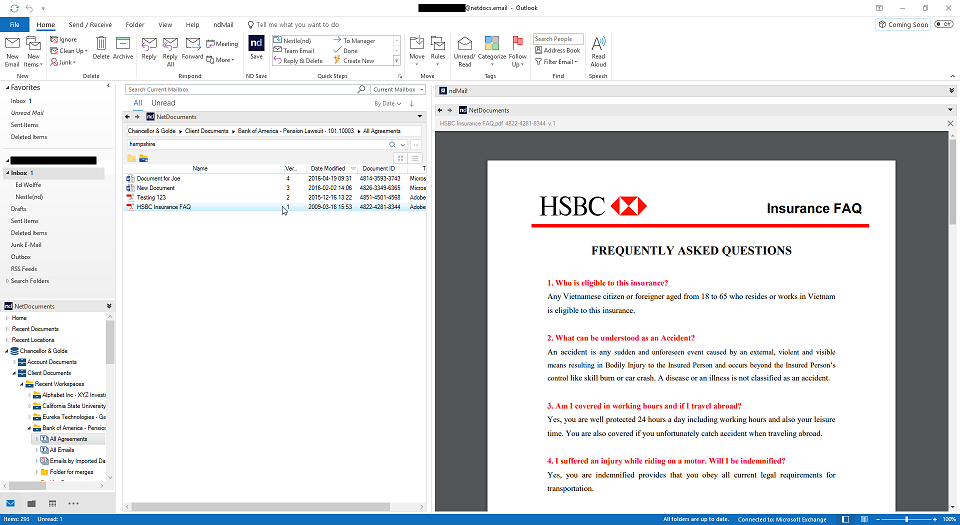 Figure 5: the ndOffice navigation in the Outlook Navigation Pane provides access to NetDocuments content from within Outlook.
Figure 5: the ndOffice navigation in the Outlook Navigation Pane provides access to NetDocuments content from within Outlook.New capabilities in folder mapping have a broad impact on ndMail and Outlook performance. When mapping folders to NetDocuments, users can configure folders for “participants” access: all people in the to, from, and copy-to fields that have access to NetDocuments will have access to the email in the cloud-based repository. The “participants” access option also appears in predictive filing options, but it does not change ownership, which remains with the filer. Folder mapping can also be set to delete emails in Outlook once they appear in NetDocuments.
In version 1.1, folder mapping is designed to upload email from the Outlook client to NetDocuments. In the next release, folder mapping will transfer email like email and predictive filing. The Outlook client requests message transfers that traverse the secure connection between the Exchange server and NetDocuments.
Other updates in the next version of ndMail include enhanced caching for predictions and performance improvements to optimize CPU utilization and memory consumption.
Conclusion
NetDocuments ndMail and ndOffice make compelling arguments for law firms and legal departments to manage email and documents in the cloud. With predictive filing, users can easily store messages from Outlook to matter-based folders in NetDocuments. With folder mapping, users can drag and drop content into NetDocuments folders in Outlook. When the ndOffice navigation tree meets the Outlook navigation pane in version 1.2, ndMail will be well positioned to command the lion's share of tasks to manage the firm's NetDocuments repository—all from the familiar Outlook interface.
Sean La Roque Doherty is a sole practitioner and freelance writer based in Brooklyn, New York.
This content has been archived. It is available through our partners, LexisNexis® and Bloomberg Law.
To view this content, please continue to their sites.
Not a Lexis Subscriber?
Subscribe Now
Not a Bloomberg Law Subscriber?
Subscribe Now
NOT FOR REPRINT
© 2025 ALM Global, LLC, All Rights Reserved. Request academic re-use from www.copyright.com. All other uses, submit a request to [email protected]. For more information visit Asset & Logo Licensing.
You Might Like
View AllTrending Stories
- 1We the People?
- 2New York-Based Skadden Team Joins White & Case Group in Mexico City for Citigroup Demerger
- 3No Two Wildfires Alike: Lawyers Take Different Legal Strategies in California
- 4Poop-Themed Dog Toy OK as Parody, but Still Tarnished Jack Daniel’s Brand, Court Says
- 5Meet the New President of NY's Association of Trial Court Jurists
Who Got The Work
J. Brugh Lower of Gibbons has entered an appearance for industrial equipment supplier Devco Corporation in a pending trademark infringement lawsuit. The suit, accusing the defendant of selling knock-off Graco products, was filed Dec. 18 in New Jersey District Court by Rivkin Radler on behalf of Graco Inc. and Graco Minnesota. The case, assigned to U.S. District Judge Zahid N. Quraishi, is 3:24-cv-11294, Graco Inc. et al v. Devco Corporation.
Who Got The Work
Rebecca Maller-Stein and Kent A. Yalowitz of Arnold & Porter Kaye Scholer have entered their appearances for Hanaco Venture Capital and its executives, Lior Prosor and David Frankel, in a pending securities lawsuit. The action, filed on Dec. 24 in New York Southern District Court by Zell, Aron & Co. on behalf of Goldeneye Advisors, accuses the defendants of negligently and fraudulently managing the plaintiff's $1 million investment. The case, assigned to U.S. District Judge Vernon S. Broderick, is 1:24-cv-09918, Goldeneye Advisors, LLC v. Hanaco Venture Capital, Ltd. et al.
Who Got The Work
Attorneys from A&O Shearman has stepped in as defense counsel for Toronto-Dominion Bank and other defendants in a pending securities class action. The suit, filed Dec. 11 in New York Southern District Court by Bleichmar Fonti & Auld, accuses the defendants of concealing the bank's 'pervasive' deficiencies in regards to its compliance with the Bank Secrecy Act and the quality of its anti-money laundering controls. The case, assigned to U.S. District Judge Arun Subramanian, is 1:24-cv-09445, Gonzalez v. The Toronto-Dominion Bank et al.
Who Got The Work
Crown Castle International, a Pennsylvania company providing shared communications infrastructure, has turned to Luke D. Wolf of Gordon Rees Scully Mansukhani to fend off a pending breach-of-contract lawsuit. The court action, filed Nov. 25 in Michigan Eastern District Court by Hooper Hathaway PC on behalf of The Town Residences LLC, accuses Crown Castle of failing to transfer approximately $30,000 in utility payments from T-Mobile in breach of a roof-top lease and assignment agreement. The case, assigned to U.S. District Judge Susan K. Declercq, is 2:24-cv-13131, The Town Residences LLC v. T-Mobile US, Inc. et al.
Who Got The Work
Wilfred P. Coronato and Daniel M. Schwartz of McCarter & English have stepped in as defense counsel to Electrolux Home Products Inc. in a pending product liability lawsuit. The court action, filed Nov. 26 in New York Eastern District Court by Poulos Lopiccolo PC and Nagel Rice LLP on behalf of David Stern, alleges that the defendant's refrigerators’ drawers and shelving repeatedly break and fall apart within months after purchase. The case, assigned to U.S. District Judge Joan M. Azrack, is 2:24-cv-08204, Stern v. Electrolux Home Products, Inc.
Featured Firms
Law Offices of Gary Martin Hays & Associates, P.C.
(470) 294-1674
Law Offices of Mark E. Salomone
(857) 444-6468
Smith & Hassler
(713) 739-1250






