Review: Analyzing Judicial Behavior Through Context on Lexis Advance
In a product review for LTN, Sean La Roque-Doherty says reviewing judges' rulings on motions and the outcomes of challenges to expert witness testimony in Context is like talking to a litigator steeped in practicing law before a judge.
February 05, 2019 at 01:30 PM
7 minute read

There are no guaranteed outcomes in litigation and motion practice. When a lawyer brings a client's case before a judge, the results can be unpredictable. To turn an unpredictable result into a calculated risk, lawyers do laborious research to know how and why a judge ruled on previous motions. That work is what Context on Lexis Advance offers: insight into how judges think and rule; in minutes not hours and days.
In November 2018, LexisNexis Legal & Professional launched Context as a component of Lexis Analytics Suite to help attorneys better prepare briefs and argue motions in federal court. Using technology acquired in June 2017 from Ravel, a provider of legal research, analytics, and visualization software, Context analyzes text in court documents and case citations to output language federal judges use most often to decide motions. Language and citation analytics of case law is not limited to motion practice. For example, Context also helps lawyers challenge expert witness testimony.
I tested Context and found it saves time in researching and preparing motions in federal court and sets the stage for brief writing. Reviewing judges' rulings on motions and the outcomes of challenges to expert witness testimony in Context is like talking to a litigator steeped in practicing law before a judge.
Judges in Context
LexisNexis imported into Context data on judges, lawyers, and expert witnesses from a legacy product, called Litigation Profile Suite. A judge's Overview page lays out a judge's judicial experience, experience as an attorney, and education.
A judge's Overview page charts the number of opinions (based on cases) a judge published per year and groups the cases in bar graphs by area of law, such as Civil Procedure, Criminal Law & Procedure, Civil Rights Law, and Torts. The Overview page includes a judge's current contact information using a court website and telephone number.
A judge's Analytics page pairs 100 motions with their outcomes in bar graphs that show the total number of each motion decided from cases.
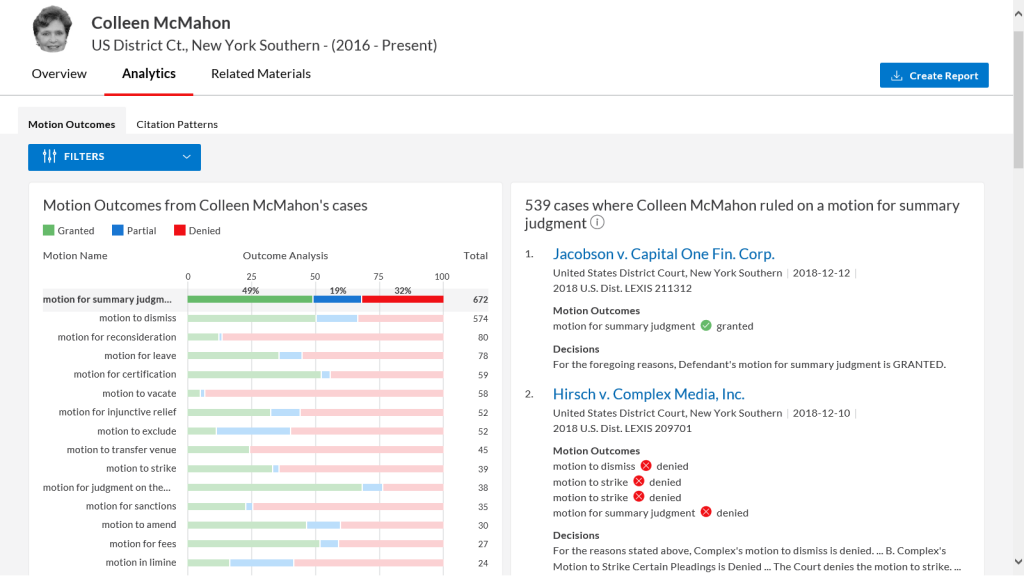 Figure 1: The Motion Outcomes tab of the Analytics page for Chief Judge Colleen McMahon, of the U.S. District Court for the Southern District of New York, lists motions paired with outcomes in bar graph displaying the percentage of motions granted, partially granted, and denied in the primary colors green, blue, and red, respectively.
Figure 1: The Motion Outcomes tab of the Analytics page for Chief Judge Colleen McMahon, of the U.S. District Court for the Southern District of New York, lists motions paired with outcomes in bar graph displaying the percentage of motions granted, partially granted, and denied in the primary colors green, blue, and red, respectively.Judge McMahon decided 672 motions for summary judgment, granting 49%, denying 32%, and granting partial summary judgment in 19% of cases. The right window pane shows cases where the judge ruled on summary judgment with the most recent cases on top. Where the judge decided multiple motions in a case, Context summarizes the motion outcomes (see Hirsch v. Complex Media, Inc., in Figure 1). Click on a case, and Lexis Advance brings it into view.
Filters on the left side of the page winnow the case display by practice area and court. Context will soon add a keyword filter to the Motion Outcomes tab to hone in on cases by relevant keywords.
I clicked on Judge McMahon's rulings on motions for reconsideration, where the judge granted only 13% of 80 motions. In the most recent cases, McMahon denied the motions. Rather than page through the cases until I found a motion McMahon granted, I clicked on the granted or green section of the Outcome Analysis bar graph for a motion for reconsideration. The action filtered the case view to only cases where the judge granted the motion. The same was true when I clicked on blue, which screened the look of cases on partial rulings, and red, which provided the cases in which the judge denied the motion.
Context listed ten cases where McMahon granted a motion to reconsider. Before diving into that material, I changed to the Citation Patterns tab to review the most common language the judge used in ruling on motions.
The Citations Patterns tab displays the opinions, and language within them, which is frequently cited by a judge. McMahon most cited Coppedge v. U.S. in ruling on motions. The language from that case she reused most pertains to whether an appellant appealed from an order in good faith, demonstrated by seeking review of a nonfrivolous issue.
Besides listing the language most frequently cited in opinions, the Citation Patterns tab contains a judge's most commonly cited judges. McMahon most frequently cites her cases. The top case is Ruotolo v. City of New York, where leave to amend a complaint to cure its defects was denied where the plaintiff had an opportunity to change the complaint but failed to remedy its deficiencies. Takeaway: Read McMahon on McMahon before you argue a case before the judge.
The Relevant Material page displays the results of a Lexis Advance search using a judge's name. The search returns all the sources in Lexis Advance on the judge, but also give you filters to narrow your search. Search within the results or apply a filter, which includes court, source, attorney, law firm, and experts. When the expert filter is on, select an expert to find the cases that included or excluded the expert's testimony before a judge in Context. To challenge an expert's testimony, view expert witness testimony in Context.
Expert Witness Testimony in Context
Like Context's data on judges, expert witnesses in Context have Overview, Analytics, and Related Materials Web pages. The Overview page lists an expert's contact information, professional experience, and curriculum vitae history. With imported data from LexisNexis' Jury Verdicts and Settlements, the Overview page includes the number of times the expert was hired by plaintiffs, defendants, or third parties; the number of cases per year the expert appeared in; and the expert's case experience by subject matter and jurisdiction.
The Analytics page summarizes the outcome of challenges to an expert's testimony by percent admitted (green), admitted in part (blue), and excluded (red). Use the color index in the Challenges by Type window. Otherwise a reader might incorrectly apply green to successful challenges.
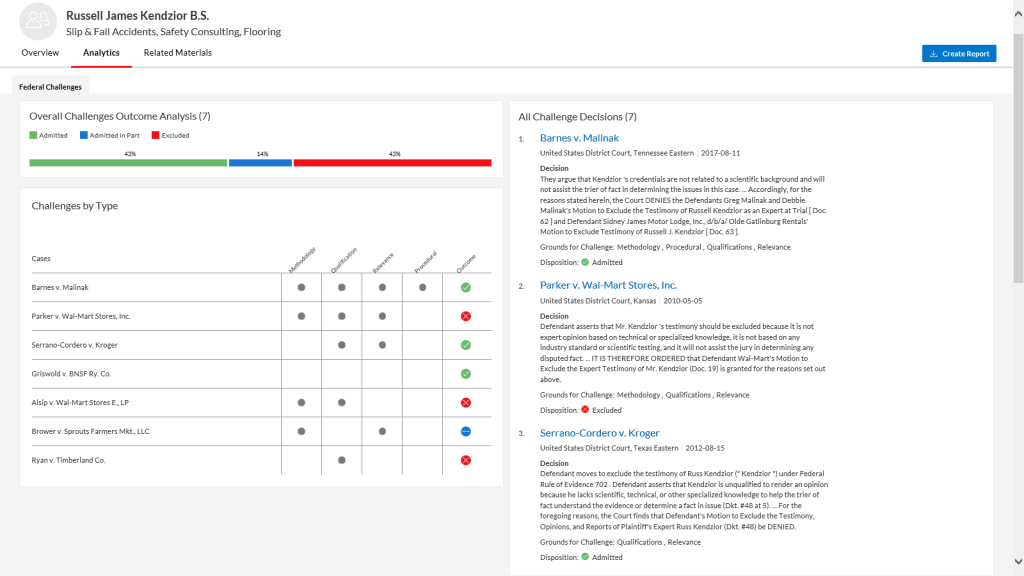 Figure 2. The Expert Witness Analytics page shows the types (methodology, qualification, relevance, procedural) of challenges to expert witness testimony in each case. Cases are listed in reverse chronological order on the right. The case abstract focuses on the language in the opinion stating the outcome of the challenge to an expert's testimony.
Figure 2. The Expert Witness Analytics page shows the types (methodology, qualification, relevance, procedural) of challenges to expert witness testimony in each case. Cases are listed in reverse chronological order on the right. The case abstract focuses on the language in the opinion stating the outcome of the challenge to an expert's testimony.Compared to judges in Context, there is scant data on expert witnesses in Context. Federal judges frequently make rulings on motions, but expert witness testimony is much less frequent. However, it would be nice to see filters for expert testimony that was admitted, partially admitted, or excluded; and filters for courts, judges, or jurisdictions.
Download reports on judges and challenges to expert witness testimony in standard formats. Overview pages report in a PDF format. Analytics pages report in the Microsoft XLSX format. For judges' analytics, reports list the motion type, outcome, and a sentence from the ruling for each case. The expert witness testimony report lists the disposition of the motion and the motion challenge types in each case. Case links in all reports go to Lexis Advance.
Roadmap
LexisNexis Legal & Professional released updates to Context during Legalweek. Context users will soon apply keyword filters to motion outcomes and citation patterns and, in February, they will filter citation patterns by motion. I would look forward to seeing more uses for language and citation analytics, such as in briefs and pleadings, and state motion practice.
This content has been archived. It is available through our partners, LexisNexis® and Bloomberg Law.
To view this content, please continue to their sites.
Not a Lexis Subscriber?
Subscribe Now
Not a Bloomberg Law Subscriber?
Subscribe Now
NOT FOR REPRINT
© 2025 ALM Global, LLC, All Rights Reserved. Request academic re-use from www.copyright.com. All other uses, submit a request to [email protected]. For more information visit Asset & Logo Licensing.
You Might Like
View AllTrending Stories
- 1Some Thoughts on What It Takes to Connect With Millennial Jurors
- 2Artificial Wisdom or Automated Folly? Practical Considerations for Arbitration Practitioners to Address the AI Conundrum
- 3The New Global M&A Kings All Have Something in Common
- 4Big Law Aims to Make DEI Less Divisive in Trump's Second Term
- 5Public Notices/Calendars
Who Got The Work
J. Brugh Lower of Gibbons has entered an appearance for industrial equipment supplier Devco Corporation in a pending trademark infringement lawsuit. The suit, accusing the defendant of selling knock-off Graco products, was filed Dec. 18 in New Jersey District Court by Rivkin Radler on behalf of Graco Inc. and Graco Minnesota. The case, assigned to U.S. District Judge Zahid N. Quraishi, is 3:24-cv-11294, Graco Inc. et al v. Devco Corporation.
Who Got The Work
Rebecca Maller-Stein and Kent A. Yalowitz of Arnold & Porter Kaye Scholer have entered their appearances for Hanaco Venture Capital and its executives, Lior Prosor and David Frankel, in a pending securities lawsuit. The action, filed on Dec. 24 in New York Southern District Court by Zell, Aron & Co. on behalf of Goldeneye Advisors, accuses the defendants of negligently and fraudulently managing the plaintiff's $1 million investment. The case, assigned to U.S. District Judge Vernon S. Broderick, is 1:24-cv-09918, Goldeneye Advisors, LLC v. Hanaco Venture Capital, Ltd. et al.
Who Got The Work
Attorneys from A&O Shearman has stepped in as defense counsel for Toronto-Dominion Bank and other defendants in a pending securities class action. The suit, filed Dec. 11 in New York Southern District Court by Bleichmar Fonti & Auld, accuses the defendants of concealing the bank's 'pervasive' deficiencies in regards to its compliance with the Bank Secrecy Act and the quality of its anti-money laundering controls. The case, assigned to U.S. District Judge Arun Subramanian, is 1:24-cv-09445, Gonzalez v. The Toronto-Dominion Bank et al.
Who Got The Work
Crown Castle International, a Pennsylvania company providing shared communications infrastructure, has turned to Luke D. Wolf of Gordon Rees Scully Mansukhani to fend off a pending breach-of-contract lawsuit. The court action, filed Nov. 25 in Michigan Eastern District Court by Hooper Hathaway PC on behalf of The Town Residences LLC, accuses Crown Castle of failing to transfer approximately $30,000 in utility payments from T-Mobile in breach of a roof-top lease and assignment agreement. The case, assigned to U.S. District Judge Susan K. Declercq, is 2:24-cv-13131, The Town Residences LLC v. T-Mobile US, Inc. et al.
Who Got The Work
Wilfred P. Coronato and Daniel M. Schwartz of McCarter & English have stepped in as defense counsel to Electrolux Home Products Inc. in a pending product liability lawsuit. The court action, filed Nov. 26 in New York Eastern District Court by Poulos Lopiccolo PC and Nagel Rice LLP on behalf of David Stern, alleges that the defendant's refrigerators’ drawers and shelving repeatedly break and fall apart within months after purchase. The case, assigned to U.S. District Judge Joan M. Azrack, is 2:24-cv-08204, Stern v. Electrolux Home Products, Inc.
Featured Firms
Law Offices of Gary Martin Hays & Associates, P.C.
(470) 294-1674
Law Offices of Mark E. Salomone
(857) 444-6468
Smith & Hassler
(713) 739-1250






