Zoom Trials: Same Dog, New Tricks
Blank Rome business litigation partner William Dorsey shares what he learned from a recent, two-day contested evidentiary hearing--including the need to wear pants.
May 27, 2020 at 06:14 PM
5 minute read
 William J. Dorsey partner with Blank Rome.
William J. Dorsey partner with Blank Rome.
Whether they are a temporary adaptation to the Covid-19 pandemic or the new normal, socially distanced video trials and arbitrations are now a reality. While many traditional trial skills are transferrable to this format, you will have to learn some new techniques to be an effective advocate on video.
Here are some of my observations from a recent, two-day contested evidentiary hearing:
"Pin" the witness to your screen
When conducting direct or cross examinations, pin the witness' video so that you can see a full screenshot of the person's face.
Every good trial lawyer knows the power of eye contact and facial expressions. Expanding the video of the witness to full screen will allow you to pick up on cues, build rapport with your own witnesses, focus questioning, and give you control of an adverse witness—the gold standard of effective cross-examination. I was surprised at how well the tried and true tactics work, even through a computer screen. In some instances, the format—and the close-up shot of the witness—makes them even more effective.
Organize and arrange delivery of exhibits in advance
Decide on a format for trial exhibits and ensure that you have an effective way of delivering them to the witness, court, and opposing counsel before trial begins. And then confirm everything again before starting. Nothing interrupts the flow of an examination quite like a witness—or worse, an attorney—trying to download an exhibit or open an email.
In a recent video trial, we used a single pdf format with bookmarked exhibits that allowed the parties to jump from exhibit to exhibit in a single document. It proved more effective than a folder of exhibits, which entailed multiple tabs and downloads. Whatever you decide to use, practice it beforehand and download everything to your computer.
Keep your poker face
A computer camera is on you at all times, and you cannot tell who has pinned or expanded the view of your face. It is never a good idea to drop your jaw when your client makes a damaging admission. It is even worse when there is a camera trained on your face.
No creative video backgrounds
Make sure that you and your witnesses have a semi-professional video background and are not backlit. No one wants to look up at your nostrils or have a view of your bed.
Look into the camera
The camera is the window into the courtroom. When you are looking at other screens or up into space during argument or questioning, you appear aloof or uninterested. I ended up printing my closing argument outline so that I was not looking up at a second screen and away from the judge and other participants.
Communicate with your colleagues
Establish a dedicated line of communication with co-counsel through text or instant message. One of the hardest things to get used to in a remote trial is not having your colleagues in the courtroom with you. Set up an electronic communication system to use during examinations so that you do not forget a line of questioning or miss an important follow up.
Use your telephone for audio
Dial into the trial using your telephone, not the built in audio function with Zoom or Skype. Preferably a landline. I ordered one for the first time in more than 10 years expressly for this purpose. Occasional freeze ups are fine when conversing with friends, but they are distracting and problematic when questioning witnesses or making arguments to the court.
Do not use a speaker phone
It can break up and cut off sentences. Invest in a pair of wireless headphones and recharge them during breaks or, better yet, have a spare pair.
Mute your line
Remember to mute your line as soon as the court orders a recess. Invariably someone will make an unfortunate comment during a break. You should also mute your line whenever you're not speaking. This includes during defense of examinations. Unmute your line only to make objections. It is better to raise a late objection than to have the entire courtroom hearing you typing or shuffling papers.
Wear pants
By now, everyone has seen the unfortunate videos of people wearing a suit only from the waist up. During the course of a day, you will forget to turn off your computer's camera before standing up. I will admit that I skipped the dress shoes though.
Finally, if you have a Zoom profile picture, delete it or make sure that it is something you would not mind having the judge and your opposing counsel view. There are some things you cannot unsee.
William Dorsey, a partner in the Business Litigation Department at Blank Rome LLP, focuses his practice on high-stakes commercial disputes involving commercial finance, real estate, M&A, and intellectual property. He can be reached at [email protected] or 312-776-2512.
This content has been archived. It is available through our partners, LexisNexis® and Bloomberg Law.
To view this content, please continue to their sites.
Not a Lexis Subscriber?
Subscribe Now
Not a Bloomberg Law Subscriber?
Subscribe Now
NOT FOR REPRINT
© 2025 ALM Global, LLC, All Rights Reserved. Request academic re-use from www.copyright.com. All other uses, submit a request to [email protected]. For more information visit Asset & Logo Licensing.
You Might Like
View All
2024 Marked Growth On Top of Growth for Law Firm Litigation Practices. Is a Cooldown in the Offing for 2025?
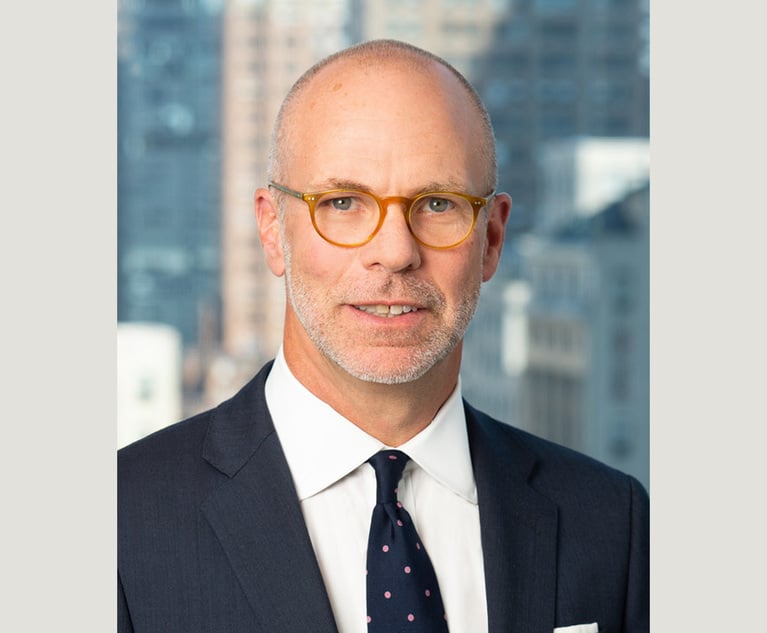
Big Company Insiders See Technology-Related Disputes Teed Up for 2025

Litigation Leaders: Jason Leckerman of Ballard Spahr on Growing the Department by a Third Via Merger with Lane Powell
Law Firms Mentioned
Trending Stories
- 1Decision of the Day: Judge Dismisses Defamation Suit by New York Philharmonic Oboist Accused of Sexual Misconduct
- 2California Court Denies Apple's Motion to Strike Allegations in Gender Bias Class Action
- 3US DOJ Threatens to Prosecute Local Officials Who Don't Aid Immigration Enforcement
- 4Kirkland Is Entering a New Market. Will Its Rates Get a Warm Welcome?
- 5African Law Firm Investigated Over ‘AI-Generated’ Case References
Who Got The Work
J. Brugh Lower of Gibbons has entered an appearance for industrial equipment supplier Devco Corporation in a pending trademark infringement lawsuit. The suit, accusing the defendant of selling knock-off Graco products, was filed Dec. 18 in New Jersey District Court by Rivkin Radler on behalf of Graco Inc. and Graco Minnesota. The case, assigned to U.S. District Judge Zahid N. Quraishi, is 3:24-cv-11294, Graco Inc. et al v. Devco Corporation.
Who Got The Work
Rebecca Maller-Stein and Kent A. Yalowitz of Arnold & Porter Kaye Scholer have entered their appearances for Hanaco Venture Capital and its executives, Lior Prosor and David Frankel, in a pending securities lawsuit. The action, filed on Dec. 24 in New York Southern District Court by Zell, Aron & Co. on behalf of Goldeneye Advisors, accuses the defendants of negligently and fraudulently managing the plaintiff's $1 million investment. The case, assigned to U.S. District Judge Vernon S. Broderick, is 1:24-cv-09918, Goldeneye Advisors, LLC v. Hanaco Venture Capital, Ltd. et al.
Who Got The Work
Attorneys from A&O Shearman has stepped in as defense counsel for Toronto-Dominion Bank and other defendants in a pending securities class action. The suit, filed Dec. 11 in New York Southern District Court by Bleichmar Fonti & Auld, accuses the defendants of concealing the bank's 'pervasive' deficiencies in regards to its compliance with the Bank Secrecy Act and the quality of its anti-money laundering controls. The case, assigned to U.S. District Judge Arun Subramanian, is 1:24-cv-09445, Gonzalez v. The Toronto-Dominion Bank et al.
Who Got The Work
Crown Castle International, a Pennsylvania company providing shared communications infrastructure, has turned to Luke D. Wolf of Gordon Rees Scully Mansukhani to fend off a pending breach-of-contract lawsuit. The court action, filed Nov. 25 in Michigan Eastern District Court by Hooper Hathaway PC on behalf of The Town Residences LLC, accuses Crown Castle of failing to transfer approximately $30,000 in utility payments from T-Mobile in breach of a roof-top lease and assignment agreement. The case, assigned to U.S. District Judge Susan K. Declercq, is 2:24-cv-13131, The Town Residences LLC v. T-Mobile US, Inc. et al.
Who Got The Work
Wilfred P. Coronato and Daniel M. Schwartz of McCarter & English have stepped in as defense counsel to Electrolux Home Products Inc. in a pending product liability lawsuit. The court action, filed Nov. 26 in New York Eastern District Court by Poulos Lopiccolo PC and Nagel Rice LLP on behalf of David Stern, alleges that the defendant's refrigerators’ drawers and shelving repeatedly break and fall apart within months after purchase. The case, assigned to U.S. District Judge Joan M. Azrack, is 2:24-cv-08204, Stern v. Electrolux Home Products, Inc.
Featured Firms
Law Offices of Gary Martin Hays & Associates, P.C.
(470) 294-1674
Law Offices of Mark E. Salomone
(857) 444-6468
Smith & Hassler
(713) 739-1250







