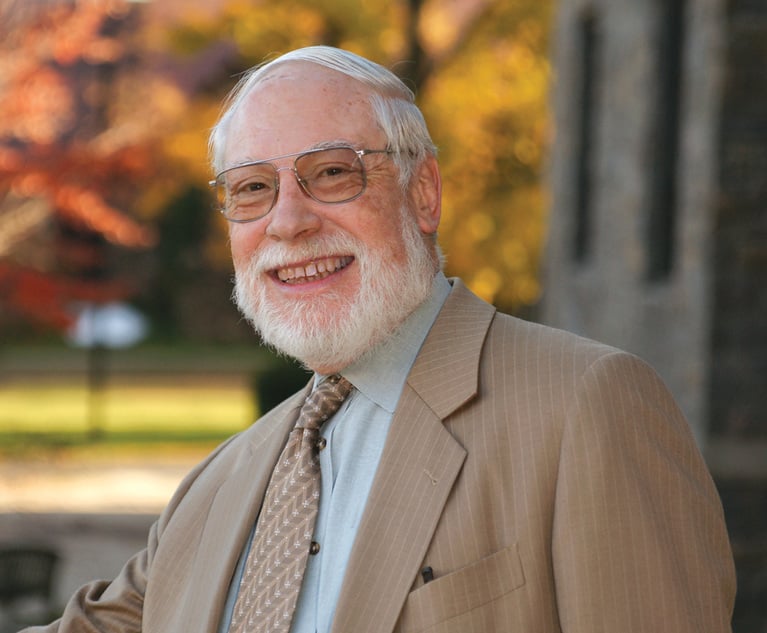Practical Considerations for 'Virtual' Oral Argument Before the Second Circuit During the Pandemic
During the ongoing COVID-19 pandemic, the U.S. Court of Appeals for the Second Circuit has been conducting oral argument via teleconference (without video).
May 20, 2020 at 10:45 AM
6 minute read
 During the ongoing COVID-19 pandemic, the U.S. Court of Appeals for the Second Circuit has been conducting oral argument via teleconference (without video).
During the ongoing COVID-19 pandemic, the U.S. Court of Appeals for the Second Circuit has been conducting oral argument via teleconference (without video).
We recently argued an appeal before the Second Circuit using this procedure. We did not know what to expect, and although there are differences between a teleconference and appearing live, we found that the Second Circuit handled this transition very smoothly. In this article, we provide some general observations and practical considerations concerning "virtual" oral argument before the Second Circuit.
Preparing for Virtual Oral Argument
From a substantive standpoint, preparations (reviewing the record, briefing and drafting an outline) should largely be the same as if you were preparing for in-person oral argument.
Each side is typically given a maximum of 10 minutes to argue. If you are the appellant, we recommend that you reserve two minutes for rebuttal. Be prepared for the "three-minute rule." This essentially means that each party will get to argue for three minutes without interruption, after which time the court will begin questioning counsel. If the court employs this rule, use the three minutes wisely by focusing on the salient issues. Since the court will use much of your time for questions, it is important to know the record and your arguments inside out, particularly since you will likely not have co-counsel in the same room to help with any citations to the record.
From a procedural standpoint, there will be some notable differences. In advance of oral argument, you will receive a notice listing the start time for all arguments on the calendar, the phone number to call and instructions on when to check-in with the clerk. Only two individuals per party are permitted to dial-in, namely, the person arguing and one co-counsel.
The Second Circuit will live stream (audio only) the argument. This offers some advantages. For example, a client who would not otherwise be able to physically attend oral argument could conveniently listen remotely.
The court recommends using a landline to avoid any hiccups (e.g., call-drops) that could occur with a mobile phone. We used landlines, which worked very well. If the call does drop, you can call the same number to rejoin the argument. (The clerk even provided her direct phone number as a fallback).
Because of social distancing restrictions, you may not be able to be in the same room as your co-counsel during oral argument. (This was the case for us.) Thus, Brian Comack (who argued the case) and Douglas Miro (co-counsel and partner in charge of the case) used the chat feature on Microsoft Teams to set-up a virtual "counsel table" so that they could communicate during oral argument. Other members of the litigation team who are listening to the live stream of argument can also be included as part of the virtual counsel table. We recommend a "dry run" with the chat feature on Microsoft Teams in advance of the argument.
You should also prepare your workspace in advance of the argument. Many people of course are now working from their home offices during this pandemic, some with school age children attending virtual school. To ensure a quiet workspace, it is important to keep your home office door closed and ask other household members to keep quiet and remain sufficiently distanced from your home office during this time. It is also important to have a big enough space to allow for the easy access of materials you may need to reference during the argument.
In the days leading up to oral argument, the judicial panel and the order that the court will take up arguments will be listed on the Second Circuit's website, as is always the case.
Practical Considerations for Conducting the Virtual Oral Argument
The check-in process was very organized and went very smoothly. On the day of oral argument, check-in with the clerk 30 minutes prior to the start time using the provided phone number.
At check-in, the appellant should reserve time for rebuttal. Counsel for all other arguments will also be checking at that time. Once all counsel was checked-in, the clerk summarized the ground rules for telephonic argument, including explaining that she would be keeping track of time and providing reminders on time remaining.
Judge Sullivan presided over our argument. During argument, each judge identified themselves before speaking. Unfortunately, it is not possible to gauge the judges' physical reactions (e.g., facial expressions, mannerisms, etc.) during the argument. It is similar to listening to a live stream audio broadcast of a sporting event. Although we could not see what was happening in the virtual courtroom, in our case, we found the court's insightful questioning and commentary provided a clear picture of what arguments to focus on. But this may not always be the case. We strongly recommend practicing oral argument in advance with your co-counsel.
It is also important to keep your phone on mute when opposing counsel is speaking to avoid any background noise (e.g., barking dogs, street noise, etc.). You should also use a speakerphone so that you can argue hands-free.
During oral argument, the Microsoft Teams chat feature proved to be an invaluable technological tool. While this feature was available, some lawyers may find it too distracting when it is a party's turn to argue. We suspect it will prove most valuable to an appellant during opposing counsel's argument, where notes can be shared for rebuttal arguments. This was certainly the case for us.
Finally, you should be prepared for oral argument to extend past the time allotted by the court. In our argument, the panel questioned opposing counsel for much longer than the 10-minute allotment.
Takeaways
Overall, our experience doing virtual oral argument before the Second Circuit was very positive. We found the entire process to be seamless, well organized and very close to being in an actual courtroom.
Douglas Miro and Brian Comack are intellectual property partners at Amster, Rothstein & Ebenstein.
This content has been archived. It is available through our partners, LexisNexis® and Bloomberg Law.
To view this content, please continue to their sites.
Not a Lexis Subscriber?
Subscribe Now
Not a Bloomberg Law Subscriber?
Subscribe Now
NOT FOR REPRINT
© 2025 ALM Global, LLC, All Rights Reserved. Request academic re-use from www.copyright.com. All other uses, submit a request to [email protected]. For more information visit Asset & Logo Licensing.
You Might Like
View All
Law Journal Column on Marital Residence Sales in Pending Divorces Puts 'Misplaced' Reliance on Two Cases
8 minute read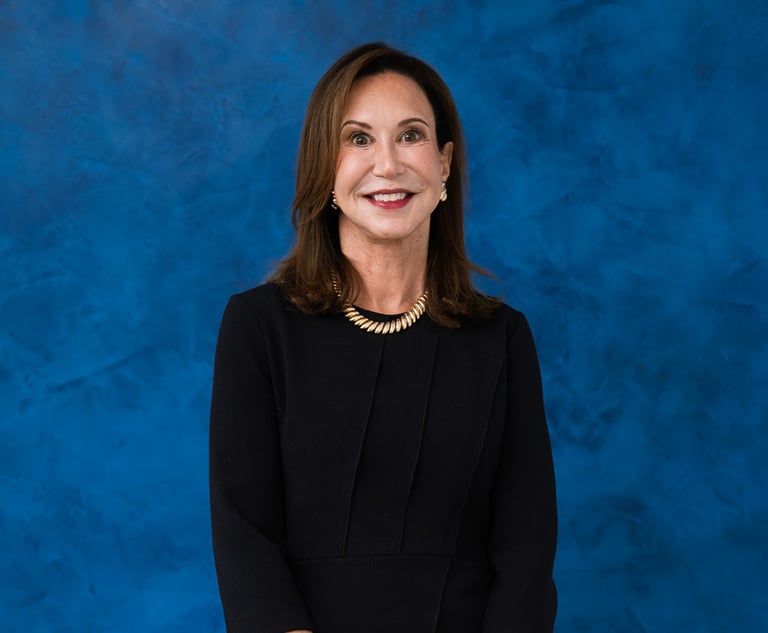

A Time for Action: Attorneys Must Answer MLK's Call to Defend Bar Associations and Stand for DEI Initiatives in 2025
5 minute readLaw Firms Mentioned
Trending Stories
- 1Jury Awards $3M in Shooting at Nightclub
- 2How Clean Is the Clean Slate Act?
- 3Florida Bar Sues Miami Attorney for Frivolous Lawsuits
- 4Donald Trump Serves Only De Facto and Not De Jure: A Status That Voids His Acts Usurping the Power of Congress or the Courts
- 5Georgia Hacker Pleads Guilty in SEC X Account Scam That Moved Markets
Who Got The Work
J. Brugh Lower of Gibbons has entered an appearance for industrial equipment supplier Devco Corporation in a pending trademark infringement lawsuit. The suit, accusing the defendant of selling knock-off Graco products, was filed Dec. 18 in New Jersey District Court by Rivkin Radler on behalf of Graco Inc. and Graco Minnesota. The case, assigned to U.S. District Judge Zahid N. Quraishi, is 3:24-cv-11294, Graco Inc. et al v. Devco Corporation.
Who Got The Work
Rebecca Maller-Stein and Kent A. Yalowitz of Arnold & Porter Kaye Scholer have entered their appearances for Hanaco Venture Capital and its executives, Lior Prosor and David Frankel, in a pending securities lawsuit. The action, filed on Dec. 24 in New York Southern District Court by Zell, Aron & Co. on behalf of Goldeneye Advisors, accuses the defendants of negligently and fraudulently managing the plaintiff's $1 million investment. The case, assigned to U.S. District Judge Vernon S. Broderick, is 1:24-cv-09918, Goldeneye Advisors, LLC v. Hanaco Venture Capital, Ltd. et al.
Who Got The Work
Attorneys from A&O Shearman has stepped in as defense counsel for Toronto-Dominion Bank and other defendants in a pending securities class action. The suit, filed Dec. 11 in New York Southern District Court by Bleichmar Fonti & Auld, accuses the defendants of concealing the bank's 'pervasive' deficiencies in regards to its compliance with the Bank Secrecy Act and the quality of its anti-money laundering controls. The case, assigned to U.S. District Judge Arun Subramanian, is 1:24-cv-09445, Gonzalez v. The Toronto-Dominion Bank et al.
Who Got The Work
Crown Castle International, a Pennsylvania company providing shared communications infrastructure, has turned to Luke D. Wolf of Gordon Rees Scully Mansukhani to fend off a pending breach-of-contract lawsuit. The court action, filed Nov. 25 in Michigan Eastern District Court by Hooper Hathaway PC on behalf of The Town Residences LLC, accuses Crown Castle of failing to transfer approximately $30,000 in utility payments from T-Mobile in breach of a roof-top lease and assignment agreement. The case, assigned to U.S. District Judge Susan K. Declercq, is 2:24-cv-13131, The Town Residences LLC v. T-Mobile US, Inc. et al.
Who Got The Work
Wilfred P. Coronato and Daniel M. Schwartz of McCarter & English have stepped in as defense counsel to Electrolux Home Products Inc. in a pending product liability lawsuit. The court action, filed Nov. 26 in New York Eastern District Court by Poulos Lopiccolo PC and Nagel Rice LLP on behalf of David Stern, alleges that the defendant's refrigerators’ drawers and shelving repeatedly break and fall apart within months after purchase. The case, assigned to U.S. District Judge Joan M. Azrack, is 2:24-cv-08204, Stern v. Electrolux Home Products, Inc.
Featured Firms
Law Offices of Gary Martin Hays & Associates, P.C.
(470) 294-1674
Law Offices of Mark E. Salomone
(857) 444-6468
Smith & Hassler
(713) 739-1250