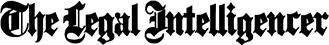We begin our discussion by defining the parameters of the KeyCite system. It is a product of the Westlaw service and is available with the Westlaw research package.
KeyCite is an online service. It integrates all the Westlaw caselaw available in the company’s database. In addition, KeyCite integrates the West Key Number System.
KeyCite can be accessed online by scrolling through the “Welcome to Westlaw.com” query box at the top of the Westlaw screen or users can simply enter a KeyCite citation in the appropriate query box on the left side of the screen.
After accessing KeyCite, users can enter a citation. KeyCite will provide the direct history of the citation entered, i.e. particular decisions that concern the same case, issues, and parties.
For example, a citation representing a Pennsylvania Supreme Court opinion might include as part of its direct history a citation to the Pennsylvania Superior Court or court of common pleas decision on the same matter. Alternatively, a citation for a Pennsylvania Superior Court case might show that the case was reversed on appeal to the Pennsylvania Supreme Court.
KeyCite also provides the “Negative Indirect History.” This section provides citations to decisions on different facts, issues, and parties, either iterating a negative view of the case citation or overruling the decision in the case citation.
Negative Indirect History is one of the most important functions of the online services, because the presence or absence of negative cases will indicate whether the case citation is good law or bad law. “Related References” are also listed in the initial KeyCite results.
One of the best features of the KeyCite service is the ability to limit the citations retrieved. Access to limitation functions is available in the left-hand part of the KeyCite screen.
As a basic approach, users can click onto “Negative History Only,” which will show only the citations that have an effect on the persuasiveness of the particular citation. Alternatively, users can choose to “Omit Minor History.”
KeyCite also provides citations to all documents that have cited the particular citation, provided those citations are within the Westlaw database. These documents include the direct history, positive citations, negative citations, unpublished opinions, and secondary sources such as the ALR and Law Reviews.
To access these citations, users must click onto “Citations” on the left-hand side of the screen. Below that interface users can see how many documents will appear. Often, the number of documents is too extensive for efficient research. KeyCite provides additional and sophisticated limitations to narrow the citations retrieved.
Users will need to click on the “Limits” interface on the left-hand side of the screen. A new screen will appear with a listing of headnotes and other information. Four options are available.
First, users can choose “Show Headnotes.” This selection outlines the headnotes that appear in the particular citation and comments on the number of cases that cite the particular citation in the context of the subject of the headnote.
Second, users can select “Show Citation Counts.” Using this option, users will be able to obtain a count for the total number of citations, divided into cases and non-cases; citing references (cases and non-cases) by general topic; and finally, citing references (cases and non-cases) by particular headnote.
Third, users can select “Various Other Limits.” Using this selection, users can limit the citations retrieved by:
* Treatment: whether the citation examined a particular case, merely discussed it, etc. Westlaw uses asterisks (one to four) to indicate the depth of treatment in this context.
* Jurisdiction: for example, citations from only Pennsylvania.
* Publication: for example, the Atlantic Reporter.
* Document Type: highest court, other courts, ALR, law reviews, or others.
* Date Limitations: Users can impose limitations for cases decided before a certain date and/or after a certain date. These limitations are quite useful.
Fourth, users can pick and choose various headnotes of interest. Citations under those headnotes will be the only citations returned. The format of the citations will be the same as if the entire group of citations was returned, i.e. positive cases, negative cases, and other sources.
New Shepard’s
Practitioners and law students will recall the use of the paper series of Shepard’s Citations for checking the continuing viability of a particular citation. Shepard’s Citations in text goes as far back as 1873.
When Shepard’s became the exclusive online citation service of Lexis-Nexis, Lexis-Nexis revamped the tool for modern applications by introducing the “New Shepard’s” citation service.
“New Shepard’s” has solved many of the deficiencies in the former Shepard’s service. For example, Shepard’s did not cover unreported cases. New Shepard’s, on the other hand, now provides citations for unpublished, as well as published opinions. This innovation has brought Shepard’s more in line with the capabilities of KeyCite, which has always provided citations for unpublished opinions.
At the Lexis-Nexis site, Shepard’s permits researchers two options. Researchers can use “Shepard’s for Validation,” which is a streamlined version of the more extensive citator service. Shepard’s for Validation provides the subsequent history of the particular citation and some of the citing cases.
“Shepard’s for Research,” on the other hand, provides prior and subsequent history, as well as citations for all citing cases. “Shepard’s for Research” is the unabridged version of Shepard’s online.
Shepard’s uses the terms “Cited By,” “Explained By,”etc., indicating the various degrees of discussion in the citing case. The citing cases are organized by jurisdiction, with the higher courts of appellate jurisdiction listed first, followed by intermediate courts, and then courts of first impression.
Shepard’s permits users to impose custom restrictions on the citations returned. Limitations include:
* Analysis: users can limit searches to the depth of analysis as being positive or negative or other (dissenting opinion, explained).
* Jurisdiction: users can click on particular jurisdictions for which they desire citations.
* State: Users can limit citations to a particular state or states.
* Law Reviews, Statutes, ALR.
* Headnotes.
* Dates.
By far the most important limitation provided by Lexis is the FOCUS function. FOCUS is a recent innovation of the Lexis service and permits users to search by terms. The search covers the text of the citing cases retrieved.
Using FOCUS, users can manipulate the perhaps limitless citations retrieved using the general Shepard’s function. The function is particularly useful for research using Shepard’s versus using Shepard’s for validation of the particular citation. FOCUS terms will be highlighted in the text of the citing cases.
The Comparison
This content has been archived. It is available through our partners, LexisNexis® and Bloomberg Law.
To view this content, please continue to their sites.
Not a Lexis Subscriber?
Subscribe Now
Not a Bloomberg Law Subscriber?
Subscribe Now
LexisNexis® and Bloomberg Law are third party online distributors of the broad collection of current and archived versions of ALM's legal news publications. LexisNexis® and Bloomberg Law customers are able to access and use ALM's content, including content from the National Law Journal, The American Lawyer, Legaltech News, The New York Law Journal, and Corporate Counsel, as well as other sources of legal information.
For questions call 1-877-256-2472 or contact us at [email protected]